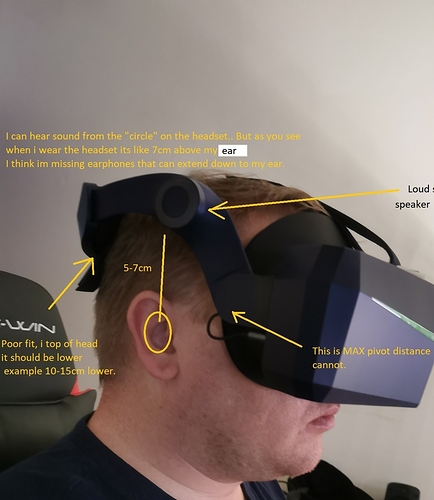TL:DR - Amazing picture in terms of nearly no SDE and extra detail in games, along with being able to “focus” on things in the distance vs older headsets where it’s more like looking “through” pixels. The trade-off is requiring sub-sampling for performance until new cards come out, however, the aliasing, if any, isn’t as distracting as it is on other headsets. Sense of speed and car control were instantly improved after putting the 8KX on, while previously using mostly my Index for a year. 75 Hz is pretty smooth with no flicker, and this is coming from someone sensitive to the Quest at 72Hz. Fitment is an ongoing process… See below for details on how I dialed it in. The headset (like every headset) is not perfect.
8KX and Gang:
https://i.imgur.com/cDuYxpM.jpg
Also have the Vive and Go, but no reason to bring those out…
Disclaimer, I think I’m a VR snob at this point and I’ll probably be more critical than others. To me, a headset like the Quest is nice, but looks absolutely terrible in most games(why the heck is the render target LESS than the screen resolution, so dumb), along with noticeable reprojection…good for people who LOVE it, but I don’t. My favorite moment with the Quest is playing the Half-Life 1 port…
For the Index, I’m annoyed by the pixel diffuser making everything a bit greasy…also the sound is nice but I’d rather have more bass.
Picture (Native)
I think these screens are awesome. I can now focus on objects in the distance with the same ease as close objects. Persistence seems very good, because I don’t really mind playing at 75Hz. I may catch a flicker in my peripheral for a split second in the corner of my view, but it’s not a consistent thing, whereas on a Quest I’d see flicker constantly, even in non-white environments, same for the 5K+ in 72Hz.
The SteamVR recommended SS is around 50-70% (Small FOV) depending on parallel projections with a 1080Ti. This isn’t ideal for some games because aliasing does show(Project Cars 2 for example, lots of aliasing in that game no matter what headset is used), however, the sheer density of pixels make the aliasing not a big deal, and you see a more detailed image overall.
In terms of looking around with the eyes and moving my head around, if fitment isn’t right, the FOV isn’t very useful, and more distracting. With good fitment, it’s still not absolutely perfect, but usable. I’d definitely recommend the headset for sims, but you may end up needing tweak more things with the headset/software for a good roomscale experience.
The one imperfection is that there is at first glance a “dirty” screen effect, almost like dust, on bright backgrounds. It’s not distracting like SDE, but it’s more noticeable if just observing an environment. They’re the infamous “black dots,” except they’re translucent/gray and small. The 5K+ had obvious black dots on mostly red textures, like the Index does too, but I guess these 8KX screens mask the dots differently as best they can, and they’re most noticeable on white. Again, not noticeable unless keeping your head still. In fact, I didn’t notice them today while messing with my headset before finishing this review…
SDE is not there when trying to look for it, however, I may sometimes see small clusters of pixels on white backgrounds, maybe almost like the scanline effect the Index has, but not consistent or noticeable enough to actually call it SDE or an issue. Could be the angle of the lenses showing off the SDE easier, not sure, but not an issue.
Picture (Upscaled)
This is unplayable for me.
I only have an option for 118Hz and it flickers a ton, along with constant “scanlines” (bigger than what I notice above, I guess 5K+ pixel size) that look like software SDE. This is similar to the Index that requires users to do manual “column correction,” however, the scalines in the X in upscaled mode are constant.
I will never use this mode if it stays like this. Waiting for a 90Hz option so it’s not overclocked so much.
So 75Hz is plenty for the X, more is always better, but I don’t want to sacrifice the smoothness/solid picture for more Hz and a ghosty picture due to over-driving the panels. Also, I don’t think people can handle something like 90Hz/fps natively performance-wise…maaaybe with a 3080Ti and eyetracking, who knows.
Colors/Brightness
I didn’t mind brightness/colors on default values. I didn’t even think about them until after playing for a few hours. On the OG 202 5K+, I absolutely needed to change the contrast/brightness to get good colors. I could still use some more vibrance.
After a while, I realized some things seemed a bit too washed, and now I play with either
0 Contrast/-1 brightness
+1Contrast/-2Brightness
+2Contrast/-4Brightness.
I hope we can eventually change the contrast/brightness values even more, like increments of 0.5 or even 0.25. Something like +1.5C/-3.75B or something. That way we can really dial it in per game.
Blacks seem better than the Index.
Games played so far:
Project Cars 2 - the sense of speed was instantly more noticeable, along with car control, even while using small FOV. Focusing down the track isn’t an issue anymore either. I really want to play Project Cars 3 for the career, but I can’t see myself beta testing for bugs since it just launched, so I will be waiting for a big patch before I grab it.
DiRT Rally 2.0 - same thing, great sense of speed and car control (this is probably my favorite VR experience in general).
Pavlov - I no longer have to make my eyes “fish” for a sight, it’s just there.
Alyx - just did a few tests walking around the beginning areas, but the extra detail is awesome.
Vader Immortal - Worked well using Revive instead of through PiTool. Looks great a +2 contrast, -4 brightness, while applying that gamma fix to 3.3 or so. Black colors were not distacting like they are in the Index, so it was more immersive.
Distance - always fun but extra detail with the X makes it better.
iRacing - very nice and crisp. iRacing has the best VR support of any sim by far, so I was not surprised it still looks good in the X.
Down the Rabbit Hole - everything is crisp and readable. Neat little game. These types of seated games are what I hoped would look good in the X, and they do, however, still messing with fitment, so not as enjoyable as it could be with perfect geometry through the lenses.
Tetris Effect and Thumper looked great (no aliasing, yay!), but I will finish them when I get a better set of headphones (KDMAS or DMAS upgrade).
I’m very excited to play Star Wars: Squadrons and Medal of Honor in the X.
My through the lens pictures and videos that I’ve attempted with my Galaxy S7 were terrible, so let’s play “guess the headset” to show you how hard it is to get good through-the-lens pictures with a cell phone:
One is the X, one is the Index, and one is the Quest + Link(Guess which is which, best viewed on Desktop opened up in a new tab):
https://i.imgur.com/vFCcWLU.jpg
Fitment
This will be an ongoing thing, because I can’t get perfect settings, and therefore my presence/immersion is interrupted by the lenses crushing or distorting things, and sometimes it seems to be game-to-game. It’s almost like the lenses have different focal lengths within itself, since:
- With glasses on (near sighted, but still need glasses in VR), I can see well straight ahead, but things in the corner are blurry/out-of-focus.
- With glasses off, I cannot see well straight ahead, but the corners are actually in focus.
This is not good because the image is inconsistent throughout the lens.
The first thing I noticed when putting on the headset is that the headset wobbles when turning my head. What I did was cut up the circular foam in the Pimax box and shoved them here, which helps a ton:
https://i.imgur.com/USNEP4Z.jpg
https://i.imgur.com/YnxzZqn.jpg
https://i.imgur.com/w1FgxJ6.jpg
While this seems bad, the headstrap at least isn’t rigid with 0 ability for modding it.
My goal is to use minimal padding, because it gives the best clarity when close to the lenses. I used to use a very thick (double) pad for my 5K+ loaner, and I really don’t feel like I should be required to do this to a VR headset nowadays. There was a point where I had the X great for sims, but then I tried roomscale and it was not great at all, or it used to feel good one day and not the next. Without much padding, things can get pretty decent, but there’s that last 10% on edges (vertical and horizontal edges) that aren’t perfect, and it’s annoying me that I can’t fix it. For extra padding, I used some cut up sealing foam strips, which are about the same thickness and width as the face foams, and also Velcro to keep it in place on both sides, which helps, but it’s still not perfect.
https://i.imgur.com/hmOIJgm.jpg
FOV doesn’t actually change too much when adding padding, I measured something like 118 on small FOV vs 120 without.
IPD settings
This is a big deal! Most people should know that a Pimax headset is not plug and play(yet), but I understand people’s frustration if they don’t have a lot of time to deal with it. To ensure the software IPD moves with the lenses, I suggest going to the limit of the IPD adjustment(all the way to ~60 or all the way to ~71), and then continuously moving the knob to your number.
However, I felt like my focus on objects could be improved. Now for software offsets.
I suggest people use that custom Pitool Home wallpaper found here: https://i.imgur.com/ysnjA8o
Put it in C:\Program Files\Pimax\Runtime\resource and rename it to pimax_default AFTER you make a copy of the original:
If your eyes aren’t focusing near the center square of the image when you put the headset on, shift it so the center square is relatively center. That last part is basically a test to see if maybe your head shape isn’t perfect and you need to shift things a certain way or add padding somewhere.
Now for horizontal IPD offset, if you close both eyes and open your right eye very fast, your right eye should be looking to the outside of the right square, same with the left to the left of the left square:
https://i.imgur.com/191iVpF.jpg
If they aren’t, then you should experiment with the IPD offset.
If you also notice you’re not focusing onto the green line, and instead focusing in these spots:
https://i.imgur.com/Cyjj8PR.jpg
then you should change the vertical IPD slider.
World Scale
I always noticed the 5K+ had a bit of a “zoom” factor to it. Things were slightly bigger and looking near, far, or to the ground didn’t feel right. The 8KX has the same thing, but I fixed it. My hands seemed big in SteamVR Home along with the floor boards of the SteamVR Home House, looking at the ground didn’t seem natural… cars seemed unusually big in PCars 2. I’m going down to -4 IPD offset to help this. It really does change the scale. A good way to test this is to load up a scene that has objects close, middle, and far, and change the IPD offset until you’re actually focusing and perceiving those things close, middle, and far away. I was testing this while on one end of the Hijacked map from CoD in Pavlov.
Sound
The SMAS is usable when messing with Windows Sound settings (go find that thread). Quest is worse, and I’m used to the Index with less bass, and the SMAS is in the middle I guess. I really didn’t care too much for the Vive DAS headphones, they seemed a bit tinny, while the SMAS has to be loud, so at ~80% the SMAS is usable with 3D surround working good enough, but this may depend on the game and your environment.
Tracking Jitter
I also sometimes see some jitter like others are reporting. Either I get used to it or it goes away sometimes, because it doesn’t bother me all the time. No issues with Index.
Comparisons:
After playing with the X for a while and then putting the Index on, I noticed the face plate was sorta “hard” on my face but the headset sturdy. People say the Index is super comfortable, but I disagree, it needs a wider face plate. The FOV was a bummer, since I got used to the FOV of the Pimax. Keep in mind I’m only using small FOV of the X too. The Index can definitely get brighter with no color crush, however, I think the Index is too saturated in terms of colors. The Index vertical line “SDE” was even more prominent than I remember.
Looking left/right with the Index is better, since there are no geometry changes due to the lenses. Looking above and below may not be as clear as an Index either, but again, not a huge deal when settings are dialed in. So the X is great for looking where your head is pointed, YMMV with moving around if you don’t have the right settings. The extra FOV is best for peripheral information, but that’s the case with just about every headset, since lens clarity to the edge is not perfect with every headset.
Of course the SDE of the Vive and Quest are distractions, but obviously the colors and brightness are better than LCD headsets.
Some Issues
One thing that seems a bit weird, and I’m not sure if it’s just lens design, but the inner right lens seems to have an imperfection when worn a certain way, where it can be a bit distracting when trying to read things while moving my eyes to the left(look at the 3 lights):
https://i.imgur.com/bdjcEil.jpg
Compared to the left inner lens:
https://i.imgur.com/WSSFtID.jpg
This could be fitment related, because the angles do change the look, but for me, that’s how it looks when I wear it wrong.
In addition the screens seem shaded differently, which I noticed in my 5K+ as well.
https://i.imgur.com/07hF8e6.jpg
Compared to my loaner 5K+ (no longer with me)
https://i.imgur.com/B7d0C3B.jpg
Why is it designed this way? I think it’s distracting when looking at brighter objects.
I sometimes see white sparkles in dark loading screens, but they’re not really noticeable while playing.
Also, not a huge deal, but I didn’t receive the silicone sleeve or an instruction manual in my box. Maybe because I’ll be getting the sleeve in my backer box they didn’t give me one this time? Who knows.
Overall
I’d like to thank Pimax for keeping their word on delivering a headset. It seems obvious that they’re a small team trying to do big things, and I hope they keep improving everything in the company. I think a lot of people see them as “smaller,” and considering they directly communicate with users, it’s easy for people to demand things and be extra critical. The constant goal post dates are annoying, but transparency of things going on behind the scenes is more than most companies, so unexpected things happen, and Pimax got unlucky many times…
Every day I put the 8KX on I get more used to it. FYI, although I experimented a lot with different IPDs, pad thickness, etc, I never got eye strain. I think people who tried to get it to work and got eye strain either didn’t try enough changes, or the lenses just aren’t for them.
Pimax needs to iterate on the lenses to make things easier to set up. Currently, it feels like I need to go to an optician with the headset to help dial in good settings, and that’s not user friendly, even at an enthusiast level.
I think Pimax should have made lenses for 120-130 Horizontal MAX FOV so there’s no distortion, better PPD, and perfect geometry throughout the entire lens, so the 5K+/8K/XR would have had better SDE and 0 distortion. After that, slowly iterate to make the FOV bigger. Too late now obviously, but hopefully they learned from going “big” with everything to make their next headset perfect. Who would have thought that there STILL isn’t a 120 Horizontal FOV headset after all these years. Maybe that’s why Pimax went for 160-170, thinking it would happen soon, yet here we are after 5ish years and FOV hasn’t improved very much at all in other headsets.
Even so, I’d rather make my 8KX work as well as possible instead of going back to the Index. I just love the “freedom” of just a little more horizontal FOV and don’t want to feel claustrophobic in VR again.
While the extra clarity is nice, FOV helps with things like car control and sense of speed, something simmers would enjoy, which is why I don’t care to downgrade to a lower FOV experience anymore.
Maybe testing things with Wide FOV will help dial in settings so I can go back to Small FOV to save performance.
Worth the Kickstarter price, maybe worth $1200 if you have no visual/clarity issues with your current 5K+/8K. Maybe I’m now a VR snob(like a lot of us here, haha) but it’s unfortunate to know that everyone with any VR headset will probably still be an early adopter with imperfect headsets for another 5 years or so…We’ll see…
Feel free to ask more questions!
Edit: forgot some things.
-Pimax called me to see how my headset was doing/made sure it was shipped. That was nice.
-I get better 3D effect in my Pimax vs Index.
-Removed the answer to my through-the-lens.
-Performance is pretty good in most games @ SteamVR recommended settings.
Per request from @drowhunter I used my crappy phone pictures for another through-the lens guessing game(open up in a new tab on a Desktop)… this time your choices are:
Quest
5K+
Index
8KX
https://i.imgur.com/7xobAV4.jpg
The joke is on you guys, Rec Room doesn’t look great in general, but figured this was a decent worst-case distance shot. We all know we don’t see those lines/blotches with our eyes, so this is again a lesson to say you can’t judge or trust through-the-lens pictures, they’re sort of relative, not necessarily what your eyes see.
Even @Tyrielwood 's videos, while awesome, aren’t what we see with our eyes, and even he puts that disclaimer in there. Figured I’d just have fun to show off my amazing(terrible) camera skills, considering it’s just a cell phone.