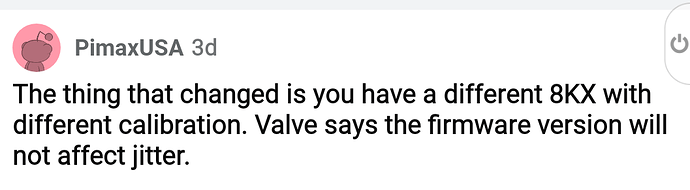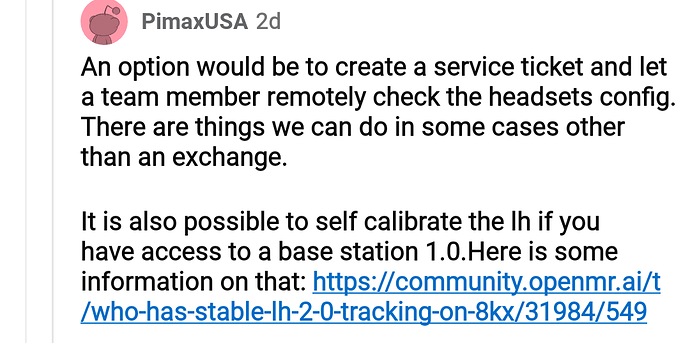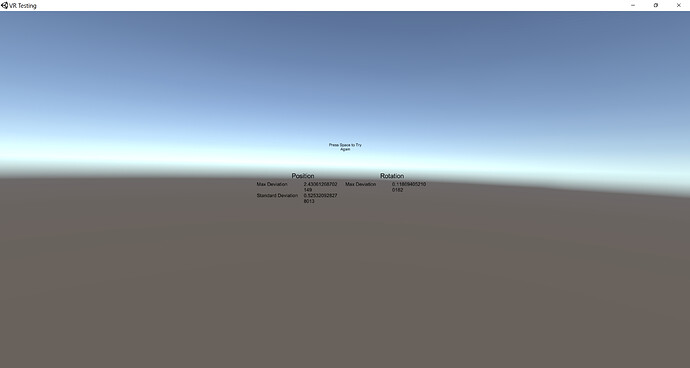I would be extremely satisfied if I could get the level of jitter that @Chumet is showing in his last video. However I believe that I would have to run ~10+ callibrations with 1.0 base stations? I’m not necessarily opposed to this, but I would like to know before I get the headset so I can order some 1.0 ones (and return them after I callibrate it so I can use 2.0 ones) 
had never any problems with LH1.0 and Pimax.
In reality, a single calibration already makes a difference, if the problem is in the calibration of the optical sensors. But since I also bought the V1.0 thinking that they were the solution to jitter and I discovered the issue of calibration, after calibrating my Pimax 8KX and verifying that it worked well with my V2.0, I returned the newly purchased V1.0 and before send them back I wanted to confirm that the calibration was correct, so I repeated the calibration process several times and compared results in 3D to see that the point cloud always coincided or there was very little dispersion.
Here is a video before calibrating the HMD but having tried to optimize the position of the LH V2.0 and leaving the HMD in the best position with the lowest jitter. This is as far as I could get before I discovered the subject of calibration. I say this because your environment, positions, height and inclination of the LH 2.0 have a lot of influence and assess to what extent the jitter is bad in the main playing area.
before calibration
after calibration, 3 days later
I can confirm that the jitter is slightly better after calibration but the LH1 did not make the jitter any better. So I will return the LH1 keeping LH2. I have also a littble bit better jitter but its still not to my taste - this little shimering is annoying. I think that all other vendors using LH2 implements some jitter smoothing
This thread on Reddit confirms there are poorly calibrated 8kX and suggests an RMA maybe needed if they cannot Remote Fix.
If going from LH 2.0 back to LH 1.0, Is a new room calibration required or just install the LH1.0 where the LH 2.0 is located?
New room setup is required ![]()
At this stage the jitter or movements I was having, are gone, while in the SteamVR Home and sitting in a Race Car in Iracing or AC after I changed to a HTC Vive BS 1.0 from a Valve 2.0 BS.
The only downside is it looses tracking randomly or if I touch the Left side of the 8K X and it takes a good while for it to comeback. I’ll keep using the 1.0 and see how it goes.
I have a single base station 2.0 and my controller also loses tracking randomly especially in games like Tennis, IB Cricket, etc. which needed some movements. Below are the results of the program JitterTester. I think it’s really bad results
well, I would like to ask then what is the outcome of this thread? what should one take away? is there any light at the end of the tunnel? or it is just as it is for now (calibrate and keep calm) and we can only hope for some probable improvement from pimax in the future?
…asking for a friend ![]()
Well…
What’s the outcome of this thread, that is a valid question that has been asked so let’s recap.
-
@Chumet has concluded that the factory calibration of some (maybe even more or …) are incorrect / not properly done.
-
@Chumet has established and shown how to recalibrate the Pimax 8KX using HTC Lighhouse v1 (this helps alot) if one has a badly calibrated Pimax 8KX
-
Pimax is referring to this thread on reddit for people with jitter issues on their Pimax 8KX for a solution, and maybe they will exchange the HMD after creation of a ticket and a remote support session.
-
I have referred to a tool somewhere in this thread (where you can see you lighthouse placement inside VR) and I have experimented with aligning my LH 2.0’s to they intersect precisely in the middle of my VR room (you need to delete your LH settings each time you move an LH, and redo room setup) This seemed to help alot, but I am unable to check this for several months due to my office / VR room is full of junk / boxes.
-
Pimax has not reached out to me for any further co-op into getting tracking perfected, nor have they responded to my / our requests for the Valve vrtrackcalib software that is for LH2.0’s (this is needed for calibrating with… you guessed it… LH 2.0’s
-
Wishfull thinking… Pimax should use the gyro input for smooting the LH tracking (I Seem to have read that this is possible, and a part of the SteamVR LH tracking kit)
@PimaxQuorra @Alex.liu @PimaxUSA
I’ve seen that you are referring to my thread via Reddit, the problem is that there is no perfekt solution without pimax’s willingness to involve them selves fully in this.
So could you at the bare minimum have your R&D departement share the specific version of the trackingvrcalib program that works with LH2.0’s
OP was oktober 2020 btw ![]()
Cheers
/MrAhlefeld
So… Just to throw a warped chip into the ring…
I can’t say I have subjectively (…but without actually looking for it) found general idle jitter any worse than with any other SteamVR Tracking HMD I have or have had, but the last several months a related issue has contributed greatly to my finally giving up altogether on the 8kX, and that is tracking at some point in the past having started to follow in an extremely shaky manner.
Have [you, the reader] seen Easy Rider? -It feels kind of like the wierd discrete pwm-y crossfades in that film; Like the head tracking alternates every pair of frames, between poses from five frames ago, and from ten frames ago (and never predicting) – when head motion stops, the game camera takes a couple of frames to catch up, shakily, and then it stays perfectly put, wherever I keep my head as still as I can.
As soon as there is the tiniest bit of workload, this problem starts; Tracking works just fine in the Pimax Experience run at 1.0 quality and with narrow FOV, but push it up, or start any application, and it’s welcome to epilepsy land.
No fiddling with different settings, no prioritising piserver in multitasking, no reinstallations nor software/firmware updates, have been able to sort the issue (hmm, suddenly uncertain whether I have tried with only one base station - I think I did…)
Update on the HTC Vive Base Station 1.0.
First off, it still works. The VR movement while sitting in the race car is very stable. Unfortunately when I touch the 8K X on the left or right corner I loose the tracking or have “grey outs” and I have to take off the HMD and rotate it to establish tracking again. In my circumstance this might be due to EMI Emitting from the DIY SFX-100 motion actuators. I was having “grey outs” as well with the 2.0 base station but regain tracking immediately again. Only problem was I had the movement while sitting still in the race car.
So I’ve purchased a HTC Vive Pro 2.0 base station and going to see if I have the same movements. Interesting while comparing the Valve and HTC models that they’re look exactly the same. I’ll report how it goes.
Update
The HTC Vive Base Station 2.0 has the same movements or “jitters” as the Valve branded 2.0 base station.
I’ll try to explain what I experience while using the 2.0 base stations.
I use Iracing primarily but it happens in other racing sims. While I’m parked and sitting in the race car with my head as still as I can hold it and looking at the dash or center console, the interior moves or shifts around like it has a nervous twitch.
Which led me to buy and test a Base Station 1.0. The movements or “jitters” is negligible. Only downside in my situation is I have the “grey outs” or loss of tracking while even slight touching of the 8K X due to using a DIY motion simulator. I have to take off the 8K X and hold it in the direction of the 1.0 and rotate to establish tracking connection again.
The 2.0 BS are more forgiving and I really have to grab the HMD on the sides for it to lose tracking. Once it happens though, the 8K X regains connection straight away. I’ve installed EMI filters, shielded and grounding cables. This does help with preventing the issue with the 2.0 base stations.
So I’m going to use the 2.0 Base Station again as I can put up with the movements issue but don’t have the inconvenience of having to take off the 8K X to regain the tracking. If I can find a solution for the 1.0 grey-outs, I’ll revert back to it.
Pimax needs to look into this issue as according to this lengthy thread, I’m not the only one with this problem.
I’ve decided to sell the HTC 1.0 Base Station. ~LINK~ to listing on Open MR Forums
I had nice tracking before, but now it is all over the place and not usable, after update to the latest soft/firmwares(Pitool 273 and 299 for the 8KX).
My tracking is ok… but I just had my THIRD base station failure. That’s a 50% failure rate in less than a year. They have been absolute crap for me.
Inside out tracking can’t get here soon enough for me.
I have HP reverb as well ( and had oculus cv1 when they got out).
Inside out-tracking isnt for me, at least not yet.
I tried Reverb G2 at a friend and had the same issues.
Oculus was rock solid, my 8KX with two steamvr 2.0 base-stations has been really good before.
Theres a thread about undtable tracking snd jitter and my setup was good. At normal use, the jitter was not noticsble.
After this update, its really bad. Not playable.
I have stable tracking on 2 x LH 2.0s with 8kx. sometimes it will glitch out for no apparent reason, but its rare, and only happens in certain games.
Ya, for all the “lighthouse is so much better” claims, I never had issue with Oculus sensors even with just 2 of them and 3 was even better for occlusion. Only the extra wires were a bit annoying.