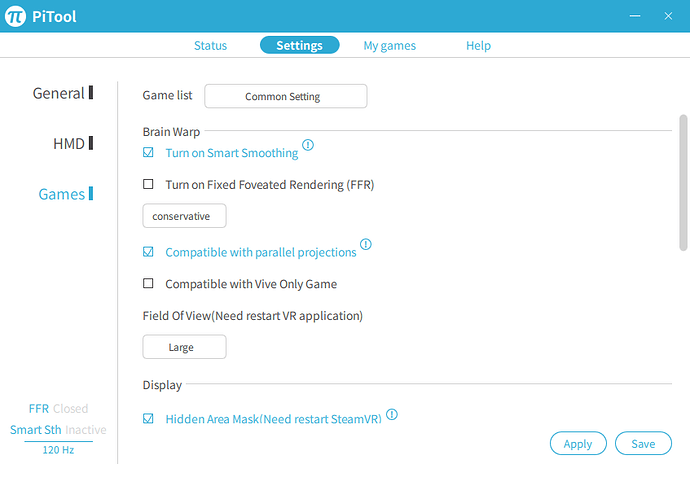I think it’s a translation/communication error and they just wanted to say a smaller fov?
what is you firmaware version ?? can you write me last 3 numebrs
you mean that all three FOV in 120hz mode are a bit smaller than the FOV in 90HZ mode. That would make sense. So large FOV in 120hz mode must be equal to 150-160 degree. This is not bad at all. As long as they can fix the brightness of the panel to look like before.
yes exactly =)
Sorry for my english i’m french 
I am french me either but french Canadian.
I have a similar issues as reported by others here. I get no FOV mode or 120Hz option in my HMD tab in PiTools.
It is NOT the game tab that is the problem, it is the HMD tab.
Update pitool and firmware but i can’t see any 120 option to set.
While the light option is enabled
i can’t run neither steamvr (last beta and stable one). it doesn’t detect any hmd
I have restarted the pc and the piservice wihout success
never before i had problems with pitool instalation
Refresh rate is in the HMD tab as You’ve noted but FOV is in the games tab and You need to select “Common Setting” under “Game list” set the FoV to Large or whatever and hit “Apply” and “Save” if You want it to be permanent.
If You still don’t see it, You can try “Restart Service” under the HMD tab (in the bottom).
Did that thanks but still no 120Hz option.
120hz is under 60hz.
Can someone test the new pitool in Skyrim VR please. I had terrible stutters with .180. I want to be sure that this version is usable for me. Thanks in advance
I have 90, 72 and 64 but no 120
Same here, even rolled back firmware ( via dfu) reinstalled pitool and its the same no 120 hz option in all possible FOV modes or backlights. Tried so many combination that now I have only 1 question - why Pimax prepared this 120 hz mode for some headsets and most of us can’t run it ??? @PimaxUSA @PimaxVR @Doman.Chen @Matthew.Xu
If you need any logs I’m ready to sent it
Word is the stutters are still here. I’m waiting for confirmation too! Really hope they sort that issue soon. Should be high up the priority list a significant amount of users find current Pitools unusable. Should be fairly easy to find too considering the problem wasn’t in 140, and was in one other pitool, which they managed to fix quickly.
Having said all that I haven’t tested yet myself.
I dont have any stutters…
Please give an option to turn the led off completely.
Great! And you had them before in Pitool 180?
I uninstalled my Antivirus & deactivated Windows defender after every reboot & ran every install as Admin for the following steps:
- I uninstalled PiTool + removed all leftover Pimax folders in AppData, reboot
- I reinstalled the latest Nvidia Driver 441.08, reboot
- I rolled back the firmware (DFU Tool) to the version that came with PiToolSetup_1.0.1.132_212, reboot
- I installed the new PiTool 197_R244, reboot
- I launched PiTool, the Firmware was getting updated to V2.1.255.244 (it took 28 seconds), reboot
- I launched PiTool & switched FOV mode a couple of times + restarted the the service + HMD several times -> STILL NO 120 Hz Mode
Did the same ! Still No 120 hz. Waste of time , they need to fix it