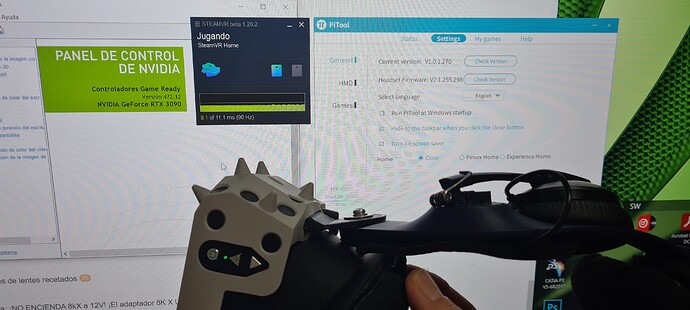@PimaxQuorra and @hammerhead_gal , I decided to update to the latest PiTool. BIG mistake. I was running PiTool 270 and all was good.
When I upgraded PiTool, it automatically flashed the headset too. Everything looked fine at first, but when I actually tried to use the headset, the screens were flashing black and multicolored static junk. Sometimes I could see some of the correct image flash by.
I tried to flash using the new 8KX firmware mentioned in the PiTool post. I’ve flashed the headset before, but the headset would not stay in program mode (red-green-blue flashing LED). It would enter that mode, but in a few seconds it would go back to standard mode, so I couldn’t flash it. After many, many attempts, I got it in program mode and flashed it, but now PiTool says the headset is disconnected.
I’ve rechecked the cable several times, but the headset is not detected. I then tried to reflash to a previous (known working) firmware, but now DfuSeCommand.exe now cannot find the headset. (It tells me to plug it in!)
The headset is plugged in and none of my hardware has changed. I’ve tried swapping the ports around and I’ve also swapped from my original cable to my Pimax optical cable. It still says the headset is disconnected. This must be a Pimax software/firmware issue.
I have wasted well over 2 hours now. I am quite unhappy.
Here’s some info that might help your team to diagnose the issue…
I’ve seen this notification a few times now (and I’ve never seen it before I tried to update PiTool)…
And here’s a warning in Device Manager…
Here’s my pitool.log, in case that helps…
Log
10/02-00:58:34 Critical: PiTool start
10/02-00:58:34 Critical: start load translate
10/02-00:58:34 Critical: load json cuccess: “C:/Users/Neal/AppData/Local/Pimax\PiTool\config.json”
10/02-00:58:34 Critical: load translator file name >>>>>>>>>>>>>> “pitool_cn”
10/02-00:58:34 Critical: load translator file name >>>>>>>>>>>>>> “pitool_en”
10/02-00:58:34 Critical: load translator file name >>>>>>>>>>>>>> “???”
10/02-00:58:34 Critical: load translator file name >>>>>>>>>>>>>> “???”
10/02-00:58:34 Critical: load translator file name >>>>>>>>>>>>>> “???”
10/02-00:58:34 Critical: load translator file name >>>>>>>>>>>>>> “???”
10/02-00:58:34 Debug: config_object size: 8
10/02-00:58:34 Debug: language_str: “pitool_en”
10/02-00:58:34 Debug: load translator success “C:\Program Files\Pimax\Runtime\language\pitool_en.qm”
10/02-00:58:34 Critical: start load qml
10/02-00:58:35 Critical: Setting init
10/02-00:58:36 Critical: setAutoRun: false false
10/02-00:58:36 Critical: config.json is contains noviceguide
10/02-00:58:36 Critical: set mNoviceGuide : false
10/02-00:58:36 Critical: PiService
10/02-00:58:36 Critical: setHmdCap 0
10/02-00:58:36 Info: PiService::start,success
10/02-00:58:36 Critical: EnumDisplaySettings success 3840 2160
10/02-00:58:36 Info: all exist
10/02-00:58:36 Critical: enable false
10/02-00:58:36 Critical: svc_setIntConfig abg_as_enable failed false
10/02-00:58:36 Info: setForceFramerateDivider divider: 2
10/02-00:58:36 Critical: svc_setIntConfig dbg_force_framerate_divide_by failed 2
10/02-00:58:36 Critical: svc_setIntConfig enable_foveated_rendering failed
10/02-00:58:36 Critical: svc_setIntConfig foveated_rendering_level failed
10/02-00:58:36 Critical: set support_vive_only_games failed false
10/02-00:58:36 Critical: set over_drive_levels failed 1
10/02-00:58:36 Critical: set color_contrast left error
10/02-00:58:36 Critical: set color_contrast right error
10/02-00:58:36 Critical: set color_birghtness left error
10/02-00:58:36 Critical: set color_brightness right error
10/02-00:58:36 Debug: gameSetting sucessful
10/02-00:58:36 Critical: path: “C:\Program Files\Pimax\Runtime”
10/02-00:58:36 Critical: result: 3
10/02-00:58:36 Critical: result: “”
10/02-00:58:36 Critical: result: “No connected lighthouse device found.”
10/02-00:58:36 Critical: result: “”
10/02-00:58:36 Info: SteamModel
10/02-00:58:36 Info: getInstallFolder, (“C:\Steam”)
10/02-00:58:36 Info: ResourceModel
10/02-00:58:36 Info: initResource tool size 0
10/02-00:58:36 Info: initResource piplay size: 0
10/02-00:58:36 Info: steamvr app: “C:\Steam\config\steamapps.vrmanifest” size: 10
10/02-00:58:37 Debug: initResource game: 10
10/02-00:58:37 Critical: Unable to open Libraries key.
10/02-00:58:37 Debug: initResource game: 10
10/02-00:58:37 Info: loadPiplay1Data “C:/ProgramData/” “C:\ProgramData\pimax\pidb”
10/02-00:58:37 Info: “C:\ProgramData\pimax\pidb” is not exist
10/02-00:58:37 Debug: RpcServer listen at port 17926
10/02-00:58:37 Critical: OnlineModel init
10/02-00:58:37 Debug: config : “C:/Users/Neal/AppData/Local/Pimax”
10/02-00:58:37 Critical: pimaxLogDir : “C:/Users/Neal/AppData/Local/PiTool/PiToolLog.zip”
10/02-00:58:38 Debug: tool,Component.onCompleted
10/02-00:58:38 Info: “:/performance_en.txt”
10/02-00:58:38 Info: “GTX1050/AMD R9 280 or above is recommended for the best experience” 103 79
10/02-00:58:38 Info: “GTX1050/AMD R9 280 or above is recommended for the best experience” 79 46
10/02-00:58:38 Info: “Good enough” 46 23
10/02-00:58:38 Info: “Good enough” 23 0
10/02-00:58:38 Info: “Intel I5 or above is recommended for the best experience” 10 6
10/02-00:58:38 Info: “Intel I5 or above is recommended for the best experience” 6 3
10/02-00:58:38 Info: “Good enough” 3 2
10/02-00:58:38 Info: “Good enough” 2 0
10/02-00:58:38 Info: setOs “Windows 10 Home(10.0.19043)”
10/02-00:58:38 Info: checkCpuLevel,index= 2 “Intel(R) Core™ i7-8700K CPU @ 3.70GHz”
10/02-00:58:38 Info: ("{0A48E248-0A0E-11EC-A2D4-40B076475045}", “{29875EE7-B1F2-11EA-A257-40B076475045}”, “{2A752D1E-CEB8-11EA-A261-40B076475045}”, “{3E039C7D-C949-11EB-A2B7-40B076475045}”, “{AF481410-FA4B-11EB-A2D2-40B076475045}”, “{B1A26421-90B8-11EB-A298-40B076475045}”, “{B2C11C2B-C3BC-11EB-A2B1-40B076475045}”, “{B4FEBED0-C40D-11EB-A2B2-40B076475045}”, “{C0C2889B-EBBE-11EB-A2C9-40B076475045}”, “{C443DB22-F4CE-11EB-A2CE-40B076475045}”, “{DEB039CC-B704-4F53-B43E-9DD4432FA2E9}”, “{E39D0F36-9FE0-11EB-A2A4-40B076475045}”, “{E4CDCF5A-888E-11EB-A295-40B076475045}”)
10/02-00:58:38 Info: getgpu tmp 472
10/02-00:58:38 Info: getgpu 1 “NVIDIA GeForce RTX 2080”
10/02-00:58:38 Info: getgpu 2 “NVIDIA GeForce RTX 2080”
10/02-00:58:38 Info: gpu driver “NVIDIA GeForce RTX 2080” “30.0.14.7212”
10/02-00:58:38 Critical: versionCheck: “1.0.1.272”
10/02-00:58:38 Critical: mBuildVersion: 272
10/02-00:58:38 Info: VersionItem::load>>>>>>>>>>>>>>>>>>>>>>> 272
10/02-00:58:38 Info: getHttpRequest url:
10/02-00:58:38 Info: vsesion get
10/02-00:58:38 Info: ("{0A48E248-0A0E-11EC-A2D4-40B076475045}", “{29875EE7-B1F2-11EA-A257-40B076475045}”, “{2A752D1E-CEB8-11EA-A261-40B076475045}”, “{3E039C7D-C949-11EB-A2B7-40B076475045}”, “{AF481410-FA4B-11EB-A2D2-40B076475045}”, “{B1A26421-90B8-11EB-A298-40B076475045}”, “{B2C11C2B-C3BC-11EB-A2B1-40B076475045}”, “{B4FEBED0-C40D-11EB-A2B2-40B076475045}”, “{C0C2889B-EBBE-11EB-A2C9-40B076475045}”, “{C443DB22-F4CE-11EB-A2CE-40B076475045}”, “{DEB039CC-B704-4F53-B43E-9DD4432FA2E9}”, “{E39D0F36-9FE0-11EB-A2A4-40B076475045}”, “{E4CDCF5A-888E-11EB-A295-40B076475045}”)
10/02-00:58:38 Info: getgpu 1 “NVIDIA GeForce RTX 2080”
10/02-00:58:38 Info: getgpu 2 “NVIDIA GeForce RTX 2080”
10/02-00:58:38 Info: ("{0A48E248-0A0E-11EC-A2D4-40B076475045}", “{29875EE7-B1F2-11EA-A257-40B076475045}”, “{2A752D1E-CEB8-11EA-A261-40B076475045}”, “{3E039C7D-C949-11EB-A2B7-40B076475045}”, “{AF481410-FA4B-11EB-A2D2-40B076475045}”, “{B1A26421-90B8-11EB-A298-40B076475045}”, “{B2C11C2B-C3BC-11EB-A2B1-40B076475045}”, “{B4FEBED0-C40D-11EB-A2B2-40B076475045}”, “{C0C2889B-EBBE-11EB-A2C9-40B076475045}”, “{C443DB22-F4CE-11EB-A2CE-40B076475045}”, “{DEB039CC-B704-4F53-B43E-9DD4432FA2E9}”, “{E39D0F36-9FE0-11EB-A2A4-40B076475045}”, “{E4CDCF5A-888E-11EB-A295-40B076475045}”)
10/02-00:58:38 Info: getgpu 1 “NVIDIA GeForce RTX 2080”
10/02-00:58:38 Info: getgpu 2 “NVIDIA GeForce RTX 2080”
10/02-00:58:38 Info: isNotebook battery 255
10/02-00:58:38 Info: isNotebook battery 255
10/02-00:58:38 Info: ("{0A48E248-0A0E-11EC-A2D4-40B076475045}", “{29875EE7-B1F2-11EA-A257-40B076475045}”, “{2A752D1E-CEB8-11EA-A261-40B076475045}”, “{3E039C7D-C949-11EB-A2B7-40B076475045}”, “{AF481410-FA4B-11EB-A2D2-40B076475045}”, “{B1A26421-90B8-11EB-A298-40B076475045}”, “{B2C11C2B-C3BC-11EB-A2B1-40B076475045}”, “{B4FEBED0-C40D-11EB-A2B2-40B076475045}”, “{C0C2889B-EBBE-11EB-A2C9-40B076475045}”, “{C443DB22-F4CE-11EB-A2CE-40B076475045}”, “{DEB039CC-B704-4F53-B43E-9DD4432FA2E9}”, “{E39D0F36-9FE0-11EB-A2A4-40B076475045}”, “{E4CDCF5A-888E-11EB-A295-40B076475045}”)
10/02-00:58:38 Info: getgpu 1 “NVIDIA GeForce RTX 2080”
10/02-00:58:38 Info: getgpu 2 “NVIDIA GeForce RTX 2080”
10/02-00:58:38 Info: ("{0A48E248-0A0E-11EC-A2D4-40B076475045}", “{29875EE7-B1F2-11EA-A257-40B076475045}”, “{2A752D1E-CEB8-11EA-A261-40B076475045}”, “{3E039C7D-C949-11EB-A2B7-40B076475045}”, “{AF481410-FA4B-11EB-A2D2-40B076475045}”, “{B1A26421-90B8-11EB-A298-40B076475045}”, “{B2C11C2B-C3BC-11EB-A2B1-40B076475045}”, “{B4FEBED0-C40D-11EB-A2B2-40B076475045}”, “{C0C2889B-EBBE-11EB-A2C9-40B076475045}”, “{C443DB22-F4CE-11EB-A2CE-40B076475045}”, “{DEB039CC-B704-4F53-B43E-9DD4432FA2E9}”, “{E39D0F36-9FE0-11EB-A2A4-40B076475045}”, “{E4CDCF5A-888E-11EB-A295-40B076475045}”)
10/02-00:58:38 Info: getgpu 1 “NVIDIA GeForce RTX 2080”
10/02-00:58:38 Info: getgpu 2 “NVIDIA GeForce RTX 2080”
10/02-00:58:38 Critical: PiService::getRefreshCounts get refreshCounts failed: 0
10/02-00:58:38 Critical: file exists “C:\Users\Neal\AppData\Roaming\PiTool\manifest\PiTool\” “”
10/02-00:58:38 Info: exist “C:\Users\Neal\AppData\Roaming\PiTool\manifest\PiTool\.json”
10/02-00:58:38 Debug: get m_contrastLeft_B: 0 PiService::loadFromFileByTitle
10/02-00:58:38 Info: setForceFramerateDivider divider: 2
10/02-00:58:38 Critical: svc_setIntConfig dbg_force_framerate_divide_by failed 2
10/02-00:58:38 Critical: setTempFoveatedEnable : false enable : false
10/02-00:58:38 Critical: setTempFoveatedLevel : -1 level : -1
10/02-00:58:38 Critical: file exists “C:\Users\Neal\AppData\Roaming\PiTool\manifest\PiTool\” “Common Setting”
10/02-00:58:38 Info: exist “C:\Users\Neal\AppData\Roaming\PiTool\manifest\PiTool\Common Setting.json”
10/02-00:58:38 Debug: get m_contrastLeft_B: 0.1 PiService::loadFromFileByTitle
10/02-00:58:38 Debug: TempBrightnessLeft “is -0.02”
10/02-00:58:38 Critical: PiService::getRefreshCounts get refreshCounts failed: 0
10/02-00:58:38 Critical: PiService::getRefreshCounts get refreshCounts failed: 0
10/02-00:58:38 Critical: PiService::getRefreshCounts get refreshCounts failed: 0
10/02-00:58:38 Critical: PiService::getRefreshCounts get refreshCounts failed: 0
10/02-00:58:38 Critical: PiService::getRefreshCounts get refreshCounts failed: 0
10/02-00:58:38 Critical: PiService::getRefreshCounts get refreshCounts failed: 0
10/02-00:58:38 Critical: PiService::getRefreshCounts get refreshCounts failed: 0
10/02-00:58:38 Critical: svc_getPanelMode failed: -1
10/02-00:58:38 Critical: getPanelModeIndex failed: 0
10/02-00:58:38 Critical: svc_getPanelMode failed: -1
10/02-00:58:38 Critical: getPanelModeIndex failed: 0
10/02-00:58:38 Critical: getScreenSave failed false
10/02-00:58:38 Critical: getLanguageList 6
10/02-00:58:38 Debug: onResCountChanged,count=10
10/02-00:58:38 Info: searchResource sortType02: 0
10/02-00:58:38 Info: searchResource sortType02: 0
10/02-00:58:38 Debug: privacy_path : “C:\Program Files\Pimax\Runtime\language\privacy\pitool_en_privacy.txt”
10/02-00:58:38 Info: “:/privacy_en.txt”
10/02-00:58:38 Debug: ConnectUI,Component.onCompleted
10/02-00:58:38 Critical: load qml end
10/02-00:58:38 Critical: init end
10/02-00:58:38 Info: post event data
10/02-00:58:38 Info: postEventData command= “/piplay_v3/stat/event?device_id=47b07640-4550-b040-47b0-76404550b040&time=1633150718”
10/02-00:58:38 Info: httpReadyRead : 182
10/02-00:58:38 Critical: httpError : QNetworkReply::NetworkError(UnknownServerError)
10/02-00:58:38 Info: parsePiPlayData -1 “” “get data error”
10/02-00:58:38 Debug: parseUpgradeData code!=8888 “get data error-1”
10/02-00:58:39 Info: httpReadyRead : 182
10/02-00:58:39 Critical: httpError : QNetworkReply::NetworkError(UnknownServerError)
10/02-00:58:39 Info: parseResponseData “\r\n502 Bad Gateway\r\n<body bgcolor=“white”>\r\n
502 Bad Gateway
\r\n
nginx/1.14.0 (Ubuntu)\r\n\r\n\r\n”
10/02-00:58:53 Debug: config : “C:/Users/Neal/AppData/Local/Pimax”
10/02-00:58:53 Critical: DiagnoseHandler::softwareDiagnose
10/02-00:58:57 Debug: doing resource
10/02-00:59:03 Debug: doing resource
10/02-01:03:48 Debug: showWindow
10/02-01:03:51 Debug: config : “C:/Users/Neal/AppData/Local/Pimax”
10/02-01:03:51 Critical: DiagnoseHandler::softwareDiagnose
10/02-01:04:13 Critical: ~PiService
10/02-01:04:13 Info: ~ResourceModel