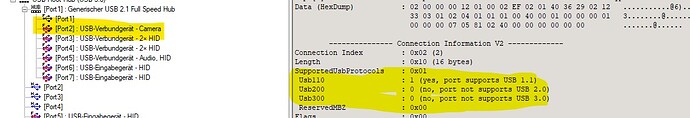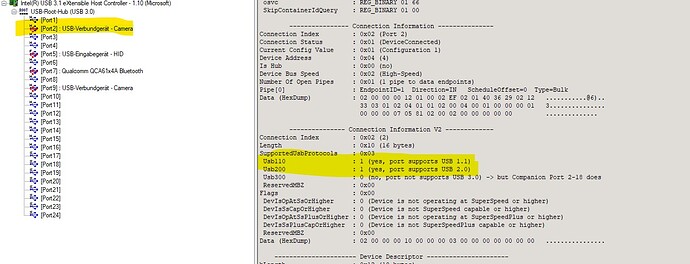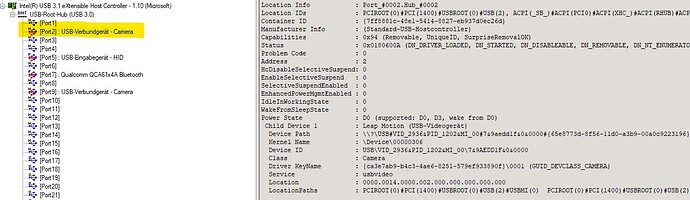Ticket 12984 submitted 
also created a ticket 12988
great, and it starts exactly as I had feared, first request from support if I tested the 264 Pitool.
In the ticket I specified 268 Pitool.
Have pointed out in the ticket this tread …
Next …
and it goes on, now they want a team viewer session, for what? All the facts are known, no team viewer session helps!
Next …
I have given feedback to our R&D collegue,If there is any news,I will inform you.
The teamviewer session is a good thing, that’s one of the best things they can do rn. They can look for driver conflicts and other things on your computer to see if they can figure out if it’s a problem with windows somehow. I wanted one of those but they suggested an RMA instead. Unless they can find a unit themselves to reproduce the problem, a teamviewer session with someone who has the problem is the next best thing.
I see this differently, it is clear dad it is not a problem of drivers.
The HT module connected directly to the PC works without problems and is recognized by the pitool.
The problem is the USB-C port on the 5k+ and a team viewer session doesn’t help.
It begins, these guys really don’t read what we tell them!!!
I gave them the link to my other thread (https://community.openmr.ai/t/hand-tracking-not-working-device-not-ready-disconnected/34240) including every details and screenshots.
Guess what the only answer they gave me was… “Could you please send me the screen shot of pitool and device manager(Leap Motion) when you plug HT in your headset?”
I agree with UweP, teamviewer is useless for this issue. The only way for them to fix this if it can be done (I doubt it if this hub has limitations) is to obtain a “defective” unit in order to test firmware updates.
Teamviewer session the team can use tools as mentioned in a driver conflict doesn’t have to be the HT driver. It could be something in Windows conflicting with the headset’s internal hub as there are also other devices connected to the hub in your headset; Tracking Sensors, audio.
You have verified the HT is working by direct connection to PC. The usb-c is verified to be working on the headset via Usb flash drive. However HT & web cam is not working directly connected to headset.
There are some Usb chipsets that have been known not to be friendly with VR; that Oculus & HTC have recommended using a usb addon card.
Request Teamviewer session. See my post to @UweP. There might be a conflict with Usb chipset driver on Mobo with the headset’s hub. Tools they have to check may reveal what is in conflict and may help with creating a solution.
For example you could send your headset back and the issue is not present on another motherboard.
I will hopefully get sometime by weekend’s end to test my 5k+ 203 model with HT.
My system is Asus Aura b450-i that is working with HT
See my profile for System setup details.
@PimaxQuorra can you assist these folks tickets in arranging Teamviewer Session to examine this issue.
I already tried different usb hubs, including the famous FL1100 recommended by Oculus, HT doesn’t work on any of them.
No way I’ll send back my headset!!! I made it twice and each time there are problems with Pimax logistics (and takes at least a whole month to be heard). I own a working (but cracked, it was supposed to be resolved on 204 series) unit, I keep it.
HT module is supposed to work, it was one of the promises they made during kickstarster. If they can’t conceive a duo headset/HT that works, it’s not my concern. If they can’t make it work without sending my unit, I’ll send back this HT and ask for a refund (including taxes).
Hubs. How about Usb pci-x addon card?
The fl1100 chipset I mentionned is part of an Inateck card (ref KTU3FR-5O2U). Of course I unplugged everything else (except my audio headset) to maximize bandwith.
I understand the confusion, when I’m talking about usb hub, I mean chipset. My tests included Intel, Asmedia and Fresco Logic usb chips.
Cool my apologies. A teamviewer session they might be able to identify a conflict with something else in Windows install.
I agree it maybe a nuisance but could help them determine if they can fix via an update or if there is a direct issue with the usb controller in the headset as in theory all 5k+ & og 8k headsets are likely using the same controller. A member here awhile ago posted details on checking usb hub in the headsets for model/version.
@DrWilken might know a method of probing these details.
Were it on Linux You could use lsusb (-vv) … 
I’m sure there are similar tools on Windows (What about USBDeview?)
Thanks for the tip with USBDeview, will analyze it this weekend.
Greetings Uwe
On Windows you can use USBTreeView for deeper analysis.
@Heliosurge @MR-Alex @PimaxQuorra @Alex.liu @Ultraleap_Dan @DrWilken
i have now penetrated deeper into the matter, first sorry I translate with a translator.
I have analyzed it with USBTreeView .
What I could see, it is a 7 port USB HUB installed in the HMD:
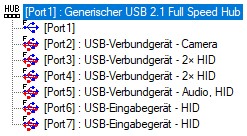
And now the problem, this HUB only works with USB 1.1
This is the case for all ports of the HMD, all can only USB 1.1 in the internal HMD USB HUB.
USB 1.1 does not work with the HT, HT does not start
It can’t be a driver or operating system problem, the error is clearly to be found on the USB hub of the 5k+ - right?
In my opinion it can only be the internal USB HUB of the 5k+ or possibly the cable of the 5k+, I use the original cable without extension.
when I connect the HT directly to the PC via a USB adapter it looks like this
and the HT is also started and everything works
Greetings
Uwe
Awesome Now for a Driver issue it could within the headset as you mentioned. For this they may need to use tools to access the Headset deeper than a simple firmware update as in the past Pimax has used special tools to access deeper config settings within the headset to make adjustments via Teamviewer Sessions. So with your probe for example the modular usb ports within the headset are likely configured wrong which might be fixable without requiring an RMA.
That’s weird. I loaded Usbtreeview, here are the camera properties :
========================== Summary =========================Vendor ID : 0x2936 (LEAP Motion)
Product ID : 0x1202
USB version : 2.00
Port maximum Speed : High-Speed
Device maximum Speed : High-Speed
Device Connection Speed : High-Speed
Self Powered : no
Demanded Current : 500 mA
Used Endpoints : 2
and
--------------- Connection Information V2 -------------Connection Index : 0x02 (2)
Length : 0x10 (16 bytes)
SupportedUsbProtocols : 0x03
Usb110 : 1 (yes, port supports USB 1.1)
Usb200 : 1 (yes, port supports USB 2.0)
Usb300 : 0 (no, port not supports USB 3.0)
The usb port is recognized as usb 2.0. The headset is plugged in an intel usb 3.0 extensible host controller.
Same results while pluging in my Inateck card.
Ok after an afternoon of several tests i figured a way to get it to work,
tad laggy but ok. Use case purposes are still to be figured out…
-
I needed to uninstall pitools and do a fresh install,
simply updating did not do the trick. -
usb socket has issues due to poor fixation and angle.
needed to leave a small space of around 1 mm between tracker and HMD
also very picky on the rotation. After putting a small piece of the cutout from the sleeve between tracker and HMD I could finally screw the device onto the HMD without it getting detected/undetected
Anytime I fixated/screwed the HT it did not get detected althouh it worked unscrewed and with some small wiggle and twist, this is how I noticed the issue. -
calibration did not work with my monitor (reached max 40 out of 80 points)
after using my TV I managed to get 90 points which was enough for calibration.
Hope this might help some guys struggeling with the same isssues.