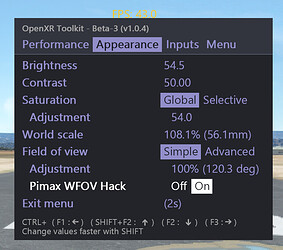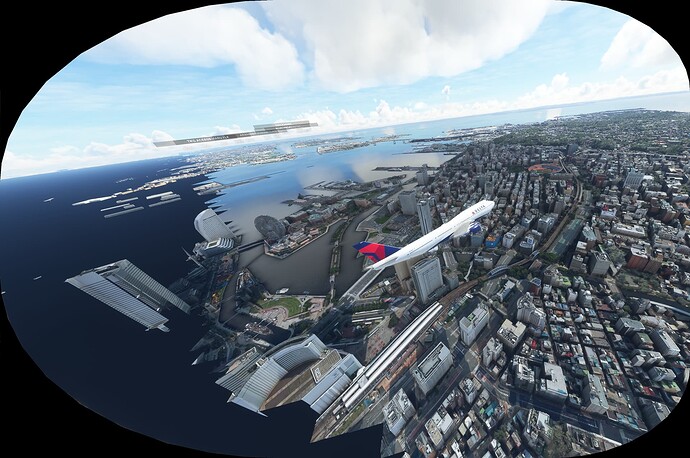If mbucchia and his team can get rid of the need for pp for pimax headsets then thats a huge plus for pimax, being able to use Large fov with acceptable fps will attract new pimax users, i think that qualifies!
Team has anyone had an issue with the new OpenXR VR Toolkit crashing MSFS2020 to desktop upon trying to enable to the FFR function? I am able to use all the other features like sharpening and NIS/FSR without any issue s however that one function seems to throw a spanner.
PC Specs:
RTX3090
10900K
32GB RAM
Pimax 8KX Firmware: 299
Currently on Nvidia Driver: 511.23
OpenXR VR Toolkit: 1.0.4
Pitool: 273
Steam SS: 100
Pitool: 1
MSFS2020 100%
OpenXR VR Toolkit upscale set to 91%, Sharpen 50%
Any help of guidance would be appreciated.
We’ve heard about something like this before when people had a ReShade DLL in their MSFS folder.
Mate thank you for that info as I do have a Reshade running. I will give that a try and report back.
And thank you so much for all your support and amazing software to bring our VR gaming to the next level 
I can confirm that mbucchia had the fix. I have removed the Reshade files and its working perfectly now.
@DJSlanr following up on other thread discussion. I will post the same exact messages I posted on the Varjo discord:
It’s important to understand that the tech behind foveated rendering (VRS) is only effective at addressing only one of the bottlenecks of the rendering pipeline, and that is the pixel shader stage. Not all content will be intensive-enough in that stage to see benefit from it, eg when bottlenecks are in the geometry part of the rendering pipeline.
Now we’ve shown with FFR that we can get up to 8-10 FPS gain in FS2020, however don’t expect eye tracked Foveated Rendering to give you much more. The eye tracked part is more about giving you better quality, with the foveated region moving along, and therefore creating a more transparent experience quality-wise. You might be able to lower the size of your high quality region, but that only translates i to little more savings in this pixel shader stage.
So don’t expect a massive improvement over FFR. The real gem would be if the game engine supported more than that, and would do foveated rendering not just limited to VRS, but also dynamic geometry level of details for example. This would give you more FPS. This is not possible outside the game engine.
So im not buying an aero hahahah
Pimax users-
We’ve released a new version of the OpenXR Toolkit (1.0.5) with an experimental feature to reduce the effects of over-culling with Pimax headsets!
You can find the feature under the “Appearance” tab, and it is called “Pimax WFOV Hack”.
When set to on, it greatly reduces the amount of over-culling when using Pimax headsets without Parallel Projection and in Normal FOV mode.
It does not completely remove the culling, there is a little bit of culling remaining left of the left eye.
Looking forward to the feedback!
PIMAX WFOV Hack worked fine.
My observation is that the culling in the right eye is completely erased, but the culling area on the left side is slightly widened.
Drawing performance seems to be slightly degraded.
There seems to be a problem with the OpenXRToolkit menu layout collapsing and moving to the left and right edges the moment PIMAX WFOV Hack is applied.
When the menu is closed and redisplayed, the layout on the right eye side returns correctly, but the left eye continues to stay in the incorrect position.
It is possible to operate the menu when WFOV is enabled, but it is a little difficult.
20% of the left eye is culled, but the immersion of the right eye is tremendous. I can now imagine a perfect version of the MSFS2020 with no frustration. It is truly amazing…
Thank you, I noticed the menu issue but it was too late to fix if for this version.
Think of it that to test this for Pimax but without a device, I have to enable fake canting, which makes everything looks extra weird on non-canted displays and easily gives a headache. So I couldnt test to a great standard.
When you say performance is reduced, you mean with PP off? But you still get a gain from PP on to off (if you were in that mode)? This is sort of expected, since we are now forcing the game to draw more.
ps: we are in talks to get a device btw - just need to carefully review the agreement from Pimax.
It is easy to imagine how difficult it would be to develop without actual equipment. I hope you get your hands on a PIMAX testing machine, and I hope that you can get a good idea of what you are looking for.
Regarding performance degradation
When we first tested, we felt a slight frame rate drop of a few frames only when WFOV was enabled. But that may have just been due to the heavy peripheral load of the multiplayer. (The FPS display could not be seen due to a broken layout.)
I played with WFOV on for a long time after reporting the menu issue here and never felt any frame rate drop. Maybe my report was incorrect.
Regarding parallel projection.
I have been using PIMAX without PP for some time now, PP has a vast drawing resolution and the center of the field of view is blurred due to image compression. My comparison was just WFOV on/off with the same settings, but it was during a time of high ambient load, which seems to have affected the results.
Mbucchia and his people are improving and improving the simulator. Now I don’t see any issues when flying on the right (fov) in my pimax 8kx. If you could also do that magic on the left it would be really amazing. It would be a dream for many of us. Keep pushing and many thanks for all your efforts.
As others have reported my right view is now perfect with the 8KX in non-PP mode. As you noted the left side still has issues. Thanks for all you are doing to improve the sim. I really hope Pimax can get you a test unit soon so you can actually troubleshoot the remaining issues easier. @PimaxQuorra Pimax really needs to get a unit to this team as soon as possible.
Not interested in MSFS 2020 but damn Pimax should really send you an HMD for testing and take notes. This could be very important for their own usage, since if they could manage some kind of jury rigging like this for other games which require PP, if there’s any way to do it that doesn’t require an extensive per game application, it could be a real benefit to the main weakness Pimax HMDs have in the future when they require PP. It’s not perfect right now, but looks and sounds far more tolerable than the massive performance hit or tanking FoV down to barely above the competition.
Hey,
As i mentioned in my (edit) message above, Pimax is working with us to sign an agreement for a device for development (thank you @PimaxQuorra and @hammerhead_gal).
Greatly appreciate all the support from the community, and looking forward to Pimax support as well!
Great work! I spent a 2 hr flight trying to imagine a way to trick MSFS into culling based on the center of the two eyes. In case anyone is curious as I was: the only reason the culling occurs still on the left is that MSFS culls terrain based on the left eye’s projection “cone” - somehow switching it to the right resulted in less culling overall is that correct @mbucchia? I hope this work will show Asobo why its so dang important (and should be relatively easy for them) to support wide FOV HMDs! I still refuse to fly with blinders on!
Yes we’re using a cheap trick we found experimentally, where we have FS render the eyes swapped (we give FS the left eye pose when it expected the right eye and vice versa) and then we swap them back again when passed to the headset. This is very easy to do and gives good results.
We found a way to get rid of culling entirely but it always causes one eye to look distorted, and performing the “un-distortion” is very complex and costs a lot of time. So we settled for the cheap trick above.
There might be other ways we can improve the cheap trick but we havent found yet. Hoping to have some more time for this later.
I was looking for a way to take accurate screenshots with MSFS2020 today.
The screenshots in steamVR are affected by the PC monitor resolution and are saved at a reduced size.
I have tried enabling DSR from the nvidia control panel and upscaling my 4K monitor to 8K, but the screenshots still get reduced to half its size…
Also, steam screenshots consume additional rendering performance for monitor output apart from VR.
I have also tried OpenXR Toolkit screenshots.
I think it is the beautiful and closest lossless image to what I am seeing on the HMD.
It appears that only the main left screen is supported as that is a debugging feature.
I would have been very pleased if they added the ability to save the right eye, or both eyes.
Hey i actually already made that change for the next release!