No, right now, I’m only playing 2 games Elite D and Assetto Corsa, so it’s not complicated to switch. I generally don’t tweak to that level of detail.
Indeed. I not only love the this, I love being able to just drop new tracks onto CM and install them with a click. Total must if you play AC a lot imo.
I’m not sure how much I’ll be playing AC. It’s a lot of fun and has the best support for a gamepad (due to tilt-to-steer) that I’ve found in a racing game. I own a steering wheel and peddles, but it’s a pain to setup. (I don’t really have the space.)
VR is already a bit of a hassle to setup pre-game and I’d rather not spend even more of my precious game-time setting up more gear.
My biggest issue with racing in VR is that I’m constantly looking at the far horizon, and there just aren’t enough pixels in my 8K. So far, I’ve been learning the tracks in 2D on my 4K monitor (where everything is crystal clear) and then playing for immersion in “fuzzy mode”.
I think games like AC will really benefit from using an 8K-X.
Sorry you’re having a hassle setting up. All I do is turn on my bases and 5K+, launch Pitool (144), launch CM and select car and track, click “GO” and I’m in the car in VR. Good to go.
Thanks! The hassle is that my desk isn’t really suited to attaching a steering wheel and shifter. Plus, my chair rolls backwards if I push too hard on the pedals. A proper racing setup would solve that, but I don’t really have room for it. AC plays pretty well with a gamepad, which avoids all those problems.
Oh I see. I read you as having trouble with VR as opposed to space issues with wheel setup. Disregard that.
I feel you as far as chairs that are on wheels. I had the same issues when driving and flying (rudder pedals) with moving so went with an office chair without wheels when I built my haptic chair.
Put the back wheels of your chair into a pair of sneakers…
Good idea, but I don’t actually own a pair. Racing games are definitely better with a wheel, but it doesn’t work well with my desk.
Neither did my HOTAS, but I solved that with chair-mounts, with quick-release fittings. Unfortunately, my chair-mounts aren’t suitable for a steering wheel. Here’s a link, if anyone is interested in chair-mounts: Joystick / HOTAS Chair Mount – MTSIM – MONSTERTECH USA
If I decide to actually use my wheel again, I’ll probably buy this: https://arozzi.com/product/velocita/ (but I’m not sure I actually have room for it).
The thing is, imo, the 8K doesn’t have a high enough resolution, to make playing in VR a truly good experience. The 8K-X should fix that, along with a RTX 2180 Ti, or whatever nVidia calls the next generation of GPUs. After I’ve bought those, I’ll consider racing with a wheel again.
Back to the OP, I find that playing on a 2D 4K monitor is (overall) a more enjoyable experience over all, at least for learning the tracks. Yes, VR is much more immersive, but for me, it’s not as much fun on my 8K. I’ll continue to play; perhaps I’ll change my mind about which is the best AC experience.
I disagree, but then I thought even the OG Vive was amazing, relative to that I am pretty happy with the 5K+.
Mind you I am also not exactly sitting at a desk…
Nice racing rig!
I’m sure if I had only played AC in VR, I’d be OK with the VR res. However, everything is so crisp and detailed on my 4K monitor that I can’t “unsee” it (much like you can’t unsee the Pimax wide-FOV, which ruins older headsets for quite a few people).
Also, I’ve had to reduce my in-game graphics settings in VR. I can run everything at High or Ultra with 4xAA on my 4K monitor. I had to lower settings and drop to 2xAA, so VR looks worse, even discounting the reduced resolution.
I’m really enjoying AC, mostly in 2D. Once I get an 8K-X and a better video card (than a RTX 2080), I’ll consider some sort of racing setup (if I can make room for it).
You can use some like these
https://www.office-discount.de/bodengleiter-stühle-519371?r404=true
Some people cutting tennis balls in a half und stick them under the wheels…
I’m also playing on the 8K and I have no distant clarity problems.
Settings are quality 1.0 in Pitool, 76% in SteamVR (3212x2716 per eye), Parallel projections off. On an older 980ti card.
The only part that doesn’t look so good are the shadows, the rest is pristine.
My settings are 1.0 in PiTool, Automatic in SteamVR, PP off, on an RTX 2080.
I wouldn’t say there are “distant clarity problems”. The distant horizon (curves, other cars, etc.) are just not nearly as discernable as running on my 4K monitor and for racing games, that’s key.
StreamVR on auto is not the best idea, you can crank it up, specially with your graphic card.
And have you patched the maxRecommendedResolution entry in your stream VR settings ? If you haven’t, your VR resolution is severely limited.
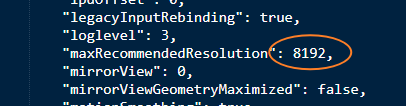
I’ll check the SteamVR settings, but as I recall Auto provided a good (high) resolution.
I’ve set my maxRecommendedResolution in the past, but I’ll double check it. I think PiTools now sets it to 8192. Regardless, that shouldn’t be an issue since AC doesn’t require PP, which is the mode which is mostly impacted by the “max” setting. (Single eye viewports are typically not much larger than 4096 pixels - and often smaller.)
I think I’ll also try reducing the various high-cost graphics settings (like shadows and reflections) so I can increase HMD res even higher, to see if that makes a difference.
My settings are 1.0 in PiTool, Automatic in SteamVR, PP off, on an RTX 2080.
That’s a bit weird settings. I’m running Pitool 1.25, Steam VR 100%, Normal FOV and in Content Manager MSAA 8x ( better clarity) and - 1 LOD for distance clarity. Last 2 settings are not available in standard AC Launcher.
RTX 2080 Ti OC + i7 8700k 4.9 Ghz
For an eagle-eyed youth with perfect un-aided vision the issue of focus and clarity at a distance is going to make it much harder to match what would be discerned in RL capabilities. If there is any benefit to being a senior with less than 20 20 vision but certainly well above what is needed to drive a car, I find that what I can achieve in AC is really close.
If I sit at the top of the hill on Spa facing pit row looking at the farthest buildings and treeline, the resolution comes very close to what I would discern in RL at that distance.
Ergo the blessing of perfect vision is the curse of VR not being quite able to represent it that well yet for various reasons from current tech to current graphics approaches to the issues,
Reminds me of John Carmack’s remarks that we are not going to achieve photorealism and totally eliminate the detection of things like sde for everyone with hardware until we can run 8K native VR and maybe even 16K so we will need to make compromises to get the best we can to get as close as we can with what we have with trade-offs like “do we really need to bump map every surface”
So without a common frame of reference it is difficult to glean, when some says they can’t get things sharp enough, whether they actually have setting issues or something else or just the tech can’t quite meet their visual capabilities and expectations yet.
Alright. I tweaked a bunch of settings and am running w/ PiTool at 2.0, Normal FOV, 4xAA. I’m mostly getting 80 fps, with drops to 70-75 fps. SteamVR says the res is 2908x2868 (Auto and per-game at 130%).
The game is quite playable and the graphics are somewhat sharper, but it still looks fuzzy, compared to my 4K monitor. (That’s not a surprise.) I’ll have to play some more, but right now, I’m not sure which I prefer.
Sorry but this is low res. to me, you still have steamVR set for auto resolution thats mean probably munch below 50 % when Pitool is 2.0. That doasnt make sense to me. Could you please disable resolution per games in steam vr and set global for 80~90 % and Pitool 1.25. This should give resolution around 4.5k x 3k per eye and very sharp picture with experimental MSAA 8x . ( you set 4x which is less sharp)
Note that you have to disable Postprocessing filters in game becouse they consume 30% of your gfx resources. Instead of that use sol mod + shader patch ( great colours and performance friedly)
Or just follow my video Assetto Corsa - Pimax 5k plus , setup guide & through the lenses - YouTube
IMHO with proper settings AC is the sharpest game among all flight/simracing titles.
OK. I tried your recommended settings, but honestly they didn’t look all that different than what I was using before. I even tried bumping SteamVR to 120%, which yielded a framerate of 50-70 fps, which was surprisingly playable.
What is bothering me is that the 8K just doesn’t have as good of an image as my 4K monitor. The pixels on the Pimax are visually bigger, the sub-pixels are not full RGB, and it’s running at 2560x1440 for the panel res, which stretches the pixels and makes them fuzzy. That’s all to be expected, of course, but I find myself drawn to the crisp clarity of my monitor…
This doesn’t bother me in Elite D, perhaps because it doesn’t require staring at the horizon and trying to discern what the tiny smudges represent.
