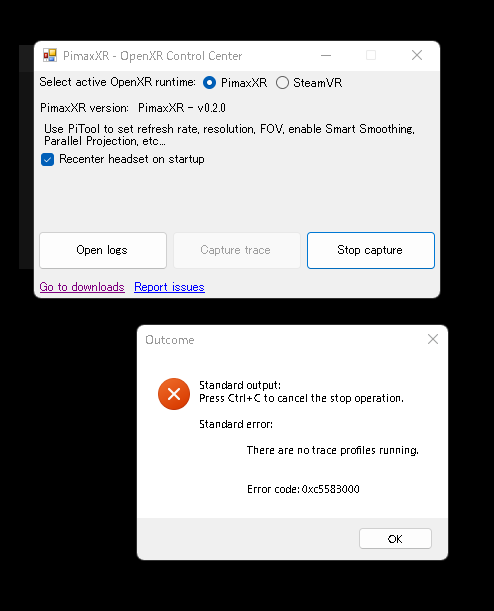Thanks for reporting back. A few people reported that their headset crashes when the session ends. I need to look into it!
F1 22 test with OC

Can you provide me with the openovr_log file? And and PimaxXR trace?
I tried tracing, but after starting capture, I got an error message when I pressed the stop capture button.
pimax-openxr.log
2022-06-29 12:45:08 +0900: PimaxXR - v0.2.0
2022-06-29 12:45:08 +0900: PVR: 1.23.1
2022-06-29 12:45:08 +0900: Hidden area mesh is not enabled
2022-06-29 12:45:08 +0900: Application: OpenComposite_F1_22; Engine:
2022-06-29 12:45:09 +0900: PVR: 1.23.1
2022-06-29 12:45:09 +0900: Hidden area mesh is not enabled
2022-06-29 12:45:09 +0900: Application: OpenComposite_F1_22; Engine:
2022-06-29 12:45:09 +0900: Requested extension: XR_KHR_D3D11_enable
2022-06-29 12:45:09 +0900: Requested extension: XR_KHR_D3D12_enable
2022-06-29 12:45:09 +0900: Requested extension: XR_KHR_vulkan_enable
2022-06-29 12:45:09 +0900: Requested extension: XR_KHR_win32_convert_performance_counter_time
2022-06-29 12:45:12 +0900: Using Vulkan on adapter: NVIDIA GeForce RTX 3090
Can you try to create an opencomposite.ini file in the folder of the OpenVR DLL and put they into it:
initUsingVulkan=false
Please attach the openovr_log file next time too.
For the trace error, not sure why some are seeing it. Maybe try to start the Control Center as administrator.
Otherwise there is the manual procedure here: Capturing debug traces · mbucchia/Pimax-OpenXR Wiki · GitHub
There is also an issue in 0.2.0 with certain apps (the apps shipping a DLL called libcurl.dll). I will fix that soon. Maybe try with 0.1.7.
Either method is fine with open composite but note that with the system wide install you can toggle the method individually per app, so why not use system wide install
Thank you very much.
I tried the shell command, but it seems to be giving me a windows security error.
Even in administrator mode it was not working.
The problem is obvious and I will try to find a solution.
You need to open the shell as administrator. Thats likely the reason for the access denied.
Regarding F1 2022 there is a discussion in the OpenComposite Discord, and the game uses code that is not implemented by OpenComposite. So there’s no need to debug further.
Where do you store the .etl file when using the buttons in your app. Running the app in admin mode didnt make it work…wondering where it may be trying to load it to
I gave it a try last night with AC but had no luck. Tried a series of other games and also no go, with a variety of differing error messages, but I bet I’m missing something simple and obvious: I followed the instructions in post 45 by coverman - I installed OpenXR, PimaxXR, and OpenComposite, set it to use OpenXR, no go. Then tried manually installing the various available .dll files (no go). Reverted that and tried using the opencomposite.ini fix mentioned as needed for some HDMs with AC (initUsingVulkan=false). No luck. Bummer. I’ll try again later if anyone has any thoughts as to the likely possible issue?
AssettoCorsa is the title that works with the fewest problems, in my opinion. (at least in my case).
So opencomposite.ini is not necessary.
PP is also irrelevant.
Is your AssettoCorsa listed in OpenXRToolkit?
If the application is recognized, it will be added.
Thanks for the tips! I’ll give it a try again soonish. It’s RL motorsports season now, so that takes some of my time, but I expect sometime in the next few weeks I’ll have a window of opportunity to play around with it again. For now I’ve reverted to my prior known-good drive state, so I’ll have to completely reinstall all three tools to try it again.
is falout 4 working whit openxr?
As far as I know fallout 4 is not supported with OpenComposite (that’s not an issue of PimaxXR).
It is a big improvement when you use DLSS in VR to use it with Openxr toolkit “FSR” sharpening 100%. It improves a lot of the blurriness while giving you many frames with the DLSS feature.
3080ti, Pimax 8kx
For me Msfs 2020 keeps crashing at random moments(in flight,in menu etc)
How do I add an application to the OpenXR Toolkit window? Mine does not auto-populate. The window under “Enable OpenXR Toolkit Selectively For Each Application” is completely empty for me. I see it has items listed for other users. I must be an idiot, but I’ve tried every normal method for adding apps to that list; drag & drop, right-click, looked for an ‘add’ button or function, and I’m absolutely unable to figure out how to add my games to that list.