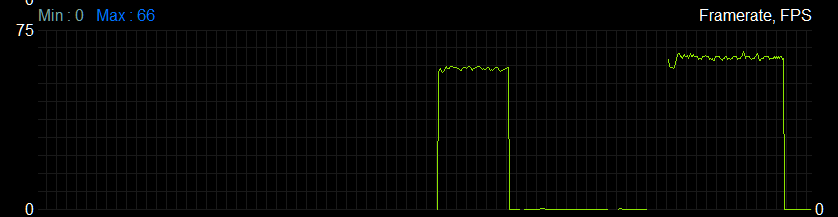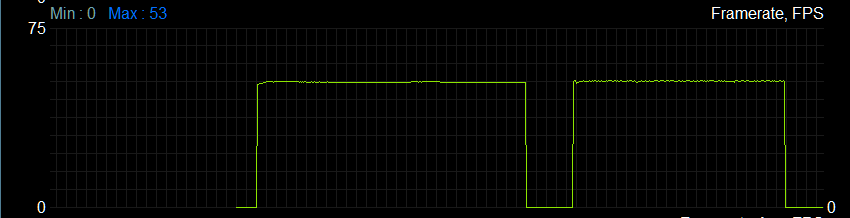Do I need to delete WMR?
In PITool, do you use 9axis? Or base stations?
I have not installed WMR and consider it unnecessary for PIMAX.
9axis&base station both selectively. That basically never gives me any trouble.
How can I do ETS2 without pp in openxr?
I am using openxr with 8kx.
Do you have any related links?.
Now that we have Pimax compatibility I can’t wait to give this a go again (first time I tried it with AC it wouldn’t work of course because it turns out there was no Pimax compatibility at the time).
Is there a single good set of step-by-step set of instructions for / explanation of this install somewhere? (Especially in regard to Assetto Corsa)?
What I’ve found so far isn’t terrible, but it does appear to be piecemeal (i.e. several separate components, each with their own set of instructions.)
Currently there are various updates and
OpenXRToolitv1.1.4 and PimaxXRv0.2.0 should be available when installed and started in PimaxXR mode.
OpenComposite and DLLs must also be installed.
Please read the OpenComposite instructions for where to replace the DLLs. It is described there.
Install at your own risk.
OpenXRToolitv1.1.4
PimaxXRv0.2.0
OpenComposite
Download the OpenComposite Launcher.
Download the DLLs: 32-bit 64-bit
However, ETS2 without PP is playable but not recommended by me because of the incorrect geometry.
I recommend it with PP as it performs well enough.
You’re missing the OpenComposite bit (linked from both the OpenXR Toolkit and PimaxXR sites) which is critical to get ETS2 (and other non-OpenXR apps) to work.
I have edited and appended it.
Thank you.
I’m using them all now.
However, if pp is turned off, it is the same as when using steamvr.
It still gives better performance than before, but it would be better if you could turn off the pp. Is there another way?
If you can turn off PP when playing AMS2, it would be really nice.
In AMS2, there is a problem that the GPU load rate is lowered when using OPENXR.
STEAMVR is 98%, but OPENXR only has a load rate of about 80%.
So I can’t maintain 90 FPS
That reminds me of a frame-timing issue…@Miro mentioned it in discord about some games having a GPU 80% throttle with certain situations, @sweviver found one way back when too. Pitool goofs it for sure since the last few Pitools for LoneEcho 2. Not sure what causes those throttles. What in the heck would cause the GPU to give up early on a frame?
What are you using to judge performance since Steam VR isn’t in use (and we therefore can’t use fpsVR).
RivaTuner as a part of MSI Afterburner
You can also use OpenXR Toolkit to see the FPS in the HMD
In each of the following I have SteamVR on the left; OpenXR on the Right.
In each case OpenXR Toolkit was disabled, resolutions kept the same and loaded into scenes that were same and also had HMD setting on desk (throughout the entirety of both tests without moving it between tests) with reset view directions. That is I did everything I could think of to eliminate changes in scene.
Subnautica
MSFS over New York
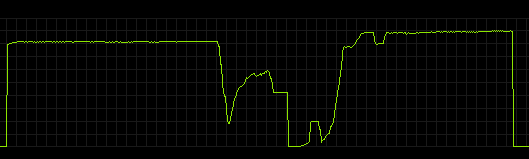
MSFS Over Tokyo
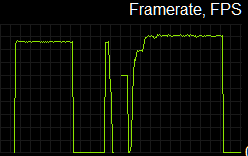
Assetto Corsa Competizione
DCS Persian Gulf F-16 Free Flight
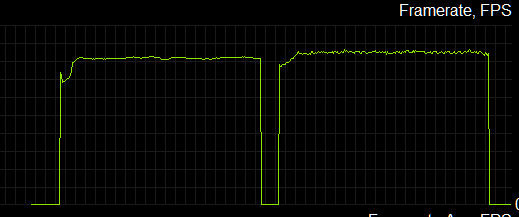
DCS Syrian Map F-18C Hornet Free Flight
Note well: In each case both Parallel Projections and Motion Smoothing were left OFF. More testing will be needed to compare those. Also although consistent, the differences are within a margin of error, and are probably system-dependent. My system specs are as follows:
12thGen intel 700K overclocked @4.9Ghz
3090 overclocked ~10%
32 GB RAM @4000Mhz
Windows 10
Well, trying to decide if this is even remotely worth it to try in current form. Just looking the current list of compatible games; the VAST majority of games on the list are either known broken or untested: OpenComposite Compatibility List - Google Sheets
It’s a great concept, but it looks to me like this needs a LOT of time to mature into something actually useful outside of specific-use scenarios (i.e. MSFS). I’ll give it a whirl in AC and maybe Fallout 4 VR, but I don’t have high hopes as AC isn’t listed and FO4 is likely broken like Skyrim VR.
I remain somewhat confused about whether or not I need to manually install the openvr_api.dll files in the game directory since the instructions included with OpenComposite suggest that I can simply toggle between OpenComposite and SteamVR on a system-wide level as desired.
AC is 100% working.
FO4 will not work.
@mbucchia I gave PiXR with the new toolkit another chance. (Perhaps you remember, in the FS forum gentlestcurve) No change, I get about 10-12FPS more with identical settings via SteamVR, so about 25%.
It looks smooth but I prefer 35FPS vs 23. Too bad. 
Do you have motion smoothing on? There seems to be perf issues with it at the moment.
nope, i hate any repro in flight sims (fly deep and fast)
Ok. If not to much to ask, I would love a trace:
I have found my mistake. Had pitool SS still on 1.25, so that it was rendered higher.
Now the FPS are almost identical - about 2FPS lower, but the image seems smoother and calmer to me - less tiring on the eyes.
(Resolution 3066pix Vertical, small, 32-38FPS, time for SU11 to bring the lost 20% back)
It is noticeable when SteamVR is running on separate cores.
But your pimaxXR makes routing superfluous for non-tweakers. I like it.
The only annoying thing is that when I end the VR Modus, the Pimax switches off for me. But ok, as long as you know.