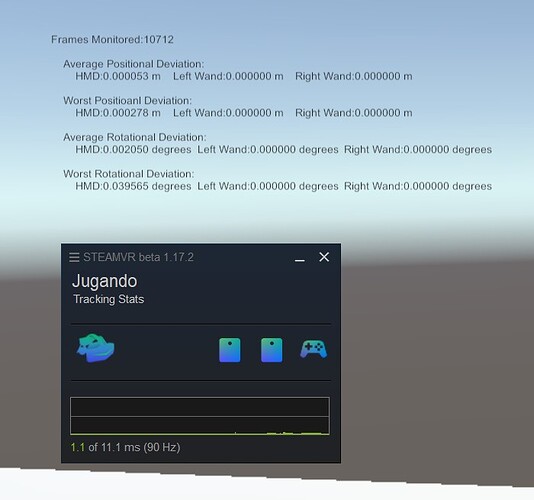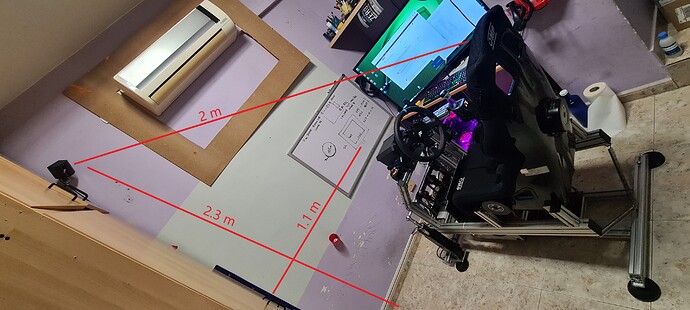This how my setup is. I sit 120cm from the wall. I have since moved the BS 10cm closer to the right. I have some aluminium profile and making a picture rail wall mount bracket and I’ll test that.
with only one base station, if the use is for the cockpit, try here, and give it more inclination, 45 °
Do you have that version ???
@PimaxUSA can you help?
Come on @PimaxUSA you can help us get this calibration tool
Hey @PimaxUSA thought you might be able to help?
No unfortunately just going off of what’s been said. I’d assume you could get it though by emailing valve after getting a developer account with them? It shouldn’t be too hard for someone to do it , email valve with a request for the file and then upload it somewhere for everyone.
(Or Pimax could provide it)
AHH OK I get it, you where quoting others without actually quoting 
No worries, you where just stating the facts as if you had experience using the tool in the specific version.
I know how to get in touch with Valve, and know of the NDA you will have to sign as well 
It would be great to have the version that works with LH2.0
An observation @thenic123 the base station is upside down, I don’t know if that can also affect the positioning, I think it’s not the most appropriate, inside there is a gyroscope to determine the angle at which it is.
Does anyone know if that option is correct?
I believe that it makes no difference, I have read this information somewhere but cannot remember where. I’ve tried both upside down and oposite with mine, and it made no difference.
@thenic123
I have tried, putting the HMD in the driving position with 2 bases and with one base. The results are similar, although with a single base station they get a bit worse. These are my measurements from a base station, the other would be in the opposite corner with similar measurements.
Try trackingstats.exe and if you get similar results, there is nothing more to optimize. Otherwise, we continue with the calibration process, although I can only offer you a .json file with my point cloud in case it works better for you than the one your HMD has inside. Unfortunately the optical calibration with a base station 2.0 we have not been able to achieve it. But we continue to investigate.
Tracking Stats link: Tracking Stats.zip - Google Drive
2 base stations v2.0
1 base station v2.0
I conducted a couple of Tracking Stats tests. The 1st is with the Motion Rig in Stand By Mode. the 2nd is with Motion Rig Off. Looks to me I have more deviation than your results
@MrAhlefeld I updated the pics
Hi thenic123
When using Tracking stats, let it capture 10.000 frames both times. Just so you compare the same amount of data captured 
/MrAhlefeld
@MrAhlefeld I updated the pics in my last post.
You have very good values in rotation, which are the ones that annoy the jitter the most. And in position they are not bad but they could be better. It could also be because you only use one base station. Change the position of the base station or the angle of inclination or rotate a little and see if you improve. And try to keep the HMD in the position that you usually have it to play, so the base station setting will be more useful there.
With those values you still notice jitter in the games?
@Chumet Where I have the Base Station it tracks the headset better with less blind spots. I might try positioning it further out from the wall.
When I’m just sitting there in a car cockpit with my head as still as possible, the cockpit moves/jumps back and forth a little bit. Obviously when the car is moving there’s nothing. It does the same in SteamVR home. I guess that’s how it is with the 8K X and BS.
With the brief time I owned a HP Reverb G2, it didn’t do this but that’s Inside-out tracking.
On the one hand, it still gives me the feeling that there is a lack of inclination of the BS, do you have 45 °? You can fix it on the side of the aluminum bar and screw the BS back on, I think it will allow you more angle. It is also important to do the room calibration again in Pitool. But put the HMD in a place that is well visible to the BS and without moving it confirm the direction of play and manually set the height of the HMD to the ground. And without touching it, do the same on SteamVR. I know of other colleagues on the forum who have solved it like this. @lhoyet if you can explain your experience with room calibration. Thank you
So where do i find the config.Json i need? Wish you had included this on your video
Are you referring to the video on how to calibrate the HMD optical sensors using vrtrackingcalib.exe included in “SetamVR tracking HDK”?
The .json you need is the one that refers to the Pimax that is in this path: C: \ ProgramData \ pimax \ runtime \ config \ lighthouse \ lhr-xxxxxxx
do you have a base station 1.0? do you have jitter problems? are you going to try to do the calibration process?
Thanks and yes to all the questions. I dont have time right now but ill let you know how it went later one.
Any other tips are welcome.