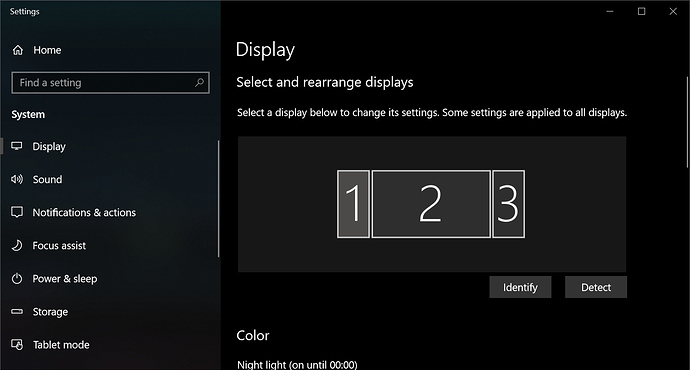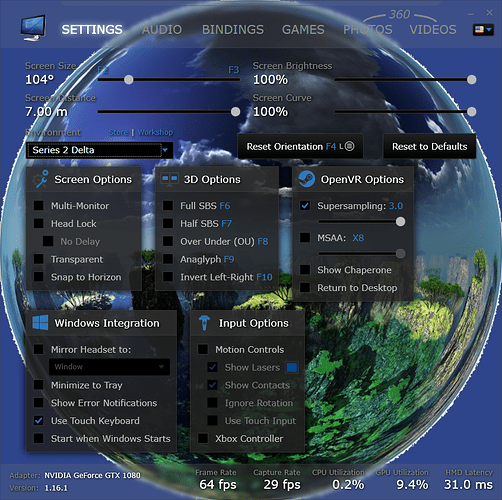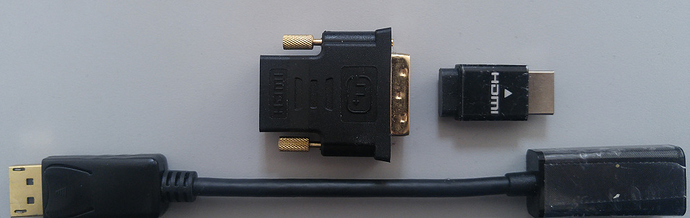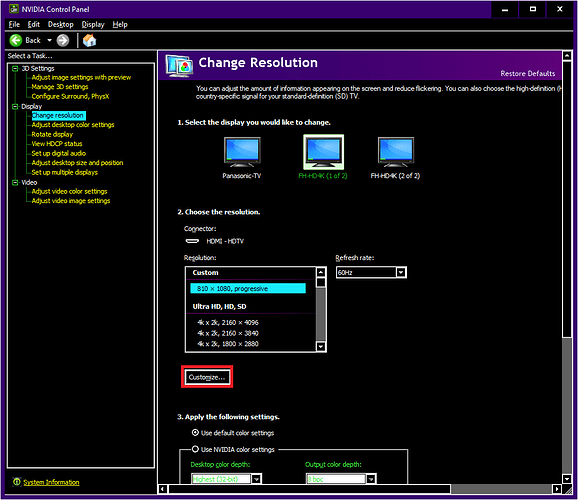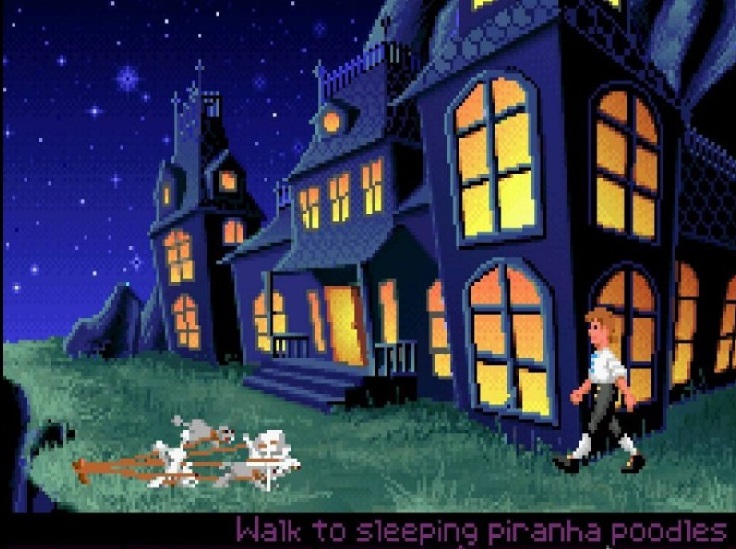Here is my current setup and experience, I hope it’s helpful to the limited few interested in the topic.
Setup
4K Monitor running 1080p resolution @ 100% scaling
2 x Headless Display Adapters
PiTool Render Quality 1.0 0.5
SteamVR <= v1.3.26 SS 300% 4569x4562 400% 2636x2632
SteamVR Applications SS VD 2886x2881
SteamVR >= v1.4.14 SS 100% 2636x2632
Virtual Desktop OpenVR SS 1.5 3.0
Screen Size 105° (single monitor)
Increasing SS beyond a certain point doesn’t make any difference nor does enabling MSAA.
Vertical SS resolution should be chosen as a multiple of 100%.
Tweaks
In order to turn off my main monitor without making it unusable in VD I’m using a DVI to HDMI adapter.
The headless display adapters are all HDMI because of availability and offering higher resolution/refresh rates at the time.
Turning your head beyond 70 degrees feels uncomfortable so I didn’t go for triple HD, a compromise would be to recenter the virtual desktop view instead.
The headless display resolution can be adjusted to none standard values with nVidia Control Panel.
In order to minimize eye strain contrast settings are maximized and high contrast themes utilized. Also brightness needed to be reduced, unfortunately the slider in VD is without effect once multi monitor is enabled so PiTool is the only option.
Computer/sunglasses keep glare in check and you’ll feel the sudden urge to listen to sunglasses at night.
Challenges
Typing in VR is fraught with peril, fortunately the Pimax comes with patented nose gap technology.
VR Toolkit would automatically display a feed from the front cameras when looking down with the Vive but marking your keys with stickers in a mock braille fashion helps somewhat.
Accessories
Tap could solve the typing problem and at a mere $179 a pop it’s a steal. Also finally we could get the long awaited sequel to The Typing of the Dead if that tickles your fancy.
https://community.openmr.ai/t/the-tap-a-keyboard-for-vr/8603
Logitech VR ready keyboard, long awaited but no show.
Experience
With my settings VD I’d compare it to a 720p monitor, text is easily readable but it’s like an army of ants in motion.
It’s great to change your environment on the fly, no moaning about the weather anymore. The choices in the workshop are limited, SteamVR Home would have much more to offer.
Snoozing off on the couch happens frequently because watching content in VR is so much more comfortable,
I’ll give mixed reality a try if I ever come into the possession of a windows headset.
Edit:
Updated SS values due to experimentation
PiTool Settings
performance.json
{
"render_quality": 1,
"refresh_rate": 0,
"fov": 2,
"fov_adjust_degree": 20,
"parallel_projection_disabled": 1,
"smart_smoothing": 0,
"hidden_area_mask": 1,
"foveated_rendering": 1,
"vive_support": 1
}
color.json
{
"brightness_left": -0.2,
"brightness_left_red": -0.2,
"brightness_left_green": -0.2,
"brightness_left_blue": -0.2,
"brightness_right_red": -0.2,
"brightness_right_green": -0.2,
"brightness_right_blue": -0.2,
"contrast_left": -0.1000000014901161,
"contrast_left_red": -0.2000000029802322,
"contrast_left_green": -0.2000000029802322,
"contrast_left_blue": -0.2000000029802322,
"contrast_right_red": -0.2000000029802322,
"contrast_right_green": -0.2000000029802322,
"contrast_right_blue": -0.2000000029802322
}