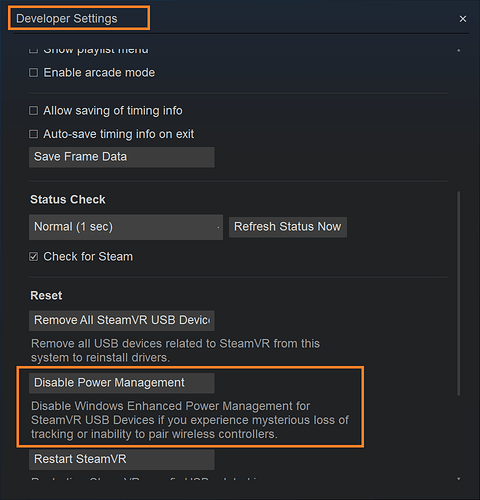It will certainly be an old version but if the opportunity to visit DC arises no worries I’ll be sure to let you know! 
I had a Spyder years ago when I was a Home Cinema freak. sold it.
The problem with these tools is that you need to align them right on the monitor to get correct values. On a Pimax, it would mean a lot of work. First there is a protective glass between the panel and the lens. Then, IF i would remove the glass, the space is not big enough to put the Spyder inside so it sits on the panel. Which means I would need to disassemble the whole headset, which Im not so keen to do at this point, having limited units available… 
I dont think I ever mentioned that. Most people dont care about DSC. The compression is lossless and nothing you will ever notice anyway.
Btw we tested an earlier 8KX prototype in Shanghai a lot without DSC mode. We never reached anything above 60Hz and even 60Hz had problems with stability.
I know mate, just said I have one 
actually forgot I had it, so my Ultrawide Asus ROG is now SRGB calibrated 
Just for fun I’ll try it with my 5K+ through the lens calibration (I know totally imprecise, but will be fun to see the result) 
@SweViver
What is with the large FoV and nativ 4K? Please make Tests with large FoV.
I am interested in compromises in the settings.
Thanks for another great video @SweViver !
Martin, I absolutely love the change in tone of your content since being hired by Pimax. I’ll be honest I had a very negative impression of your channel in the past but recently you’ve become one of my very favorites. You seem more relaxed, your enthusiasm seems to be very genuine, and your uncut roadshow videos demonstrated your confidence in the product to speak for itself.
Even more important, you are in touch with the community. Unfortunately as the Pimax userbase grows this will become much more difficult to maintain but I’m confident you will do the best job possible to maintain two way communication with us. I think this is something most hardware and software developers underestimate the importance of
At present I think the thing that will do the most to keep the community happy is frequent updates on the progress in fulfilling the 8K+, MAS, and 8K X orders. Even if there isn’t much to report, it’s a whole lot better if you come out and tell us there isn’t much to report rather than us just not hearing anything. I think most of us are aware of the situation in China with the Corona Virus, and I certainly think that most of us will agree the health and welfare of everyone involved is far more important than delays in receiving our toys. Please extend our well-wishes to everyone at Pimax.
Agreed thanks for all these videos!
What’s great about the latest ones is that you’re not just looking at PiTool settings but also explaining in-game settings per app and discussing pro and cons of different aliasing (or none) and the impact on visuals vs performance.
Really helpful, keep up the great work 
Please add a “Super Clear” Mode 60 hz at Pimax 8K X without DSC
The instability was the cable
There is a program called DisplayCAL, it’s great but unfortunately the pimax hmd does not work in direct mode and thus not seen as a display that you can attach a .ICM profile to.
But I’ve tried to just chose my monitor as the chosen device, then VorpX and desktopviever in that constallation I was able to do the calibration test and get a result, unfortunately the hmd turned blank a few times due to “timeout” without movement and that affected the result. IIRC it was 89% of the sRGB spectrum.
for the life.of me I cannot get my 5K+ to stop going into standby (blank screen) if there is no movement for a few minutes
I would like to Remember you that 60 Hz jumps to 120 hz with brainwarp 2.0
DSC doesn’t affect clarity, it’s visually lossless. We tested it together with Nvidia and found that to be the case.
I don’t question what you and Sweviver are saying
but hey do you like to sell many pimax 8K X or not ?
Let users verify by themselves “Super Clear” Mode
or should they buy Pimax 8K X two in 2021
over a little thing like that
Sounds a good bit too low, yes. :7
I think you need to attach the HMD to a cat-based intermittent actuation system… ![]()
So it’s better to spend money and resources for DSC 80 Hz
instead of a 'Native" 60 hz mode
I understand Pimax 8K X it’s not marketable as 60 hz
but Pimax did DSC 75 hz mode and now we have
the best VR headset of the world: Pimax 8K X
Pimax went beyond with dual mode
This is outstanding. Ok.
Now we have other priorities: The MAS, V6 and Production, to deliver Basestations and Controllers
But do not tell me that to give customers a real native 8K mode is not intriguing you
because, if you says this, i don’t believe you.
Even if no one could see a clarity difference with DSC mode,
we are speaking of 15 HZ less expendable to lower
the minimum configuration to run Pimax 8K X
and convince more people to buy it
and then there is brainwarp 2.0
and that’s where things get interesting…
Why ?
Its visually loseless, you cant tell a difference.
https://www.google.com/amp/s/www.hardent.com/vesa-display-stream-compression-guide/amp/
Pimax 5K+ has 64 Hz, 72 Hz, 90 Hz and Now 120 hz
Pimax 8K has 64 Hz, 72 Hz, 80 Hz
Pimax 8K X for now has 75 Hz DSC. and 90 hz (dual MODE)
There is no reason to not try to add
60 Hz Native
72 Hz DSC (for video)
80 hz DSC
110/120 (dual mode)
The fact that Pimax could make 60 hz Native instead that 60 hz DSC is an added value
End Of discussion
? Why would adding something that VESA itself states offers NO (i.e. zero, none, 0) benefit be worth engineering time implementing?
There are are all sorts of things we can work on that large tangible benefits.
You might want to try disabling this SteamVR / Developer setting (scroll down to see that item):
I don’t have your problem, so I have no idea if this will fix it, but imo, this is worth a try.
Just FYI, availability of a lower refresh rate for the Pimax Vision 8kX IS useful for certain use cases in which the CPU is unavoidably maxed out below 75 Hz. Flight simulators in particular, especially when huge object counts are required.
My testing so far has, fortunately, eliminated an urgent need for this, but it would still be wise to have it available eventually.
Regarding DSC, of course I agree, there is zero benefit, and whatever the cost, engineering resources are far better spent elsewhere.
EDIT: Desirable refresh rates for the Pimax Vision 8kX may include 60Hz, 64Hz, 72Hz, and 75Hz, due to the possible desirability of having the greatest common denominator with common operating system tick rates, overlay refresh rates, etc (25Hz, 30Hz, 50Hz, 60Hz, 250Hz, 300Hz, or 1000Hz).
I do NOT personally see much if any merit to 80Hz.
@pimaxvr @Sweviver @mixedrealityTV @risa2000
- DSC is a standard in evolution. We have DSC 1.1, DSC 1.2 … and newer
- What is meant by visually lossless ? By being visually lossless, a typical observer of a display, under typical viewing conditions, WOULD IN MOST CASES not notice any difference or degradation of images or video after compression, when compared with the uncompressed image or video.
WOULD IN MOST CASES = NOT ALWAYS
- What testing did VESA perform to determine that DSC is visually lossless?
During the development of DSC, the contributing VESA member companies performed ongoing visual tests to uncover visual compression artifacts using different image types and image motion. This testing was used to fine tune the DSC codec (coding / decoding algorithm). For the final DSC codec, the visual performance of DSC was evaluated through clinical testing by VESA in collaboration with member companies. The evaluation included a statistically significant number of observers who viewed many images over four image categories including artificial engineered images, text and graphics, such as street maps or different examples of printed material, people, landscape, animals and stills. Overall, observers completed nearly 250,000 subjective image comparisons. VESA members also concluded subjective testing as a far more robust method to verify visually lossless quality rather than using objective metrics, such as, PSNR which typically designates one value for an image. The results of this testing indicated that DSC met the visually lossless criteria set by VESA. The details of testing methodology and results were published by VESA in early 2015.
This is what is saying VESA
Let’s go now to the FIRST LARGE SCALE EVALUATION OF DSC 1.2 ACCORDING TO ISO/IEC 29170-2
In the ISO/IEC 29170-2 protocols the viewer is shown two image sequences side-by-side, one of which contains compressed target images while the original is uncompressed. The standard recommends that the threshold for visually lossless performance be 75% correct for discriminating which of two images/sequences corresponds to the compressed image (performance midway between chance and perfect discrimination) although other criteria can be adopted.
IS 75% OR BETTER 100% ? THE ANSWER IS NO
We have two test (flicker protocol and panning protocol)
Images were presented using custom Matlab scripts on an HP Dreamcolor Z24x monitor (1920x1200 @ 60 Hz,30 pixels per degree at 45 cm viewing distance
IS PIMAX 8K X AN HP DREAMCOLOR Z24X MONITOR ? THE ANSWER IS NO
FLICKER PROTOCOL
See Figure 3: shows the pattern of detection across the various bit rates for both 32 and 108 lin\es per slice for original content in 24-bit RGB format. As expected, the compressed images are more likely to be visually lossless (green) at higher bits per pixel (i.e., with less compression). THE YELLOW HIGHLIGTING INDICATES CONDITIONS WHERE THE MOST SENSITIVE OBSERVER COULD DETECT THE COMPRESSED IMAGE ON MORE THAN 75% OF THE TRIALS.
BY THE STRICT CRITERION USED IN ISO/IEC 29170-2 THE CONDITIONS HIGHLIGHTED IN YELLOW DO NOT CORRESPOND TO VISUALLY LOSSLESS BEHAVIOR.
Note, however, that use of the maximum individual response to determine visually lossless makes the classification sensitive to outliers. For example, in Figure 2 the 8 bpp results for 32 and 108 lines per slice are very similar, except that the maximum for the 108 case is greater than 0.75 and thus it is shaded yellow in Figure 3. This is despite the fact that all the
other observers for this case would meet the visually lossless criterion.
PANNING PROTOCOL
See Figure 4: In general, most of the panning conditions were visually lossless. The decreased sensitivity to artefacts when the images are in motion is highlighted by the performance in the control conditions. The control images were intended to be readily detected, so the compression artefacts were obvious in the static images. However, our results show that for many images where detection was near perfect for the flicker control trials, they were degraded for the panning version
NOTE panning’ protocol, was a proposed amendment to the standard
NOTE amendment means a change that is not yet operational because it’s yet discussed
DISCUSSION:
The current study is the first large scale evaluation of DSC 1.2 and follows evaluations of earlier versions of the protocol.
The codec was visually lossless on most images that represent typical and difficult image content down to 8 bpp or better for 24-bit 4:4:4 content. As expected, performance was generally better with equivalent 4:2:2 or 4:2:0 content. Performance on some images was not visually lossless, however, those images were challenging images with high entropy …
As pointed out by Choi, Cormack and Bovik [5], while setting content in motion may introduce new distortions (such as judder and blur), the spatio-temporal properties of the human visual system may help to make viewers less sensitive to flicker. Choi et al [5] go on to show reduced visibility of flicker in video sequences containing objects moving at relatively high velocities. They conclude that this effect is related to the phenomenon reported as ‘motion silencing’ by Suchow and Alvarez [6] and therefore its impact will likely be determined by the speed. To aid comparison with the flicker detection paradigm, in our panning trials, the stimulus layout was the same as that used described above for flicker, but
within each stimulus window the image was shifted by 1 pixel in along the x and y axes; one of the image sequences was compressed, the other uncompressed. In this case the forced-choice task was to choose the image that looked ‘worse’.
- My Conclusion
PIMAX 8K X IS A GREAT VR HEADSET, THE BEST ON THE MARKET IN NEXT MONTHS.
This is for the great work that engigneers have made as documented from impressions at CES,
Orlando and New York tours.
To have the maximum from your headset Users Should always use the last Pitool available and
optimize Steam. In Those conditions also Pimax 8K+ has superior clarity and less distorsions than Older headsets from Pimax.
The Pimax community is made from enthusiast and here i am with this contribution to demonstrate it.
When Pimax will work eventually to lower refresh rate to 60 Hz or little less
I HIGHLY RECOMMEND TO NOT USE DSC “FOR SCIENCE”