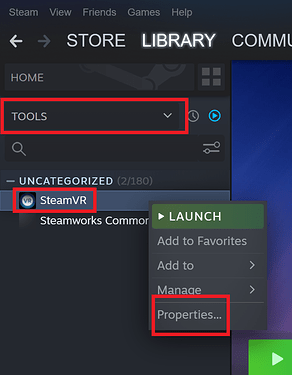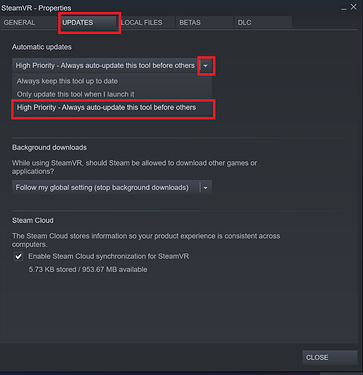I have a Pimax 8K with no controllers, just a mouse, keyboard and joystick (mainly used for Fsims). My attempts to use the YouTube VR app to view some video files (ie “360 video, Lake Baikal, Magical Ice, Russia. 12K aerial video”) have been unsuccessful.
Is there a simple way to do that, preferably offline after download? I have to use Steam VR for this device.
If not how to online, I cannot navigate to where they are, YT VR defaults to some site and I cannot find a way to get to them. A dot appears that I can control by moving my head / HMD but cannot be activated, seems to be waaay in the background.
Is there a way to get GoPro Fusion video files to render in 3D?
How do I stop Steam VR from automatically updating every time I go to their site?
I am having a very difficult time enjoying VR, I am not sure why things have to be so difficult?
Some 50 years ago I was able to use these devices, put a slide or a photo in the front and enjoy the 3D views a lot more than the nowadays VR. Am I expecting too much?
Thanks.