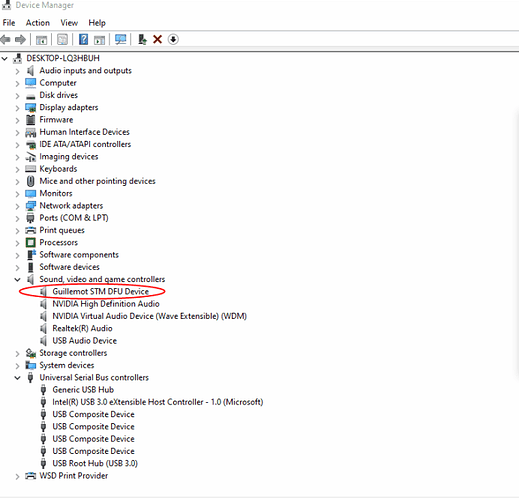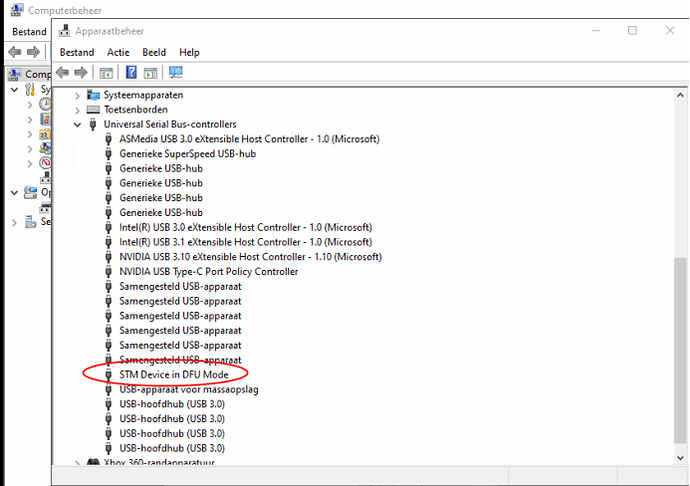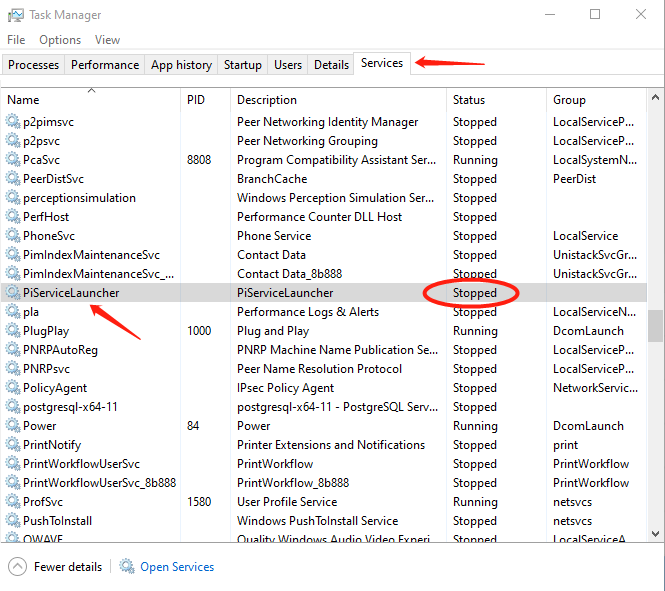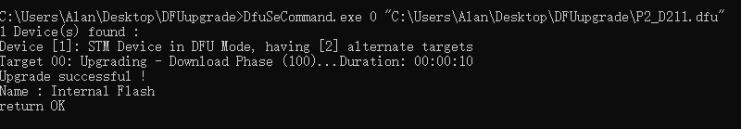Solution for failure upgrade to latest firmware on new Pitool, as Pimax STM Device DFU misrecognized as Guillemot STM DFU Device.
Recently, our users reported that automatic upgrade is unsuccessful on the latest Pitool version and installation stuck in DFU mode.
At present, it can be determined that the Guillemot STM DFU Device (conflict on Sim Racing Steering). Locate and delete the Guillemot software driver, it will allow Pimax DFU device returns to normal.
Steps :
1.Delete these 2 folders
C:\Program Files\Guillemot
C:\Program Files(x86)\Guillemot
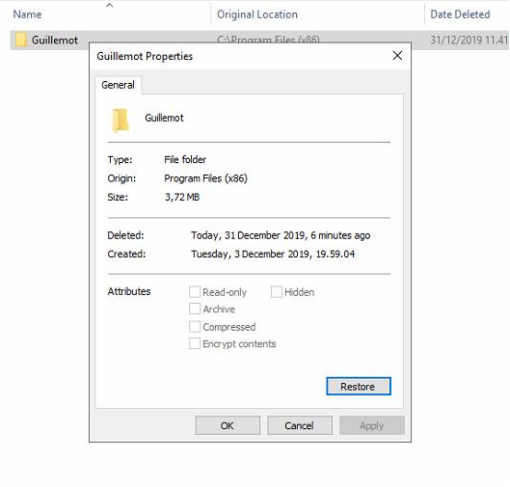
2.Go to Device Manager, uninstall the Guillemot STM DFU Device.
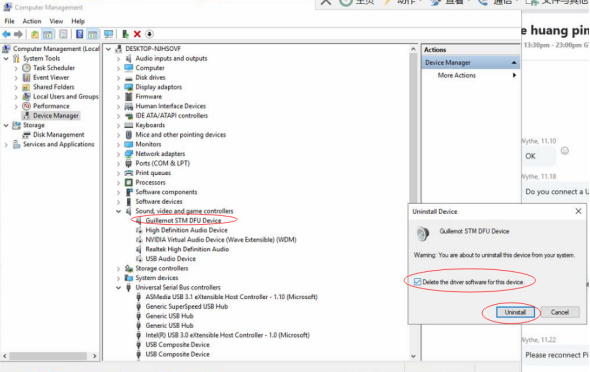
3.After uninstalled, scan for hardware changes, check whether STM Device DFU appeared on the Universal Serial Bus Controllers, at this moment you can manually update the firmware.
4.Download the DFU Tool.
DFU Tool download link:
[DFUupgrade.zip - Google Drive]
5.Stop“PiserviceLauncher”from Service in the task manager first. Then press“windows key”+ R on the keyboard to run CMD, drag the“DfuSeCommand.exe”from DFU Tool into the command window, then input “ 0“, drag the firmware directly to the windows as below,press“Enter”key, upgrade will be conducted and finished. The command line is DfuSeCommand.exe 0 file name like: C:*\DFUupgrade\dfuSeCommand.exe 0 “Path of your Firmware File”
6.After the firmware upgrade is completed, reinstall the Guillemot Driver and the overlaps drivers has been resolved.