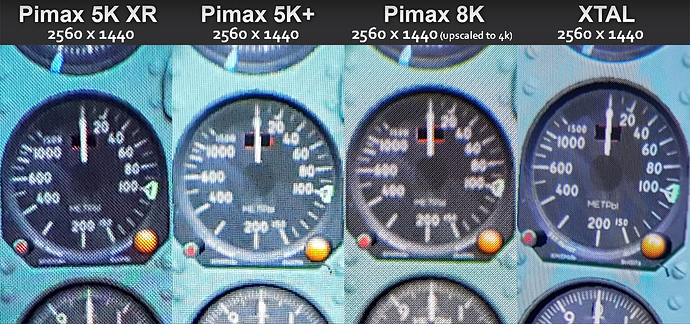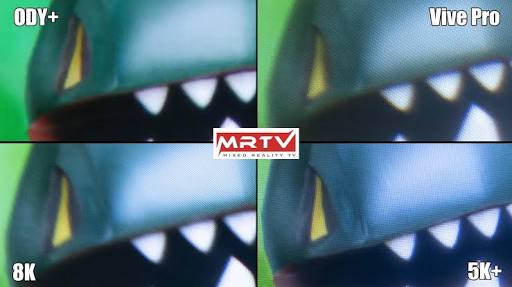
Did you wonder about these images and why Pimax headsets offer comparable resolution to the Vive Pro and wonder, why does the XTAL have so much less SDE as the Pimax if the screen resolutions are the same? Pimax 5K+ is RGB LCD and so is XTAL, so why so much more SDE on Pimax?
Well, Pimax magnifies it’s screens and only renders to three quarters of each screen, the lenses move to adjust IPD and a digitally rendered image moves across the screen in correspondence with the lens positions (see video here).
You might also be wondering why Valve Index chose to use such low resolution displays, I was too until I saw this thread. It’s clear now, it’s an RGB 1600x1400 (3K combined) set of screens, not a Pentile 1600x1400 set which the vive pro offers.
The fact is the Valve Index will likely have one of the least amount of SDE on any headset; here’s why:
Due to the fact Pimax headsets only render to 75-77% of the panel, I made the following graph with PPI measurements instead of PPD.
The rendering pipeline does not lessen pixels used in the useable area of the screen, and as each HMD has a different FOV we can get a rough idea of the density of pixels and SDE in the upcoming headset by looking at the PPI of each headset relative to its diagonal screen size.
(Not factoring in scaling as this discussion is talking about physical screen res)
Rendered subpixel amounts affect the visibility of SDE. In general, the higher the PPI the lower the visibility of SDE, noting that rendered subpixels are spread over different sized screens and FOVS.
PCVR HMDs ranked most to least SDE by PPI:
9. Pimax 5K XR
Pixel density - Pimax 5K XR
- 5K XR 2560 × 1440 / 5.5in (diagonal of screen) = 534 PPI (in the rendered part of the screen)
- (Effective ppi of the 5K XR) is 5K XR PPI /3 x 2 because pentile subpixel arrangement, 356 PPI).
- Due to the fact the screen only renders 3/4 of the images, they must be magnified by 1/4, 356 is divided by 100 and multiplied by 75 to make a final result of 267PPI for the 5K XR.
Rendered subpixels - Pimax 5K XR
- 5K XR (2560 x 1440) x 2 (OLED Pentile) = 7,372,800 subpixels per eye.
- Same as the 5k+, divide the result by 100 and multiply by 75 or 80 to take into account for panel utilization
- = 5,529,600 - 5,898,240 visible subpixels per eye on the 5K XR.
8. Vive Pro
Pixel Density - Vive Pro
- 1600×1440 / 3.5in (diagonal of screen) = 607 PPI
- (Actual ppi is /3 x 2 because pentile subpixel arrangement for a final value of 404 PPI).
Rendered subpixels - Vive Pro
- (1600x1440) x2) (OLED Pentile)
4,608,000 subpixels per eye.
7. Samsung Oddessey+ (Anti SDE)
Pixel Density - Samsung Oddessey+
- 1600×1440 / 3.5in (diagonal of screen) = 607 PPI
- (Actual ppi is /3 x 2 because pentile subpixel arrangement for a final value of 404 PPI).
Rendered subpixels - Samsung Oddessey+
- (1600x1440) x2) (OLED Pentile)
4,608,000 subpixels per eye.
6. Pimax 5K+
Pixel density - Pimax 5k+
- Pimax 5k+ 2560 × 1440 / 5.5in (diagonal of screen) = 534 PPI (in the rendered part of the screen, which is a magnified 534 PPI.)
- Due to the fact the screen only renders 3/4 of the images, they must be magnified by 1/4, 534 is divided by 100 and multiplied by 75 to make a final result of approx. 400PPI. This is why the Pimax has the same unmagnified PPI as XTAL, but more SDE.
Rendered subpixels - Pimax 5k+
- RGB LCD has three discrete subpixels per pixel, or ((2560x1440) x3) per eye, or 11,059,200 subpixels per eye.
- However ; due to the lack of complete panel utilization (seen in the above video and teardown) the final result 11,059,200 needs to be ÷100 x 75 or 80 to accomodate for the fact that only 3/4 of the panel is rendered to on pimax headsets, the lenses magnify the image and only the lenses move during IPD correction and the screens remain fixed in Pimax headsets, the software only renders to half the available screen and keeps. the rendered image in line with the lens position.
- Final 5k+ rendered subpixel = approx
8,294,400 - 8,847,360 visible subpixels per eye
5. 8KX
Pixel Density - Pimax 8K/8KX
- Pimax 8K / 8K X (3,840×2,160 / 5.5 = 801 PPI )
- (Effective ppi of the 8K and 8KX (if the 8KX uses the same screen as the 8K) is 801 /3 x 2 because pentile subpixel arrangement = 534 PPI.
- 534 PPI Magnified… /100 ×75 Also approx. 400 PPI.
Rendered subpixels - Pimax 8K/ 8KX
- 8K (3840×2160) ×2) (Pentile LCD ) = 16,588,800 subpixels per eye
- Same as the 5k+, divide the result by 100 x 75 or 80 to take into account for panel utilization
- 12,441,600 - 13,271,040 possible visible subpixels per eye with native 4k input on 8K X using 8K screens.
4. StarVR One
Pixel Density - StarVR One
- (1,830 × 1,464 / 5.5 diag = 426 PPI)
Rendered Subpixels - StarVR One
- AMOLED RGB has three discrete subpixels per pixel, or ((1830x1464) x3) per eye, or
8,037,360 subpixels per eye.
3. XTAL
Pixel Density - XTAL
- (2560x1440 ) / 5.5in diag )= 534 PPI.
Rendered Subpixels - XTAL
- OLED RGB has three discrete subpixels per pixel, or ((2560x1440) x3) per eye, or
11,059,200 subpixels per eye.
2. Valve Index
Pixel density - Valve Index
- Valve Index - 1600×1440 / 3.6in (diagonal of screen) = 598 PPI
Rendered subpixels - Valve Index
- RGB has three discrete subpixels per pixel, or ((1600x1440) x3) per eye, or
6,912,000 subpixels per eye.
1. HP REVERB & Acer ConceptD OJO
Pixel density - Reverb & ConceptD
- (2160 x 2160) / 2.89in )= 1057 PPI.
Rendered Subpixels - Reverb & ConceptD
- LCD RGB has three discrete subpixels per pixel, or ((2160x2160) x3) per eye, or
13,996,800 subpixels per eye.
@anon74848233 @Sean.Huang @Pimaxusa @Sweviver Please consider incorporating this mod into 8KX’s design to make moving screens and lenses a possibility, to get extra panel utilization to increase binocular overlap, and minimum IPD down to 55mm/65mm from 60/70 and screen usage to 100%, as StarVR and XTAL have shown it is possible to have moving screens and lenses in HMDs with cantered displays. (Maybe reducing the cantering from 15 degrees to 5 degrees is required)