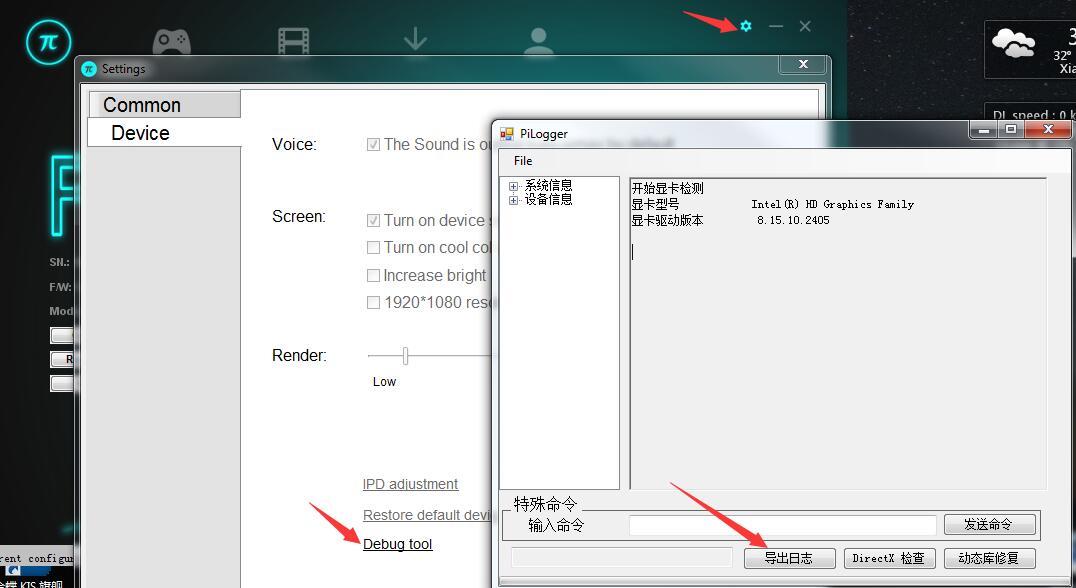Hi, I suggest that you could download the lower driver (381.xx or 382.xx) from Download The Latest Official GeForce Drivers and then install it manually same as below:
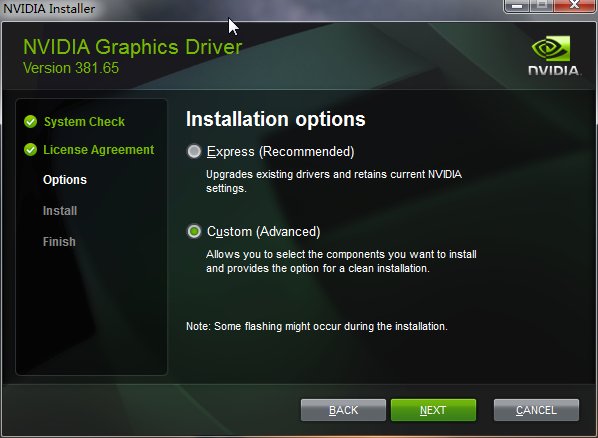
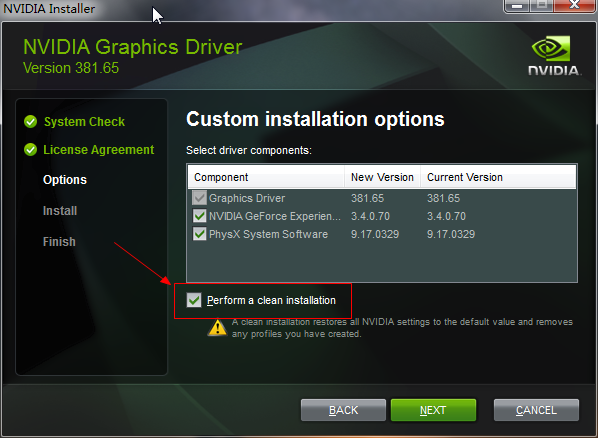
Or please use debug_tool to export logs to support@pimaxvr.com, we will analyze it, thanks.