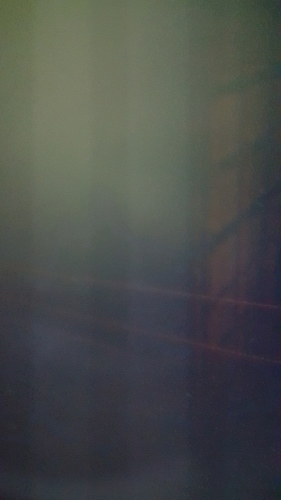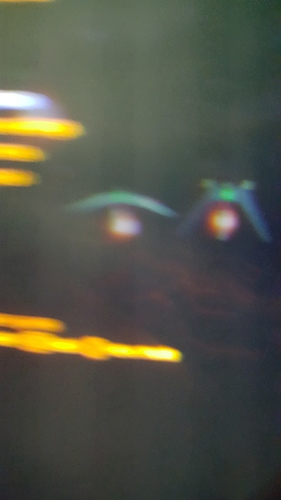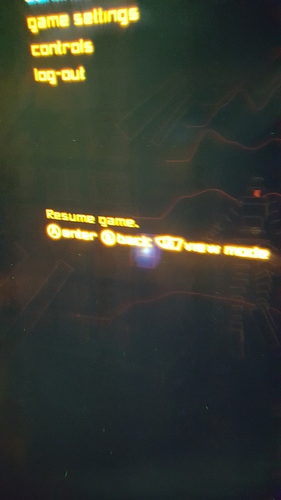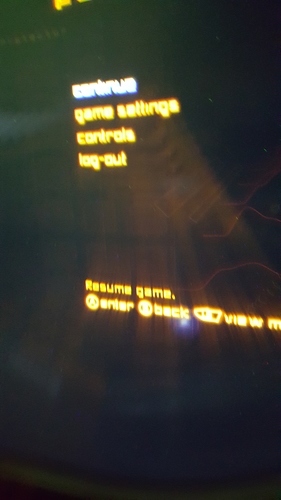In this moment i am I’m completely disappointed!
My family and friends have warned me. You’re going to buy something from china? They do not care about the quality… You’ll be sorry for backing it up.
I always I defended this company, that pimax was diferent.
but it seems that i am wrong. I received my first headset with lots of problems. yellow light bleed and flickering white/color dots.
https://community.openmr.ai/t/replied-yellow-screen-in-darks-5k/15702
At least they give me the oportunity of replacement and for this i was grateful.
I talked with sean huang saying that i was afraid that the cable was again defective and the responsive was
"HI, jeronimo
sorry for late reply!
I have revised the address for you!
We have some problems for cables, so we will delay to send out after 3/12 and to make sure the cable quality.
But i think 5K+ is still a better choice than 8k as my personal advice:)
tks for your understanding!"
So they have problems with cables. I waited a month to receive the headset after /3/12 and for my surprise the replacement has exactly the same problems.
yellow light bleed from all corners- I’m already thinking that this is normal and any headset i will receive will be like this. its more pronounced when i have the eyes further from the lens. but because i use glasses i need to be further.
Some sort of smoke/fog on the lens - for me its the worst. I tried to clean and nothing disappears. i think its because of the light bleed covers some part of the lens and give this type of fog.
The flickering color/white dots - pimax its all with empty words. The things that they say dont have any meaning. Why the hell i still have problems with the cable when you said that this will be fixed.
The clarity of 5k+ is perfect and sde its almost nonexistent (much better than lenovo explorer) but the fog its a deal breaker for me. I dont understand why the headset have this and nobody complains.
The question is? the 8k has this fog and light bleed problem? people talk about the distortion but for me this 2 things are much worst that the distortions.
thanks