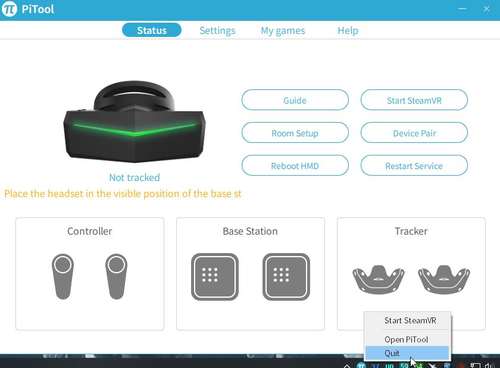Ok…I have a pimax 5k+ and a 8kx.
Those have been working perfectly since day one , on a 2500k/Asus p67 sabertooth/GTX 1080,. On a i5 7600k /MSI Z270/ GTX1080 ti,. And now on a MSI Z390/9700k /2080ti.
All of them always overclocked on CPU/GPU/RAM
I had the bad firmware update problems because i have Thrustmaster devices and my computer sometimes thinks my pimax 8kx is a “Guillemot” thing.
Im not a profesional computer engenieer or a programer, i just read and follow the steps here on the forum to manualy flash my device when that happens.
I had the 299 firmware autoupdate problem
on 90hz mode with was solved 5 minutes after ,because i read the notes they gave us and did what they said to do if that happens.
I dedicate time to check what is the best DP port of my GPU, what USB 3.0 give me 0 problems (because i had two of those 5 second disconections, but i found where to plug It and never happen again, and my rig have 13 USB on use) what Hz mode on my monitor give me 0 conflicts, how to put and separate pimax DP cable from any other of the cables my simracing/flying rig have.
I play all Racing simulators whitout a single problem, DCS, Vtol ,SW squadrons, war thunder,
Also Alyx, BS, ping pong, Medal of Honor, hot, the lab… all games i tried , works whitout any problem.
Apart of Aircar that freezes on startup.
My only problem is that i had to buy 4 basestations on the last 2 years, because they dont stop selfdestructing.
I guess im one of those without problems , but i just say It.