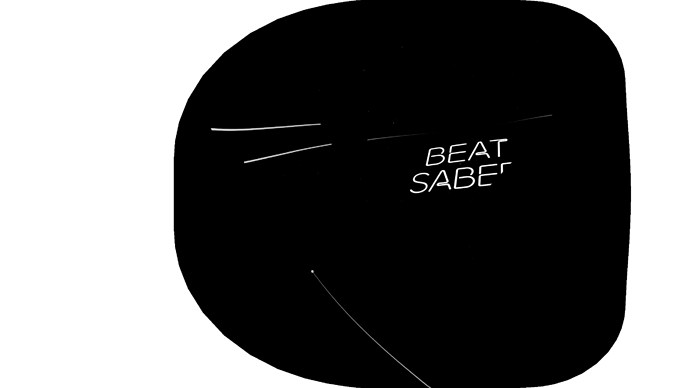Looks like it’s the lens design that makes smaller ipd adjustment difficult , (that’s if the larger margin is in the center )
Wonder if it’s possible to do a similar gear vr type mod to the pimax that utilizes more of the screen , but guess that fixing the distortion would be the problem
This is not a right way to go about it, for several reasons:
-
You cannot factor surface area (visible rectangle) by scalar value of the FOV (regardless whether it is horizontal, vertical, or diagonal). You need to factor corresponding values only.
-
Assuming the FOV of Vive Pro is 95° horizontal, I would expect that it would almost equal the stereo overlap, so you are not really looking at two Vive panels side by-side squished into 95° FOV but at two Vive panels basically superimposed one over another.
-
Pimax FOV overlap is much less, or in other words the non-overlapped part makes the significant part of the FOV (https://community.openmr.ai/t/all-the-different-fovs-of-pimax-5k/16053).
-
Even if you calculate the FOV and the pixel width (of the visible area) correctly, the calculation does not honor the optical property of the lenses. So the pixel per degree (PPD) in the sweet spot is also a function of lens distortion profile and can have a significant impact on the clarity. As the barrel distortion of the pre-lens warp renders more pixels per degree in the center (of the barrel) than on the periphery.
The better way to go around it would be to take only one eye view, i.e. 95° for Vive Pro, and ~ 114° for Pimax 5k+ (at Normal FOV) (as per my post above).
Then taking into account the used area at the Normal FOV for Pimax. Example from the left eye image from Beat Saber:
The black area is what is actually visible on the panel, the horizontal size of the area is ~ 1700 pixels.
So we have 1700 pixels over 114° horizontally with Pimax 5k+ (Normal FOV) compared to 1440 pixels (assuming there is no major waste) over 95° horizontally with Vive Pro. As I wrote above without factoring in the optical properties (geometry distortion in the sweet spot) it is not possible to draw the final conclusion, but these values could give some idea how both headsets behave.
You are confusing hidden area mask which is applied during the scene rendering (by the game) with the unused area of the panel. These two are completely unrelated.
The hidden area mask is <10%, you can check it your self in vrcompositor.exe log, where both the recommended render target resolution and hidden area mask reported by Pimax driver are logged.
To give you an idea to what this area refers, here is a picture of the rendered image, before it is “warped” and dawnsampled for the panel:
The hidden area mask corresponds to the black areas in the corners of the image. You can see that the “waste” comes really only from the non-rectangular shape of the visible area (which corresponds to the visible area in the headset).
All this explains why I much prefer the vive pro gear to the pimax for FPS games despite the narrower FOV
Out of curiosity are the LED’s color or whites? There was talk once about they being able to produce more colors than is currently implemented
Thanks, as always, for the heads up and great explanation.
I thought it could be used to not render the unused pannel area as well, not just the “warp-waste”.
I don’t get why the pop in/out happens then though.
If the whole pannel gets fed, there should be more than enough headroom (due to unused pannel space) for things not to pop in/out, because even if we don’t see it it should be already rendered.
So it feels like that they have something implemented to somewhat limit the render area already to save performance.(Think they also stated something like that a couple of months ago) As I said, the pop in/out may be an indication for that, even if it is not done via hidden mask (which u laid out very well not to be the case).
It’s just pure speculation but I still wonder why it is still that demanding then if, assuming SJs findings are accurate (which I do not doubt) and the rendered part is already limited to way less than the actual pannel size. Seems to me like an forth/back hidden rendering operation that turns out to be very demanding.
Truth the hiddrn mask as @StonebrickStudios explained should only render the viewport(ehat you can see). FoV setting for example is more or less an advanced hidden mask to further reduce rendered area “masking” more of the panel.
What you observe as “popping in” objects is not related to the hidden area mask. The hidden area mask is just a hint to the GPU that it does not have to run shaders in this area. But in order to actually hit this area it needs a geometry which reaches there.
In other words all the object geometry is still there, but as soon as any part of the object surface hits the hidden area mask the GPU stops caring (i.e. it does not apply any textures, lighting, etc., because it is masked anyway).
On the other hand the game engine uses higher level logic to determine which objects are, in a particular scene, visible at all, because it does not make sense to render full 360° view, when only the half can be seen at best.
The procedure to “hide” the objects which are not in the current FOV is called culling. If implemented correctly, the object is processed even if just a tip falls into the FOV.
If, however, the algorithm is too agressive, or wrong, it can determine that the object is hidden, even when it should be visible, and when the algorithm decides that the object is visible, it may be, when already a significant part of the object is inside the FOV. When this happens, it is observed as an object “popping out” on the FOV periphery.
This is however the game engine which controls that and normally should not be a Pimax worry. My guess is that the problem comes from the bigger FOV and the engine algorithm which does not handle it correctly.
I don’t follow you. How much is the binocular overlap according to you for the pimax? And why does this even matter in terms of sharpness?
Btw, hope Sj does not consider this discussion as hijacking. Think it may be tied to his findings, may be wrong though.
Also this doesn’t make sense to me. your whole picture is ‘black’ so I’m not sure what you’re saying. Also I don’t understand your 1700 pixel number
How much is the overlap for Pimax is in the post I linked above.
It matters when you start to factor the full FOV angle (ie the stereo view of both eyes) by the number of pixels in this FOV and want to figure out this number of pixels.
Imagine having two panels with horizontal resolution X with zero overlap and the horizontal FOV angle A. This would have (in an extremely simplified formula) PPD of 2*X/A.
Now imagine the same FOV, the same panels, but in a full overlap. The PPD of such setup will be X/A.
Anyway I’ve done some new experiment and have changed my opinion. The lens actually shows quite a bit more than 50%. So what I did yesterday is pop out the lens, look through it at a newspaper, move it till bit becomes in focus and then mark the left and right edge you can see on the newspaper and measure that. However that’s not correct. The thing is that you can not read beyond that 50%, because your eyes cant turn that far outside. However you can see beyond that with your perhipheral vision. I did the same experiment again, however now moving a coin with my finger into/out of the area. I could see movement in an area of about 9.5-10 cm. So that’s much better than my previous number. In fact that should equal to about 75-80% of the panel. So my previous measurements weren’t correct.
So you’re saying the pimax has 87 degrees overlap? To compare fairly maybe we should only compare the binocular overlap then.
Anyway as I said in my last post, the panel utilization is nowhere as bad I though it was.
EDIT yeah my final measurement is that I can see movement in 9.7 cm horizontally, so thats 79%. Multiplied with 98% vertically I’d say i can see roughly 77% of the panel through the lens.
EDIT2 well it’s actually a bit less since the lens of course isn’t a square, so you’d also have to subtract the edge areas that you can’t see. However that’s the same thing with the Vive Pro of course
The minimum software IPD of 59.9mm equating to a minimim physical measured distance of 70mm between the middle of the sweet spots of each lenses, either has something to do with cantered displays and lenses, or Near vs Far IPD measurements, if it’s not just a discrepency between the minimal IPD software and hardware measurements.
I’m not sure how 70mm equates to 60mm, but according to Pimax it does. As far as I know if you take a curved line and straighten it, it becomes longer. And the minimal physical distance between the middle rings of both lenses is 70mm, i don’t think the fact the displays are cantered can reduce that in any way.
@Sjef @risa2000 would either of you like to say your opinions on the matter if the cantering of displays would reduce or increase the measured physical minimim 70mm IPD of the headsets?
@Sjef Would this imply that they could use smaller panels (or squatter, since you wouldn’t want to lose the vertical height) at the same resolution to increase pixel density?
Well the ideal panel for these lenses would have been about the same height, but then about 10 cm long in stead of 12.3. However in that case they’d also need to move the panels when changing IPD of course. But yeah that would result in a bit sharper image.
Sounds about right , also the vive pro has 110 fov
Pimax 5k+ and vive pro with gear lens look very similar as far as sde goes , 5k+ wins hands down for wide fov scenic stuff but the pro gear has the better panels for colour/contrast required in fps type games , I would use the 5k+ over the standard vive pro with original lens though in fps games
Very interesting, never really considered it like that
Additionally I think the people who report having no difficulties at similar or the same IPD measurements as those who do (Between 60-65mm) may not actually looking at the middle of the sweet spots of both lenses, if the cause is not due to biological variances in facial structure.