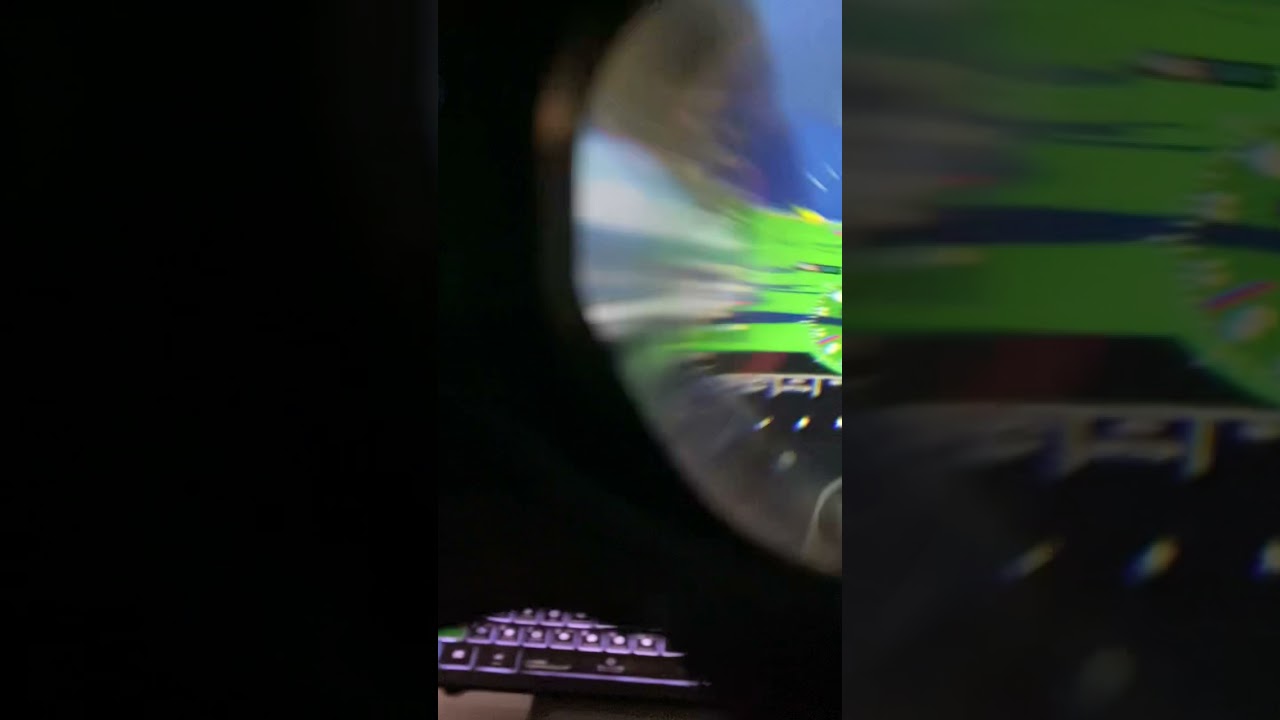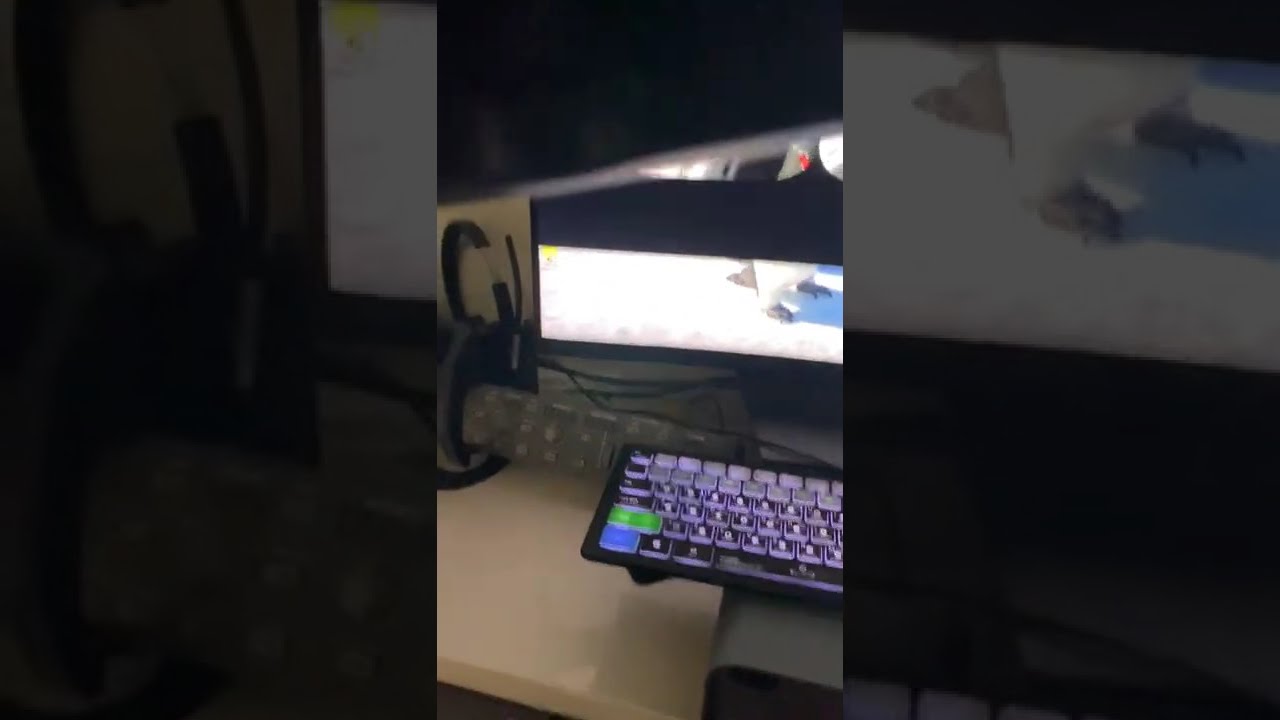At least in my system.
At least in my system. I did a flight in MSFS2020 for about 30 min no black screen.
What are your system specs?
Just tested 466.11 with 90hz and black screens for me. (asus 3090 oc)
I’m curious what might be different…
466.11 black screen
9900ks, 3090
466.11 does not work for me either.
466.11 BLACK AND NOT WORK WITH 3080 TUF GAMING AND I9-9900KF.`
**
**`
not working
not working
not working
Asus Rampage VI Extreme Encore with EK water block.
64 gigs DDR4 4000hz
Intel i9 10980xe @ 4.9
2 M.2 in Raid 0 OS and 2 m.2 raids 0 storage.
EVGA 3090 FTW3 Ultra Hybrid OC 2050
PS I did a clean install on the Nvidia driver while the Headset was turned off, restarted the system, and turned it on again.
Later on today, I will do another flight in MSFS2020 to make sure it is still working as was yesterday.
Nope, no luck on 466.11. Black screen, Gigabyte 3080 Gaming OC.
Check my videos; I just made’em show that it is working just fine for me. So far.
this can only mean one thing. HE’S A WITCH
I hope someone get it to work, or I will be starting to believe I am really an Warlock.
Have you tried to do a clean install of the driver?
Have you tried to do a clean driver install, than turn the set off and back on?
No i didnt. Did you use DDU and install your nvidia drivers with a clean install ?
No, just the Nvidia option; try this: turn the headset-off, reinstall the 466.11 and check to do a clean install, restart the PC, start PiTool, then turn the headset back on.
Nope, still not working after reinstalling cleanly and restarting.
What cable are you using? I’m using the 6M optical one.