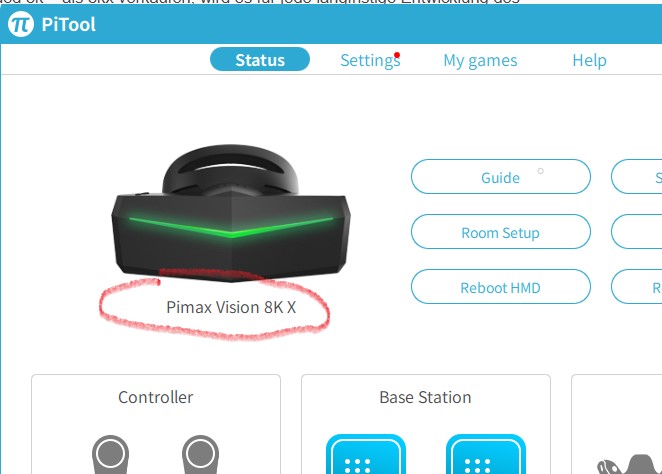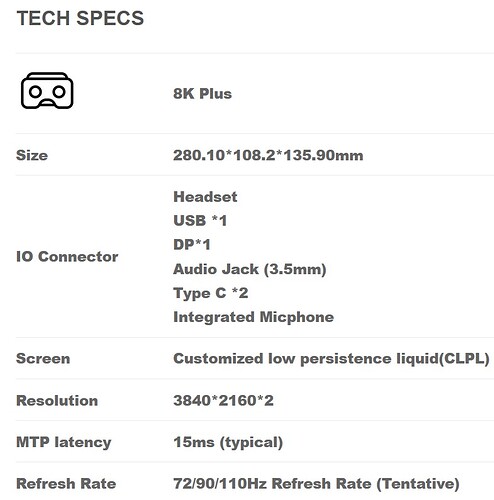I have a trakcing issue. I use index controller. My left controller losses tracking very frequently, say 5s of no tracking within 1 minute. Right hand is always OK, Any way to imporve this?
Not sure but watching reddit it seems some folks are also experiencing this on Index. In the past some pimax users were using an extra dongle either plugged into the headset or pc.
Need others to maybe weigh in. Some were doing a fair but of troubleshooting.
There are multiple possible causes for this. One of them is, of course, either the controller or headset is defective. But it’s likely to be something else. As Heliosurge mentions, this kind of thing is also seen on Index and other headsets so it’s not necessarily a Pimax issue at all.
You mention that the controller loses tracking, but what do you mean by that exactly? How exactly the tracking fails can point toward the cause.
For example, a common tracking failure is where the controller floats away, continuing in the direction it was last moving. This happens when SteamVR is no longer getting tracking updates from the controller and usually indicates a bluetooth issue rather than a problem with the actual tracking. In my experience, this is most often an RF interference problem. Many devices use the 2.4GHz band, and while bluetooth is very good at coping with that, it can reach a breaking point. Try disabling all of the 2.4GHz devices you can, especially getting your WiFi router off of the 2.4GHz band at least temporarily to test. This can help bluetooth quite a lot. However, your neighbors will still be running 2.4GHz that you have no control over, but at least you can disable the closest sources of interference.
The other most common failure I’ve seen is actual tracking problems caused by either reflections or occlusion. Reflections can cause the controller to jitter all around in VR space. It jumps around different positions. Whereas occlusion (where it can’t see any basestations) will cause it to temporarily track by dead reckoning (inertial sensors only) for about a second and half and then halt in place.
One way to troubleshoot this kind of problem is to swap the controllers. Hold the left one in your right hand and the right one in your left hand. See if the problem follows the controller or the airspace the controller is in. If you do this, and now it’s your right controller that loses tracking, then you know you’ve got some area of your playspace that experiences tracking problems for some reason. And you can work on that.
Also, while not usually the source of problems, I have actually had tracking problems before from dust on the basestations. Or I suspect more specifically a cobweb. For the most part, the basestations don’t seem to be bothered by dust, but just cleaning them can help.
Hey Guys,
What is the real difference between 8k+ and 8kx? I did not ever find any significant defference however there is 500 euro between two headset.
I have a 8kx and at this moment do not have any options of refresh rate only 90Hz. No 60Hz, no 75Hz and same resolution. It is weaker than 8k+. I do not know why 8kx is better than 8k+.
I am not sure if Pimax sent me a 8k+ instead of 8kx with a modded firmware. How can I recognise it is a real 8kx?
The 8kX version you recieved is 90hz native only. In Pitool the fw version should be 2001.
The 8kX has Native 4k/eye Resolution vs the 8k+ that upscales 2560×1440/eye.
The 8kX as a result can show more details and have a cleaner picture.
The 8k+ has 4k displays yes. But the input resolution is 2560×1440/eye upscaled to 4k. Where the 8kX has 4k displays with 4k/eye input res.
Think of a 4kTV with a 1080p movie vs watching that same movie in a 4k version.
Is there a way to make sure it is a real 8kx or a firmware modded 8k+? It is suspicious with individual firmware and limited operation.
That a good question. We should compare the clarity with a Pre2001 8kx
But if they sell moded 8k+ as 8kx, it will be extremely stupid for any long term developing of the company
Who knows. I am not sure I have a real 8kx because of the poor clarity and lack of pitool setup options. I have tried lot of things to get better picture quality but still blurry. I need a way to make sure it is a 8kx.
Poor clarity comparing to which headset? To me the clarity is pretty good, but indeed I have never used 8kx before, so if they did send me a moded 8k+ I will have no way to tell
Poor clarity comparing to quest2, reverb g2. It is hardly better than 5k super. Much more ghosting effects too. It is a subjective opinion of course. I would like to ask for a RMA but I am not dare to send it back to China. Would be shame to be without headset, without money. Afraid of they wont send my money back.
To me the clarity is much better than 5k+, which I suppose clarity wise is similar to 5k super?
I haven’t noticed any ghosting, maybe yours is defective?
To pre2001 8kx users, Are you still able to notice any screen door? I can still notice them in the 2001FW model, although I have to look for it.
I do not know the 5k+. I have a 5k super. 5k super can operate on 120Hz and it has a visible screen door effect but all together just hardly worse than 8kx however it costs only 500 euro instead of 1200. I am really regret of ordered 8kx.
yes, there is a screen door effect on the 8kx, it is not really noticeable in any kind of moving environment, but on a uniform background like the steamvr home sky it is noticeable to me at least. it does not bother me.
although it does bother me when reviewers in any new headset declares them screen door free. when they obviously are not.
Yeah! Exactly 75hz all day baby!