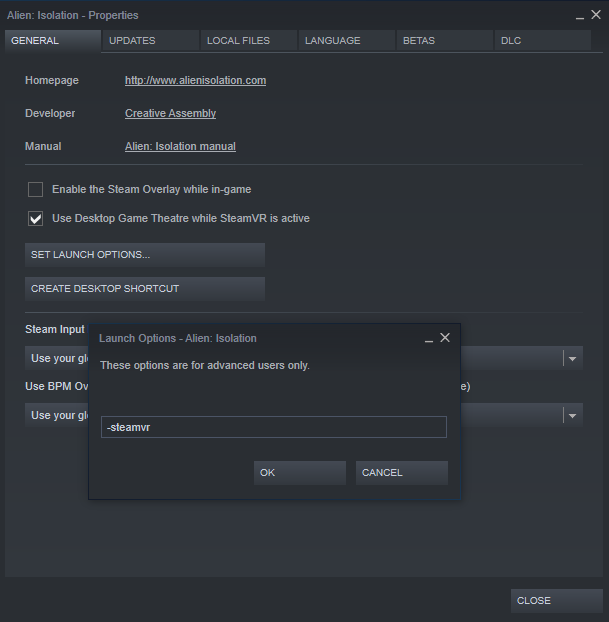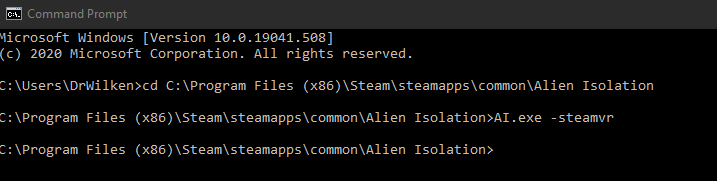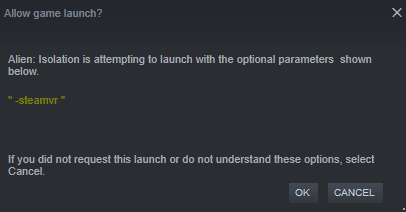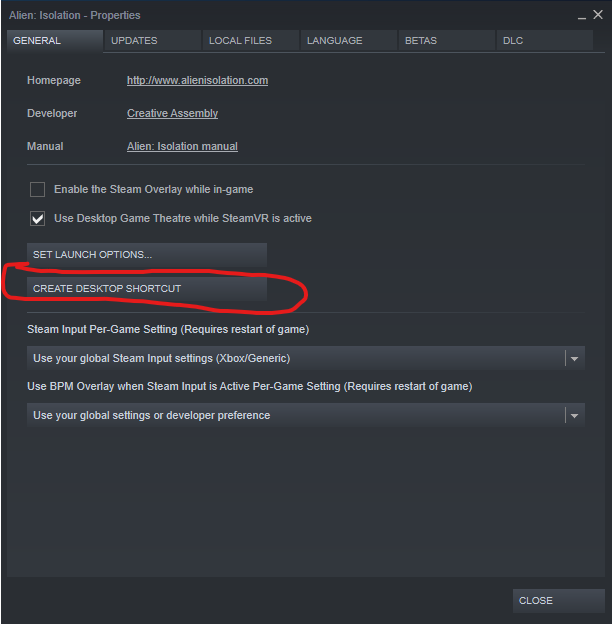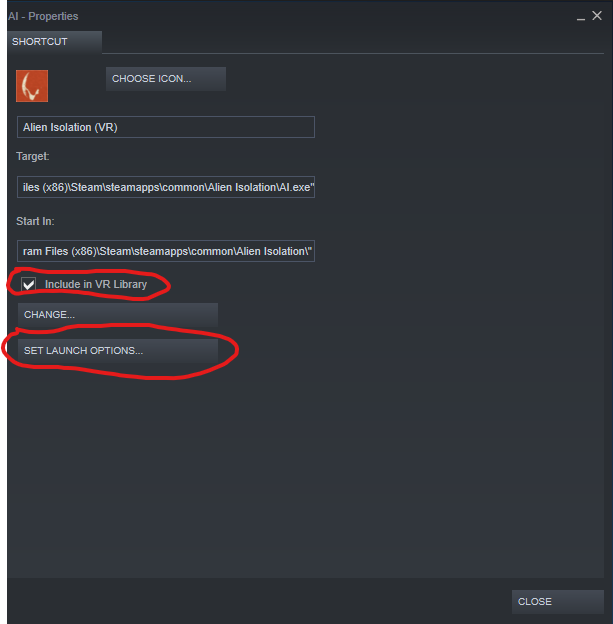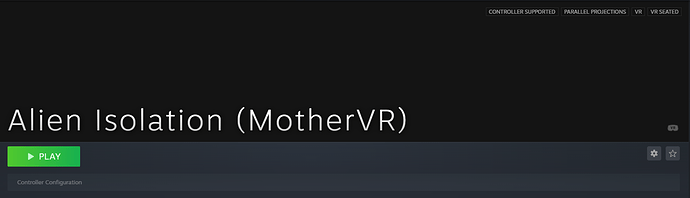Hi @SweViver/@arminelec.
Nice work on 0.6.0! It’s soo smooth… ![]()
That said, I’m having a problem with an imported game (Alien Isolation with MotherVR mod) which uses command line options (-steamvr).
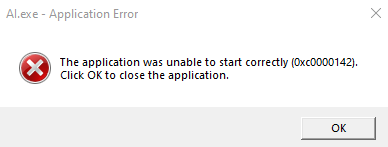
Here’s the log:
Player.log
Mono path[0] = ‘C:/Program Files/Pimax/PVRHome/PVRHome_Data/Managed’
Mono config path = ‘C:/Program Files/Pimax/PVRHome/MonoBleedingEdge/etc’
Initialize engine version: 2019.4.10f1 (5311b3af6f69)
[Subsystems] Discovering subsystems at path C:/Program Files/Pimax/PVRHome/PVRHome_Data/UnitySubsystems
GfxDevice: creating device client; threaded=1
Direct3D:
Version: Direct3D 11.0 [level 11.1]
Renderer: NVIDIA GeForce RTX 2080 Ti (ID=0x1e07)
Vendor:
VRAM: 11048 MB
Driver: 27.21.14.5671
Begin MonoManager ReloadAssembly
- Completed reload, in 1.163 seconds
D3D11 device created for Microsoft Media Foundation video decoding.
Initializing input.Input initialized.
Initialized touch support.
WARNING: Shader Unsupported: ‘Toon/Basic Outline’ - All passes removed
WARNING: Shader Did you use #pragma only_renderers and omit this platform?
UnloadTime: 7.684700 ms
2020-10-10 20:35:19:867 :[Debug] Awake() Initialization started…
(Filename: C:\buildslave\unity\build\Runtime/Export/Debug/Debug.bindings.h Line: 35)2020-10-10 20:35:19:871 :[Debug] Searching for SteamVR Installation…
(Filename: C:\buildslave\unity\build\Runtime/Export/Debug/Debug.bindings.h Line: 35)2020-10-10 20:35:19:873 :[Debug] Steam install path found (64 bit Windows): C:\Program Files (x86)\Steam
(Filename: C:\buildslave\unity\build\Runtime/Export/Debug/Debug.bindings.h Line: 35)2020-10-10 20:35:19:874 :[Debug] Searching for Oculus Home Installation…
(Filename: C:\buildslave\unity\build\Runtime/Export/Debug/Debug.bindings.h Line: 35)2020-10-10 20:35:19:875 :[Debug] Oculus install path found (64 bit Windows): C:\Program Files\Oculus\
(Filename: C:\buildslave\unity\build\Runtime/Export/Debug/Debug.bindings.h Line: 35)2020-10-10 20:35:19:875 :[Debug] Searching for VivePort Installation…
(Filename: C:\buildslave\unity\build\Runtime/Export/Debug/Debug.bindings.h Line: 35)2020-10-10 20:35:19:875 :[Debug] Searching for Revive (SteamVR Plugin) Installation…
(Filename: C:\buildslave\unity\build\Runtime/Export/Debug/Debug.bindings.h Line: 35)2020-10-10 20:35:19:875 :[Debug] Revive install path found (64 bit Windows): C:\Program Files\Revive
(Filename: C:\buildslave\unity\build\Runtime/Export/Debug/Debug.bindings.h Line: 35)2020-10-10 20:35:19:875 :[Debug] Searching for PiTool Installation…
(Filename: C:\buildslave\unity\build\Runtime/Export/Debug/Debug.bindings.h Line: 35)2020-10-10 20:35:19:875 :[Debug] PiTool install path found (64 bit Windows): C:\Program Files\Pimax
(Filename: C:\buildslave\unity\build\Runtime/Export/Debug/Debug.bindings.h Line: 35)2020-10-10 20:35:19:881 :[Debug] User settings file found, now reading file…
(Filename: C:\buildslave\unity\build\Runtime/Export/Debug/Debug.bindings.h Line: 35)2020-10-10 20:35:19:929 :[Debug] File Validation OK: User settings profile C:/Users/DrWilken/AppData/LocalLow/Pimax/Pimax VR Experience/userSettingsPVR.json is validated and OK. Now proceeding…
(Filename: C:\buildslave\unity\build\Runtime/Export/Debug/Debug.bindings.h Line: 35)2020-10-10 20:35:19:935 :[Debug] OK! Double-checked Config File values (due to new VRHome version) and if needed, added new values to Config File. Settings saved to: C:/Users/DrWilken/AppData/LocalLow/Pimax/Pimax VR Experience/userSettingsPVR.json
(Filename: C:\buildslave\unity\build\Runtime/Export/Debug/Debug.bindings.h Line: 35)2020-10-10 20:35:19:939 :[Debug] Changing view mode Basic/Advanced…
(Filename: C:\buildslave\unity\build\Runtime/Export/Debug/Debug.bindings.h Line: 35)2020-10-10 20:35:19:943 :[Debug] View mode changed to Basic!
(Filename: C:\buildslave\unity\build\Runtime/Export/Debug/Debug.bindings.h Line: 35)2020-10-10 20:35:19:950 :[Debug] Starting import of new SteamVR games…
(Filename: C:\buildslave\unity\build\Runtime/Export/Debug/Debug.bindings.h Line: 35)2020-10-10 20:35:20:628 :[Debug] Update: Last-Played time for all SteamVR games has been updated!
(Filename: C:\buildslave\unity\build\Runtime/Export/Debug/Debug.bindings.h Line: 35)2020-10-10 20:35:20:628 :[Debug] SteamVR game import finished! Imported 0 new SteamVR games to library.
(Filename: C:\buildslave\unity\build\Runtime/Export/Debug/Debug.bindings.h Line: 35)2020-10-10 20:35:20:629 :[Debug] Starting import of new VivePort games…
(Filename: C:\buildslave\unity\build\Runtime/Export/Debug/Debug.bindings.h Line: 35)2020-10-10 20:35:20:639 :[Debug] Error: An error occured when importing VivePort games. Please check error log: System.NullReferenceException: Object reference not set to an instance of an object
at optionValuesHandler.importVivePortGames () [0x000e6] in <4c77bbccdd694a308dd493f0d780e6a8>:0
at optionValuesHandler.Awake () [0x000b4] in <4c77bbccdd694a308dd493f0d780e6a8>:0
(Filename: C:\buildslave\unity\build\Runtime/Export/Debug/Debug.bindings.h Line: 35)2020-10-10 20:35:20:643 :[Debug] Starting import of new Revive games…
(Filename: C:\buildslave\unity\build\Runtime/Export/Debug/Debug.bindings.h Line: 35)2020-10-10 20:35:20:666 :[Debug] Revive game import finished! Imported 0 new Revive VR games to library.
(Filename: C:\buildslave\unity\build\Runtime/Export/Debug/Debug.bindings.h Line: 35)2020-10-10 20:35:20:666 :[Debug] Awake() Initialization finished!
(Filename: C:\buildslave\unity\build\Runtime/Export/Debug/Debug.bindings.h Line: 35)DontDestroyOnLoad only works for root GameObjects or components on root GameObjects.
(Filename: Line: 589)2020-10-10 20:35:20:802 :[Debug] Start() Initialization begins…
(Filename: C:\buildslave\unity\build\Runtime/Export/Debug/Debug.bindings.h Line: 35)2020-10-10 20:35:20:805 :[Debug] Checking if all games have profiles…
(Filename: C:\buildslave\unity\build\Runtime/Export/Debug/Debug.bindings.h Line: 35)2020-10-10 20:35:20:972 :[Debug] Checking if all SteamVR/VivePort/Imported games have a SteamVR profile…
(Filename: C:\buildslave\unity\build\Runtime/Export/Debug/Debug.bindings.h Line: 35)2020-10-10 20:35:21:020 :[Debug] Listing all games in steam category…
(Filename: C:\buildslave\unity\build\Runtime/Export/Debug/Debug.bindings.h Line: 35)2020-10-10 20:35:21:670 :[Debug] Waiting 2 seconds to retrieve all values before continuing…
(Filename: C:\buildslave\unity\build\Runtime/Export/Debug/Debug.bindings.h Line: 35)2020-10-10 20:35:21:682 :[PVR-Unity] Starting
(Filename: C:\buildslave\unity\build\Runtime/Export/Debug/Debug.bindings.h Line: 35)Setting up 8 worker threads for Enlighten.
Thread → id: bd8 → priority: 1
Thread → id: 356c → priority: 1
Thread → id: 3170 → priority: 1
Thread → id: 135c → priority: 1
Thread → id: 920 → priority: 1
Thread → id: 28c8 → priority: 1
Thread → id: 276c → priority: 1
Thread → id: 26bc → priority: 1
Failed to confine the cursor - ClipCursor failed: Access is denied.0x00007FFA1FC978EC (UnityPlayer)
0x00007FFA1FC9AC13 (UnityPlayer)
0x00007FFA1FC8912D (UnityPlayer)
0x00007FFA2053B30E (UnityPlayer) UnityMain
0x00007FFA1FCC0035 (UnityPlayer)
0x00007FFA1FCBF731 (UnityPlayer)
0x00007FFA9507E858 (USER32) CallWindowProcW
0x00007FFA9507E3DC (USER32) DispatchMessageW
0x00007FFA95090BC3 (USER32) SendMessageTimeoutW
0x00007FFA96D0FBF4 (ntdll) KiUserCallbackDispatcher
0x00007FFA94981704 (win32u) NtUserDispatchMessage
0x00007FFA9507E2FF (USER32) DispatchMessageW
0x00007FFA1FCAB8E2 (UnityPlayer)
0x00007FFA1FCBDD28 (UnityPlayer)
0x00007FFA1FCC1DCC (UnityPlayer)
0x00007FFA1FCC58BB (UnityPlayer) UnityMain
0x00007FF79A4411F2 (PVRHome)
0x00007FFA95D76FD4 (KERNEL32) BaseThreadInitThunk
0x00007FFA96CBCEC1 (ntdll) RtlUserThreadStart(Filename: Line: 707)
2020-10-10 20:35:23:815 :[Debug] PiTool Connection: Awaiting response after sending these values:
{
“ready”: true,
“message”: 0
}
(Filename: C:\buildslave\unity\build\Runtime/Export/Debug/Debug.bindings.h Line: 35)2020-10-10 20:35:23:818 :[Debug] PiTool Connection: PiTool Responded and Settings are Applied!:
{
“parameter”: {
“blackEnable”: false,
“brightnessleft”: -0.019999999552965164,
“brightnessleft_B”: -0.019999999552965164,
“brightnessleft_G”: -0.019999999552965164,
“brightnessleft_R”: -0.019999999552965164,
“brightnessright”: -0.019999999552965164,
“brightnessright_B”: -0.019999999552965164,
“brightnessright_G”: -0.019999999552965164,
“brightnessright_R”: -0.019999999552965164,
“colorChannelValue”: 0,
“comboFov1”: 1,
“comparapro”: true,
“contrastleft”: 0.10000000149011612,
“contrastleft_B”: 0.10000000149011612,
“contrastleft_G”: 0.10000000149011612,
“contrastleft_R”: 0.10000000149011612,
“contrastright”: 0.10000000149011612,
“contrastright_B”: 0.10000000149011612,
“contrastright_G”: 0.10000000149011612,
“contrastright_R”: 0.10000000149011612,
“currentRefreshIndex”: 0,
“displayName”: “Pimax Vision 8K X”,
“displayquality”: 1,
“foveated”: true,
“foveatedSupport”: true,
“foveatedcom”: 0,
“headTracked”: true,
“hiddenarea”: true,
“homeSupport”: true,
“ipd”: -2.3748725208605492E-11,
“panelMode”: 0,
“refreshValues”: “75”,
“smartfill”: true,
“startalone”: true,
“suppervivegame”: false,
“supportFoveated”: true,
“title”: “Common Setting”,
“verticalOffsetLeft”: 0,
“verticalOffsetRight”: 0
}
}
(Filename: C:\buildslave\unity\build\Runtime/Export/Debug/Debug.bindings.h Line: 35)2020-10-10 20:35:23:834 :[Debug] Updating SysInfo values…
(Filename: C:\buildslave\unity\build\Runtime/Export/Debug/Debug.bindings.h Line: 35)2020-10-10 20:35:23:835 :[Debug] Updating/refreshing Main-Settings…
(Filename: C:\buildslave\unity\build\Runtime/Export/Debug/Debug.bindings.h Line: 35)2020-10-10 20:35:23:837 :[Debug] Main-Settings updated!
(Filename: C:\buildslave\unity\build\Runtime/Export/Debug/Debug.bindings.h Line: 35)2020-10-10 20:35:23:838 :[Debug] Updating/Refreshing Quick-Settings…
(Filename: C:\buildslave\unity\build\Runtime/Export/Debug/Debug.bindings.h Line: 35)2020-10-10 20:35:23:839 :[Debug] Quick-Settings updated!
(Filename: C:\buildslave\unity\build\Runtime/Export/Debug/Debug.bindings.h Line: 35)2020-10-10 20:35:23:840 :[Debug] Initializing HMD values from PiTool…
(Filename: C:\buildslave\unity\build\Runtime/Export/Debug/Debug.bindings.h Line: 35)2020-10-10 20:35:23:840 :[Debug] Init HMD values done!
(Filename: C:\buildslave\unity\build\Runtime/Export/Debug/Debug.bindings.h Line: 35)2020-10-10 20:35:23:841 :[Debug] Active Advanced Image Adjustments loaded from active profile
(Filename: C:\buildslave\unity\build\Runtime/Export/Debug/Debug.bindings.h Line: 35)Failed to confine the cursor - ClipCursor failed: Access is denied.
0x00007FFA1FC978EC (UnityPlayer)
0x00007FFA1FC9AC13 (UnityPlayer)
0x00007FFA1FC8912D (UnityPlayer)
0x00007FFA2053B30E (UnityPlayer) UnityMain
0x00007FFA1FCC0035 (UnityPlayer)
0x00007FFA1FCBF731 (UnityPlayer)
0x00007FFA9507E858 (USER32) CallWindowProcW
0x00007FFA9507E3DC (USER32) DispatchMessageW
0x00007FFA95090BC3 (USER32) SendMessageTimeoutW
0x00007FFA96D0FBF4 (ntdll) KiUserCallbackDispatcher
0x00007FFA94981704 (win32u) NtUserDispatchMessage
0x00007FFA9507E2FF (USER32) DispatchMessageW
0x00007FFA1FCAB8E2 (UnityPlayer)
0x00007FFA1FCBDD28 (UnityPlayer)
0x00007FFA1FCC1DCC (UnityPlayer)
0x00007FFA1FCC58BB (UnityPlayer) UnityMain
0x00007FF79A4411F2 (PVRHome)
0x00007FFA95D76FD4 (KERNEL32) BaseThreadInitThunk
0x00007FFA96CBCEC1 (ntdll) RtlUserThreadStart(Filename: Line: 707)
Failed to confine the cursor - ClipCursor failed: Access is denied.
0x00007FFA1FC978EC (UnityPlayer)
0x00007FFA1FC9AC13 (UnityPlayer)
0x00007FFA1FC8912D (UnityPlayer)
0x00007FFA2053B30E (UnityPlayer) UnityMain
0x00007FFA1FCC0035 (UnityPlayer)
0x00007FFA1FCBF731 (UnityPlayer)
0x00007FFA9507E858 (USER32) CallWindowProcW
0x00007FFA9507E3DC (USER32) DispatchMessageW
0x00007FFA95090BC3 (USER32) SendMessageTimeoutW
0x00007FFA96D0FBF4 (ntdll) KiUserCallbackDispatcher
0x00007FFA94981704 (win32u) NtUserDispatchMessage
0x00007FFA9507E2FF (USER32) DispatchMessageW
0x00007FFA1FCAB8E2 (UnityPlayer)
0x00007FFA1FCBDD28 (UnityPlayer)
0x00007FFA1FCC1DCC (UnityPlayer)
0x00007FFA1FCC58BB (UnityPlayer) UnityMain
0x00007FF79A4411F2 (PVRHome)
0x00007FFA95D76FD4 (KERNEL32) BaseThreadInitThunk
0x00007FFA96CBCEC1 (ntdll) RtlUserThreadStart(Filename: Line: 707)
2020-10-10 20:35:25:263 :[Debug] Loading all Main-Settings + Quick-Settings…
(Filename: C:\buildslave\unity\build\Runtime/Export/Debug/Debug.bindings.h Line: 35)2020-10-10 20:35:25:263 :[Debug] Changing view mode Basic/Advanced…
(Filename: C:\buildslave\unity\build\Runtime/Export/Debug/Debug.bindings.h Line: 35)2020-10-10 20:35:25:264 :[Debug] View mode changed to Basic!
(Filename: C:\buildslave\unity\build\Runtime/Export/Debug/Debug.bindings.h Line: 35)2020-10-10 20:35:25:276 :[Debug] All Main-Settings + Quick-Settings loaded!
(Filename: C:\buildslave\unity\build\Runtime/Export/Debug/Debug.bindings.h Line: 35)2020-10-10 20:35:25:973 :[Debug] Refreshing Quick-Customize settings panel…
(Filename: C:\buildslave\unity\build\Runtime/Export/Debug/Debug.bindings.h Line: 35)2020-10-10 20:35:25:975 :[Debug] Start() Initialization finished!
(Filename: C:\buildslave\unity\build\Runtime/Export/Debug/Debug.bindings.h Line: 35)2020-10-10 20:35:25:976 :[Debug] Attempting to disable auto-start of SteamVR when VR controller is powered on (or when VR controller System-button is pressed)…
(Filename: C:\buildslave\unity\build\Runtime/Export/Debug/Debug.bindings.h Line: 35)2020-10-10 20:35:25:976 :[Debug] Looking up the active config file used by SteamVR…
(Filename: C:\buildslave\unity\build\Runtime/Export/Debug/Debug.bindings.h Line: 35)2020-10-10 20:35:25:976 :[Debug] OK! Found vrPathReg.exe in: C:\Program Files (x86)\Steam\steamapps\common\SteamVR\bin\win64\vrPathReg.exe
(Filename: C:\buildslave\unity\build\Runtime/Export/Debug/Debug.bindings.h Line: 35)2020-10-10 20:35:25:976 :[Debug] Now trying to locate the active SteamVR configuration file…
(Filename: C:\buildslave\unity\build\Runtime/Export/Debug/Debug.bindings.h Line: 35)2020-10-10 20:35:26:009 :[Debug] OK: SteamVR active config file steamvr.vrsettings found in: C:\Program Files (x86)\Steam\config\steamvr.vrsettings
(Filename: C:\buildslave\unity\build\Runtime/Export/Debug/Debug.bindings.h Line: 35)2020-10-10 20:35:26:016 :[Debug] OK! Disabled auto-start of SteamVR when VR controller is powered on (or when VR controller System-button is pressed). After next SteamVR start, this will be saved!
(Filename: C:\buildslave\unity\build\Runtime/Export/Debug/Debug.bindings.h Line: 35)2020-10-10 20:35:26:024 :2020-10-10 20:35:26:024 :[Debug] Sets window hidden.
(Filename: C:\buildslave\unity\build\Runtime/Export/Debug/Debug.bindings.h Line: 35)2020-10-10 20:35:26:033 :2020-10-10 20:35:26:033 :[Debug] Sets window hidden.
(Filename: C:\buildslave\unity\build\Runtime/Export/Debug/Debug.bindings.h Line: 35)2020-10-10 20:35:26:064 :2020-10-10 20:35:26:064 :[Debug] Sets window hidden.
(Filename: C:\buildslave\unity\build\Runtime/Export/Debug/Debug.bindings.h Line: 35)2020-10-10 20:35:26:157 :2020-10-10 20:35:26:157 :[Debug] Sets window mode
(Filename: C:\buildslave\unity\build\Runtime/Export/Debug/Debug.bindings.h Line: 35)2020-10-10 20:35:26:186 :2020-10-10 20:35:26:186 :[Debug] Sets window mode
(Filename: C:\buildslave\unity\build\Runtime/Export/Debug/Debug.bindings.h Line: 35)2020-10-10 20:35:28:220 :[Debug] Listing all games in pimax category…
(Filename: C:\buildslave\unity\build\Runtime/Export/Debug/Debug.bindings.h Line: 35)2020-10-10 20:35:29:861 :[Debug] Opening Game-view popup with game: Alien Isolation VR Mod. Launcher for game is set to: steamvr
(Filename: C:\buildslave\unity\build\Runtime/Export/Debug/Debug.bindings.h Line: 35)2020-10-10 20:35:34:634 :[Debug] Preparing to launch selected game…
(Filename: C:\buildslave\unity\build\Runtime/Export/Debug/Debug.bindings.h Line: 35)2020-10-10 20:35:34:635 :[Debug] Auto-applying game profile upon start…
(Filename: C:\buildslave\unity\build\Runtime/Export/Debug/Debug.bindings.h Line: 35)[Debug] Applying profile Alien Isolation VR Mod to PiTool upon game-start …
(Filename: C:\buildslave\unity\build\Runtime/Export/Debug/Debug.bindings.h Line: 35)[Debug] Now Auto-applying Game/App Profile before launch: C:\Users\DrWilken\AppData\Roaming\PiTool\manifest\PiTool\Alien Isolation VR Mod.json
(Filename: C:\buildslave\unity\build\Runtime/Export/Debug/Debug.bindings.h Line: 35)2020-10-10 20:35:34:635 :[Debug] PiTool Connection: Awaiting response after sending these values:
{
“message”: 2,
“parameter”: {
“brightnessleft”: -0.019999999552965164,
“brightnessleft_B”: -0.019999999552965164,
“brightnessleft_G”: -0.019999999552965164,
“brightnessleft_R”: -0.019999999552965164,
“brightnessright”: -0.019999999552965164,
“brightnessright_B”: -0.019999999552965164,
“brightnessright_G”: -0.019999999552965164,
“brightnessright_R”: -0.019999999552965164,
“colorChannelValue”: 0,
“comboFov1”: 1,
“comparapro”: true,
“contrastleft”: 0.10000000149011612,
“contrastleft_B”: 0.10000000149011612,
“contrastleft_G”: 0.10000000149011612,
“contrastleft_R”: 0.10000000149011612,
“contrastright”: 0.10000000149011612,
“contrastright_B”: 0.10000000149011612,
“contrastright_G”: 0.10000000149011612,
“contrastright_R”: 0.10000000149011612,
“displayquality”: 1,
“foveated”: true,
“foveatedcom”: 1,
“hiddenarea”: true,
“smartfill”: true,
“startalone”: true,
“suppervivegame”: false,
“title”: “Alien Isolation VR Mod”
}
}
(Filename: C:\buildslave\unity\build\Runtime/Export/Debug/Debug.bindings.h Line: 35)[Debug] Profile applied to PiTool: C:\Users\DrWilken\AppData\Roaming\PiTool\manifest\PiTool\Alien Isolation VR Mod.json
(Filename: C:\buildslave\unity\build\Runtime/Export/Debug/Debug.bindings.h Line: 35)2020-10-10 20:35:34:636 :[Debug] Saving Custom UI Settings…
(Filename: C:\buildslave\unity\build\Runtime/Export/Debug/Debug.bindings.h Line: 35)2020-10-10 20:35:34:639 :[Debug] OK! Customized user settings saved. Settings saved to: C:/Users/DrWilken/AppData/LocalLow/Pimax/Pimax VR Experience/userSettingsPVR.json
(Filename: C:\buildslave\unity\build\Runtime/Export/Debug/Debug.bindings.h Line: 35)2020-10-10 20:35:34:639 :[Debug] OK, Profile applied before starting game. Profile applied: Alien Isolation VR Mod
(Filename: C:\buildslave\unity\build\Runtime/Export/Debug/Debug.bindings.h Line: 35)2020-10-10 20:35:34:639 :[Debug] Auto-applying SteamVR profile upon start…
(Filename: C:\buildslave\unity\build\Runtime/Export/Debug/Debug.bindings.h Line: 35)2020-10-10 20:35:34:640 :[Debug] Applying SteamVR optimization before launch, from selected profile: C:/Users/DrWilken/AppData/LocalLow/Pimax/Pimax VR Experience/CustomSteamVRProfiles/Alien Isolation VR Mod.json , with values: SS: 1, MaxRec: 8192, SSFiltering: true, GPUSpeeds: 1500
(Filename: C:\buildslave\unity\build\Runtime/Export/Debug/Debug.bindings.h Line: 35)2020-10-10 20:35:34:641 :[Debug] Attempting to apply Manual SteamVR Optimization into main SteamVR configuration file…
(Filename: C:\buildslave\unity\build\Runtime/Export/Debug/Debug.bindings.h Line: 35)2020-10-10 20:35:34:641 :[Debug] First SteamVR configuration file found (in main SteamVR install path): C:\Program Files (x86)\Steam\config\steamvr.vrsettings
(Filename: C:\buildslave\unity\build\Runtime/Export/Debug/Debug.bindings.h Line: 35)2020-10-10 20:35:34:643 :[Debug] PiTool Connection: PiTool Responded and Settings are Applied!:
{
“parameter”: {
“blackEnable”: false,
“brightnessleft”: -0.019999999552965164,
“brightnessleft_B”: -0.019999999552965164,
“brightnessleft_G”: -0.019999999552965164,
“brightnessleft_R”: -0.019999999552965164,
“brightnessright”: -0.019999999552965164,
“brightnessright_B”: -0.019999999552965164,
“brightnessright_G”: -0.019999999552965164,
“brightnessright_R”: -0.019999999552965164,
“colorChannelValue”: 0,
“comboFov1”: 1,
“comparapro”: true,
“contrastleft”: 0.10000000149011612,
“contrastleft_B”: 0.10000000149011612,
“contrastleft_G”: 0.10000000149011612,
“contrastleft_R”: 0.10000000149011612,
“contrastright”: 0.10000000149011612,
“contrastright_B”: 0.10000000149011612,
“contrastright_G”: 0.10000000149011612,
“contrastright_R”: 0.10000000149011612,
“currentRefreshIndex”: 0,
“displayName”: “Pimax Vision 8K X”,
“displayquality”: 1,
“foveated”: true,
“foveatedSupport”: true,
“foveatedcom”: 1,
“headTracked”: true,
“hiddenarea”: true,
“homeSupport”: true,
“ipd”: -2.3748725208605492E-11,
“panelMode”: 0,
“refreshValues”: “75”,
“smartfill”: true,
“startalone”: true,
“suppervivegame”: false,
“supportFoveated”: true,
“title”: “Alien Isolation VR Mod”,
“verticalOffsetLeft”: 0,
“verticalOffsetRight”: 0
}
}
(Filename: C:\buildslave\unity\build\Runtime/Export/Debug/Debug.bindings.h Line: 35)2020-10-10 20:35:34:648 :[Debug] Backup OK! File copied: C:\Program Files (x86)\Steam\config\steamvr.vrsettings to C:\Program Files (x86)\Steam\config\steamvr.vrsettings.pimaxbackup2020-10-10
(Filename: C:\buildslave\unity\build\Runtime/Export/Debug/Debug.bindings.h Line: 35)2020-10-10 20:35:34:650 :[Debug] OK! Manual SteamVR Optimization applied to file : C:\Program Files (x86)\Steam\config\steamvr.vrsettings
(Filename: C:\buildslave\unity\build\Runtime/Export/Debug/Debug.bindings.h Line: 35)2020-10-10 20:35:34:650 :[Debug] Attempting to apply Manual SteamVR Optimization into optional second SteamVR configuration file (if exists)…
(Filename: C:\buildslave\unity\build\Runtime/Export/Debug/Debug.bindings.h Line: 35)2020-10-10 20:35:34:650 :[Debug] NOTE: - File doesnt exist! Could not read file: C:\Users\DrWilken\AppData\Local\openvr\steamvr.vrsettings. OpenVR folder seems not to be used for storing SteamVR configuration files. This is no error, just a note. All is OK!
(Filename: C:\buildslave\unity\build\Runtime/Export/Debug/Debug.bindings.h Line: 35)2020-10-10 20:35:34:650 :[Debug] OK, SteamVR Optimization Profile applied before starting game. Profile applied: Alien Isolation VR Mod
(Filename: C:\buildslave\unity\build\Runtime/Export/Debug/Debug.bindings.h Line: 35)2020-10-10 20:35:34:650 :[Debug] Attempting to start custom Imported game…
(Filename: C:\buildslave\unity\build\Runtime/Export/Debug/Debug.bindings.h Line: 35)2020-10-10 20:35:34:650 :[Debug] Game Launcher is set to SteamVR. Now trying to start game with SteamVR Launcher…
(Filename: C:\buildslave\unity\build\Runtime/Export/Debug/Debug.bindings.h Line: 35)2020-10-10 20:35:34:732 :[Debug] Closing PiTool Connection.
(Filename: C:\buildslave\unity\build\Runtime/Export/Debug/Debug.bindings.h Line: 35)2020-10-10 20:35:34:732 :[Debug] OK! Imported game started (using SteamVR) with link: C:/Program Files (x86)/Steam/steamapps/common/Alien Isolation/AI.exe
(Filename: C:\buildslave\unity\build\Runtime/Export/Debug/Debug.bindings.h Line: 35)2020-10-10 20:35:34:732 :[Debug] Attempting to Quit PVRHome application…
(Filename: C:\buildslave\unity\build\Runtime/Export/Debug/Debug.bindings.h Line: 35)ObjectDisposedException: Cannot access a disposed object.
Object name: ‘System.Net.Sockets.NetworkStream’.
at System.Net.Sockets.NetworkStream.Read (System.Byte buffer, System.Int32 offset, System.Int32 size) [0x0001b] in <14e3453b740b4bd690e8d4e5a013a715>:0
at TCPClientConnection.ListenForData () [0x000a6] in <4c77bbccdd694a308dd493f0d780e6a8>:0
at System.Threading.ThreadHelper.ThreadStart_Context (System.Object state) [0x00014] in :0
at System.Threading.ExecutionContext.RunInternal (System.Threading.ExecutionContext executionContext, System.Threading.ContextCallback callback, System.Object state, System.Boolean preserveSyncCtx) [0x00071] in :0
at System.Threading.ExecutionContext.Run (System.Threading.ExecutionContext executionContext, System.Threading.ContextCallback callback, System.Object state, System.Boolean preserveSyncCtx) [0x00000] in :0
at System.Threading.ExecutionContext.Run (System.Threading.ExecutionContext executionContext, System.Threading.ContextCallback callback, System.Object state) [0x0002b] in :0
at System.Threading.ThreadHelper.ThreadStart () [0x00008] in :0
UnityEngine.DebugLogHandler:Internal_LogException(Exception, Object)
UnityEngine.DebugLogHandler:LogException(Exception, Object)
UnityEngine.Logger:LogException(Exception, Object)
UnityEngine.Debug:LogException(Exception)
UnityEngine.<>c:b__0_0(Object, UnhandledExceptionEventArgs)(Filename: <14e3453b740b4bd690e8d4e5a013a715> Line: 0)
2020-10-10 20:35:35:141 :[Debug] Forcing PVRHome Application to Quit. Goodbye!
(Filename: C:\buildslave\unity\build\Runtime/Export/Debug/Debug.bindings.h Line: 35)2020-10-10 20:35:35:141 :[PVR-Unity] Shutting down PVR.
(Filename: C:\buildslave\unity\build\Runtime/Export/Debug/Debug.bindings.h Line: 35)NullReferenceException: Object reference not set to an instance of an object
at PVR.Unity.PVRSession+d__60.MoveNext () [0x00041] in <4c77bbccdd694a308dd493f0d780e6a8>:0
at UnityEngine.SetupCoroutine.InvokeMoveNext (System.Collections.IEnumerator enumerator, System.IntPtr returnValueAddress) [0x00026] in <548b4fa0e7e04f27a1b7580930bfb7dc>:0(Filename: <4c77bbccdd694a308dd493f0d780e6a8> Line: 0)
Here’s the relevant config, I think… ![]()
CommandLineProfiles\Alien Isolation VR Mod.json
{
“items”: [
{
“arguments”: “-steamvr”,
“isDefault”: true
}
]
}
CustomSteamVRProfiles\Alien Isolation VR Mod.json
{
“title”: “Alien Isolation VR Mod”,
“steamID”: “alien-isolation-vr-mod”,
“gameID”: “customimport.app.alien-isolation-vr-mod”,
“supersampleScale”: 100,
“maxRecommendedResolution”: 8192,
“allowSupersampleFiltering”: true,
“gpuSpeed”: 1500
}
Game works fine when started from Steam:
Starting the game from within Steam starts SteamVR automatically.