This is an example topic post. Examples of quote replies are shown in the comments below.
2 Likes
This is a normal reply. You make this sort of reply by clicking the “Reply” button on the topic post or any of the comments.
1 Like
This is a quote reply.
[quote="Davebobman, post:1, topic:32651"]
This is an example topic post.
[/quote]
You can do a quote reply by selecting the text you want to quote and click the “Quote” popup.
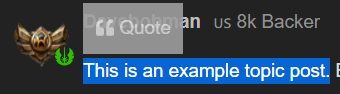
After clicking the “Quote” popup the necessary information is automatically inserted into your comment body.
You can reply to multiple comments in the same message. All the users you are replying to will receive a reply notification (unless they have the setting turned off).
[quote="Davebobman, post:3, topic:32651"]
This is a normal reply.
[/quote]
You can also reply to comments from other topics.
[quote="Davebobman, post:1, topic:31223"]
Note that to send a PM you must be a Basic (Level 1) User.
[/quote]
At this time, I can’t confirm if the user will receive a reply notification.
2 Likes
