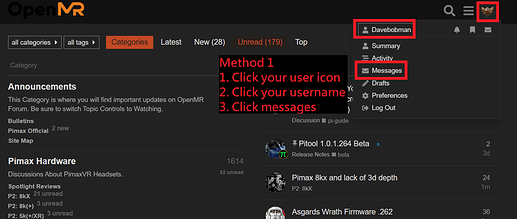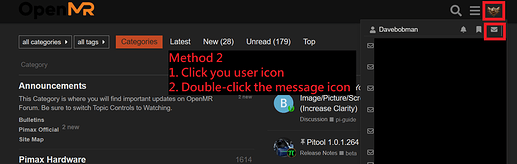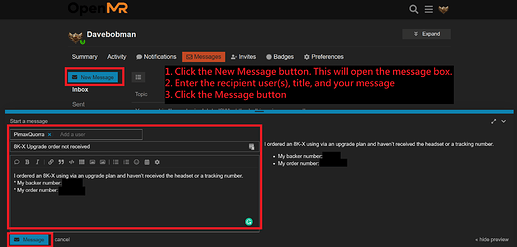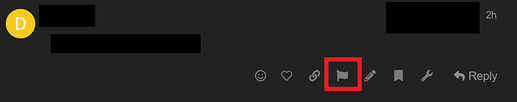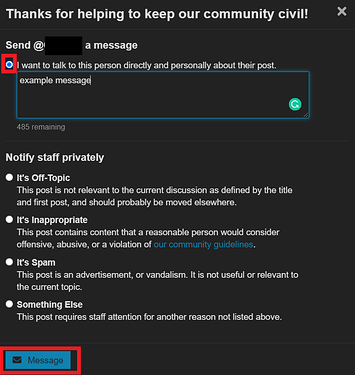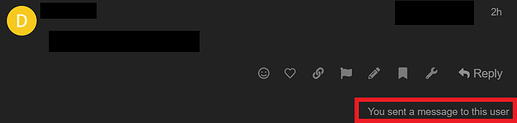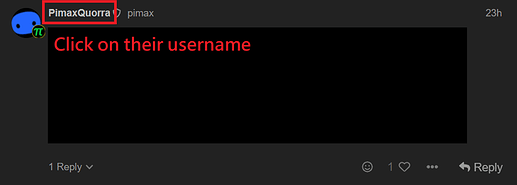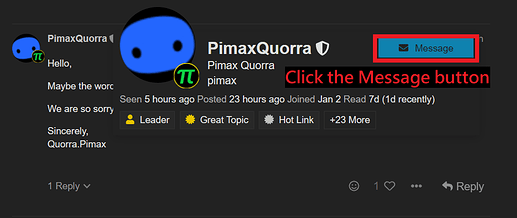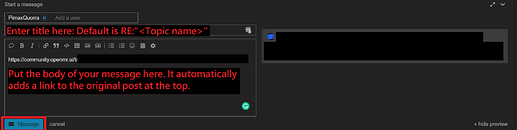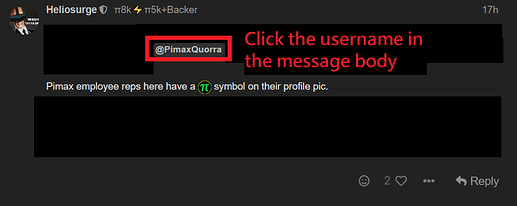Note that to send a PM you must be a Basic (Level 1) User. Requirements at this time are:
- Enter at least 5 topics
- Read at least 30 posts
- Spend a total of 10 minutes reading posts
Alternatively, you can ping a moderator (ie @Heliosurge) in a post and request to be bumped up.
Open your messages page
Send a PM to a user (PC)
Open your messages page.
Write and send your message:
Send a PM response to a post (PC)
Method 1 - Respond via Flag button
Method 2 - Responding via the post username
Method 3 - Responding to a user mentioned in a post
Step 1:
Steps 2/3: same as Method 2.
Send a PM to a user (Mobile)
To be updated
Send a PM response to a post (Mobile)
To be updated
If you want to view the message and its responses they can be found on your messages page.