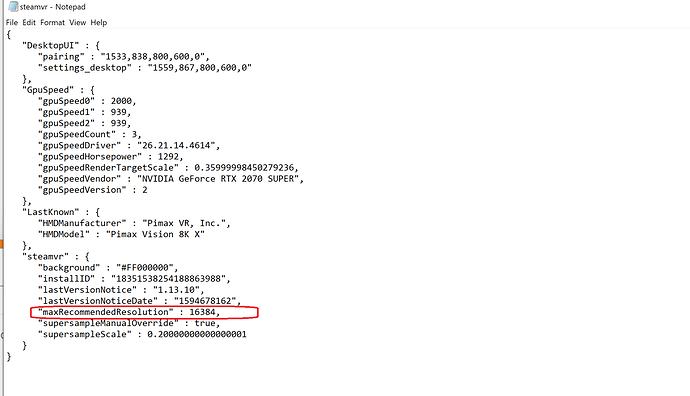I’ve said similar things in the past, I’ve never felt wowed taking off hmd and gone back to real world and amazed by the huge fov human has, because, that’s what I’m born with. I would instantly complain tho going into a small fov because the feeling if restriction is instant.
Going to miss his Tantrums
Now he’s having so much fun he can’t even reply on the posts that he’s created …LMAO
It’s probably only a matter of time till.he finds something. He’ll be back
it is almost 7am in Singapore. @generic , are you (still) awake?
Yea I woke up.
My main problem is figuring what is the ‘Optimal Resolution’ to put for SteamVR for the best/performance to Quality.
@pascal314 I just tried the Potato Mode on the X and I can tell you I’ll never ever try Potato mode again. It’s like someone put scuba googles on me while I’m in VR.
I tried Virtual Desktop and watched half a movie. I think the X needs some sort of counterweight for prolonged movie watching otherwise the front gets on you. Otherwise I actually think the movie watching experience isn’t bad. It isn’t IMAX but it’s acceptable and having a virtual world to ignore the reality around you is what I paid for VR to do.
I’m going to boot up some No Man’s Sky. If anyone has some settings they want me to test for the (Steam VR Res + Pitool Quality) let me know.
Oh and the reason I actually went to bed is because for once in a long while my insomnia got cured by my package arriving.
I drive everything on Pitool 1.5 with the 8k + (as before with the 8k). Steam SS then so that I get 2700 or 2100 pixel vertical (44%). (depending on performance) …
have had the experience that it resolves better with 1.5 pitool and requires less performane than SteamVR.
if you can still increase the pixel density in the games, use 1.2, which gives less aliasing and more crisp.
This are values for scaled mode, but should also fit natively.
Interesting I’ll try that.
Let me know, how it works
Ahh, and hope you have made the“maxResolution“ hack in the Steam config file… .!?
Glad you aren’t disappointed after the wait
I didn’t make a ‘Maxres Hack’, the Steam VR thing seems to go up to a really really high value, Just that the aspect ratio of that value is super weird.
Under C:\Program Files (x86)\Steam\config there is a steamvr.vrsettings file. Open that and add maxRecommendedResolution 16384. This is very important for wide FOV headsets. It increases the maximum amount of pixels that can be pushed. Made a huge difference on my StarVR One.
Without it, is like having Valve Index resolution pushed onto a wide FOV 8KX
https://community.openmr.ai/t/8k-x-impression-review/29137/19?u=dmel642
I followed https://www.reddit.com/r/Pimax/comments/coakk4/make_your_max_resolution_settings_stick_between/
and added the line but my Steam VR Res is still the same as before.
Also whenever I change the file it seems to change itself back. Should I change the file to ‘Read Only’?
I’m so happy that you got it that I’m unblocking you!  Congrats, and I look forward to your further analysis… of the hardware/software.
Congrats, and I look forward to your further analysis… of the hardware/software.
No, if it removes the line, just keep adding it and starting SteamVR. For me it took like 5 tries until it stayed in there.
Don’t set read only that’s bad because some settings need to be updated through that file.
It won’t be long before we have the Pimax Experience beta out and one of the many things it does is keep the steamvr config file settings correct. Makes a big difference.
I tried at least 30 times and it keeps resetting the file.
Did you put the number in quotes? Looks like all the values have quotes but the one you added.
Stamp your feet a bit. Should start working at some point. Nice to see Kevin is interested in what you have to say. Hope your enjoing it.
I’ll try I’m following someone else’s thing that didn’t put in quotes.
Quotes or no quotes doesn’t work, tbh part of the problem is that even when it doesn’t self reset it doesn’t change the value.
I’ll keep going at it.
I think the reason the line gets removed is it likes it in a certain spot with other lines included.
Try the following:
- Close SteamVR. Close Steam
- Add the line
- Start the apps
- Change supersampling to auto and change a bunch of random settings, like turning on mirror view, etc.
- You’ll see some new lines added. If the maxRes is removed add again and I think it would probably work.
If not then it could be your Steam config is in another location.