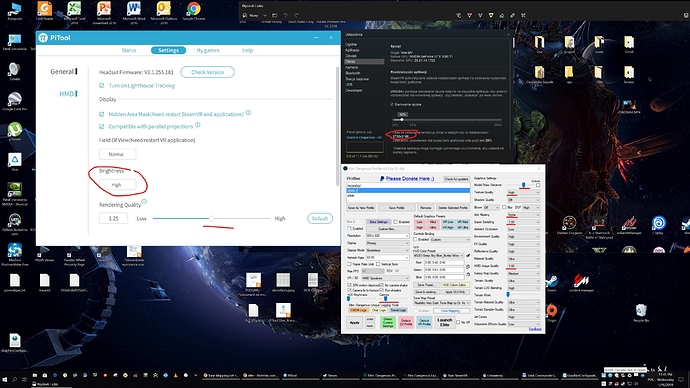Dark space and saturated colors here, please copy pastebin to : GraphicsConfigurationOverride.xml
( c:\Users\yourname\AppData\Local\Frontier Developments\Elite Dangerous\Options\Graphics\ )
setup contains also , Sky Blue HUD, 4k planet textures, more visible nebulas , more bright milky way…etc
Important : please play on HIGH BRIGHTNESS IN PiTOOL and lower gamma in game , that help with colors.
Tested on 5k plus only !!
next: if you didn’t found yet good settings for your 1080 ti OC ( or RTX) , 8700k proc. you might try this setup:
It’s very heavy but also very sharp & still playable
around ~75 fps in space and 45~50 in heavy scenarios like planetary bases , inside coriolis and so on.
Edit 1: in this setup disabling Ambiet Occlusion in game options give me 84~85 fps in space and 60~70 fps at res and in heavy scenarios…
Edit 2 : Jackpot Guys ! Really recommending 3Dmigoto shader fix , not only make your stations & planets better by removing non VR friendly 3.3 haze https://forums.frontier.co.uk/showthread.php/470722-Graphics-Mod-to-Remove-Haze
But there is additional performance benefit , like 10~15 fps more, now I have stable 90 fps at space even with high shadows ! , my non shadows setup pasted above was just wrong, ED looks munch better with high shadows, of course in more heavy scenarios 65~75 fps - still no miracles here.
1080TI/2080 TI players please paste your fps results below my post.