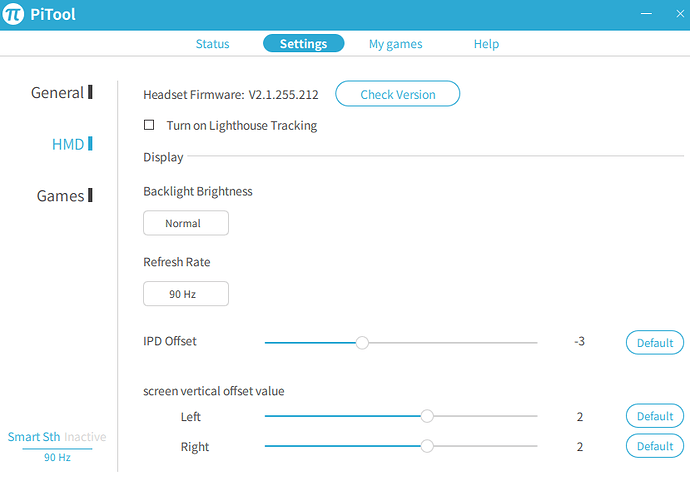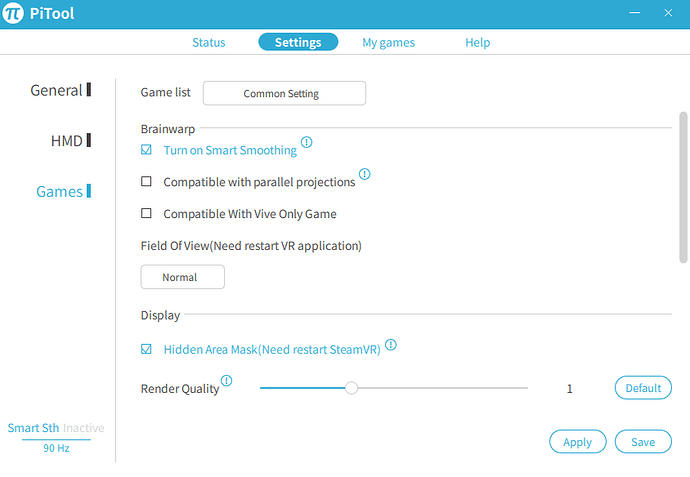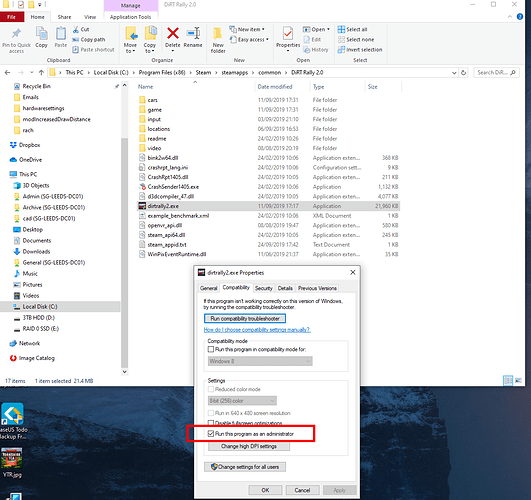Hello everyone, this is my belated post for my reccomended settings to enjoy Dirt Rally 2.0 using either the Pimax 5k+ or 8k in VR. My reccomended settings post for the OG Dirt Rally can be found here: https://community.openmr.ai/t/dirt-rally-settings-5k-update-thread/20967
First of all, current Nvidia and Pimax drivers at the time of writing are:
Nvidia Drivers 436.02
Pitool Version 1.0.1.180 Beta
My system specs:
Intel i7 5820k @ 4.4ghz
16gb 2800mhz ram
GTX 1080Ti with no power limit bios at 2000mhz core
Nvidia CP Settings:
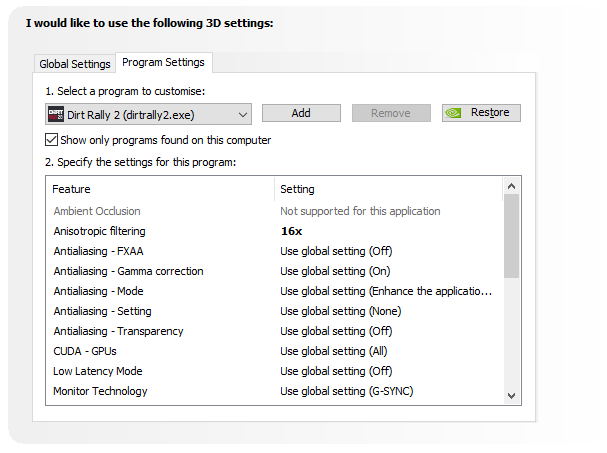
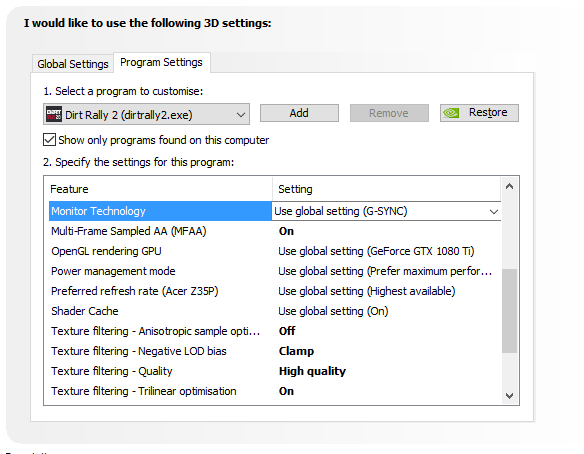
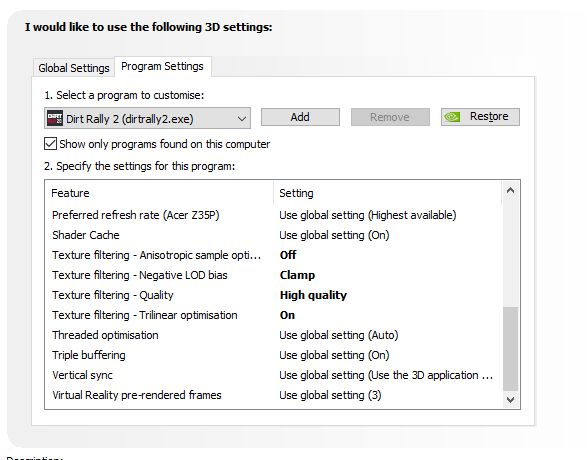
Pitool Settings
Note for colour channels, I use +1 contrast on red and green, but 0 on blue. Brightness is left at 0 on all channels. If you increase contrast or brightness too much, you will experience wash out due to the overuse of HDR in dirt rally 2.0, especially on swedish stages.
For dirt rally 2.0 in game settings, please download my hardware settings file and either copy in all of the settings into your file (id reccomend backing up yours first) or just replace you existing one. The file will be located in “\Documents\My Games\DiRT Rally 2.0\hardwaresettings”. HARDWARE SETTINGS FILE
Something to note as well, find the exe file and make sure to set it to “run this program as an administrator”. This should stop the bug in game which causes multiple USB inputs to ping every 3 seconds causing a huge periodic CPU spike. You will know if this problem effects you as it causes the smart smoothing to artifact every 3 seconds due to the peaking CPU load. It may need to be rechecked if steam updates the exe file so keep this in mind if it starts pinging the USB’s again in future.
A final note: My settings are based on my hardware, I only use smart smoothing because it helps me achieve good graphics and there is very minimal artifacting with this game so long as the CPU and GPU can keep up, sometimes “sunset” stages can overload the GPU a little at times but otherwise its fine. If you have a 2080ti then I would reccomend using FFR and trying to disable smart smoothing and perhaps run a lower refresh rate such as 72Hz. If you can maintain this framerate this would be excellent, for those with a 1080Ti or lower (and therefore no FFR option at the time of writing, then smart smoothing is a useful tool).
For an explanation of why certain specific settings are critical to turn off or low, see my OG dirt rally thread linked at the start of this post - many of the settings carry over and still have a very similar impact to framerate.
Hope this helps everyone, sorry for the late post! Any questions let me know. ![]()