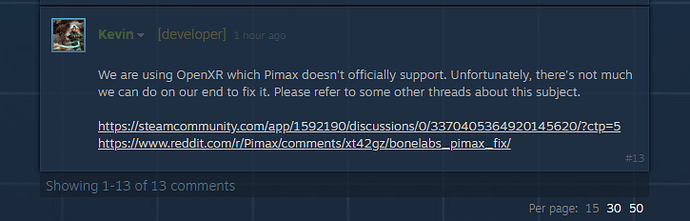You can use OpenXR Toolkit NIS or FSR with a size of 100%, this way it only does sharpness and no upscaling. This will be comparable to the CAS option in Reshade.
I’m waiting until Bonelab is playable and stable on the 8KX without using any hacks. Right now it sounds like it’s possible to play it, but it takes a bunch of hacking and fiddling and the result is playable but not fully stable and still has some problems.
I’m not sure that installing a single program (PimaxXR) through clicking a single installer program is “a bunch of hacking and fiddling” 
The game uses OpenXR, and PimaxXR is OpenXR. At least it’s an alternative to SteamVR’s own OpenXR runtime.
There is one thing currently missing but that I am almost done implementing, and that is individual middle/ring/little finger sensing when using Index controllers. The current version of PimaxXR only has a single grip action (so any two of those fingers make a fist). Game is fully playable without that though.
Hi all, when i try to play using pimaxXR, my game screen just goes black after a while and when i look at the screen at says the display is disconnect, it looks like the display driver crashed maybe? and i have to restart steamvr and the pimax app, no other game does this it only does it with the pimaxXR
could that improve the offsets?they were kinda off when for eg turning a weapon sideways etc
when running it with PimaxXR there is no Chaperone (at least on my system and thats pretty dangerous)
who needs to move here? does pimax’s steam driver need some fixes or does stress level zero need to update bonelab?
Unfortunately chaperone is very complex to implement and I have no plans to add support for it. If your conditions are dangerous then I beg you to stop using the software.
yes, thats understandable, no need to invent the wheel twice, its either pimax, steam or stress level zero who have to fix that issue - anything you can say about who of the tree we need to push for a solution?
I’m not exactly sure what the issue is with Bonelab and the Pimax SteamVR driver. What I know is Bonelab requiring some non-standard OpenXR extensions, which I am not sure are properly supported with Pimax. This was the cause for issue on WMR and Varjo AFAIK. So probably SLZ to look into.
Can you DM me the log file from Bonelab when you use SteamVR? It can be found in %userprofile%\AppData\LocalLow\Stress Level Zero\BONELAB\player.log.
send you a link
the initial error is this
UnloadTime: 10.225800 ms
MarrowGame: Entitlement Check
MarrowGame: Addressables Init
GarbageCollector disposing of ComputeBuffer. Please use ComputeBuffer.Release() or .Dispose() to manually release the buffer.
MarrowGame: Marrow Settings Load
MarrowGame: AssetWarehouse Init
AssetWarehouse: LoadInternalBuiltPallets
ArgumentNullException: Collection cannot be null.
Parameter name: c
at System.Collections.ArrayList.InsertRange (System.Int32 index, System.Collections.ICollection c) [0x00000] in <00000000000000000000000000000000>:0
at System.Diagnostics.Process.get_Modules () [0x00000] in <00000000000000000000000000000000>:0
at SLZ.SupportLogs.FillLog (System.IO.StreamWriter logStream, System.String exeDir, System.String logDir, System.String filename, System.String utcNowStr, System.String localNowStr) [0x00000] in <00000000000000000000000000000000>:0
at UnityEngine.UnitySynchronizationContext+WorkRequest.Invoke () [0x00000] in <00000000000000000000000000000000>:0
at UnityEngine.UnitySynchronizationContext.Exec () [0x00000] in <00000000000000000000000000000000>:0
--- End of stack trace from previous location where exception was thrown ---
a liitle futher its this ( XR_SPACE_BOUNDS_UNAVAILABLE)
AssetWarehouse: Initial Pallets loaded
MarrowGame: XR Input Init
XRApi: XR Loader Not Initialized, try again
[Subsystems] OpenXR XR Plugin successfully registered Provider for OpenXR Display
[Subsystems] OpenXR XR Plugin successfully registered Provider for OpenXR Input
[Subsystems] OpenXR XR Plugin successfully registered Provider for OpenXR Display
[Subsystems] Loading plugin UnityOpenXR for subsystem OpenXR Display...
[XR] [19624] [01:52:16.332][Info ] Available Layers: (0)
[Subsystems] Loading plugin UnityOpenXR for subsystem OpenXR Input...
XRApi: Active XR Loader Open XR Loader
XRApi: XR Subsystem Start
[XR] [19624] [01:52:16.437][Error ] xrGetReferenceSpaceBoundsRect: XR_SPACE_BOUNDS_UNAVAILABLE
[XR] [19624] [01:52:16.437][Error ] xrGetReferenceSpaceBoundsRect: XR_SPACE_BOUNDS_UNAVAILABLE
XRApi: Waiting for Refresh Rate feature
[XR] [19624] [01:52:16.439][Info ] OpenXRSession::HandleSessionStateChangedEvent: state XR_SESSION_STATE_UNKNOWN->XR_SESSION_STATE_IDLE session=1958971432672 time=143639447104200
[XR] [19624] [01:52:16.440][Info ] OpenXRSession::HandleSessionStateChangedEvent: state XR_SESSION_STATE_IDLE->XR_SESSION_STATE_READY session=1958971432672 time=143639447127700
XRApi: InputActions Enabled
Thanks for the log.
While this looks like a different error than the one we had on WMR, I suspect it’s still related to the same non-standard Meta extension:
ArgumentNullException: Value cannot be null.
Parameter name: _unity_self
at SLZ.Marrow.Input.DisplaySubsystemManager.GetRefreshRate () [0x00000] in <00000000000000000000000000000000>:0
at SLZ.Marrow.Input.DisplaySubsystemManager.HasFrequencyChanged () [0x00000] in <00000000000000000000000000000000>:0
at Control_GlobalTime.Update () [0x00000] in <00000000000000000000000000000000>:0
I can’t tell for sure, but this “refresh rate” feature provided via Meta-specific API is the same that was causing issues with other devices. This is an issue for SLZ to look into, and I’ve already contacted them about it (in the scope of WMR and OpenXR in general).
Lot of these are OK. XR_SPACE_BOUNDS_UNAVAILABLE is due to an optional feature, it’s acceptable for it to report that. It’s not an error (PimaxXR returns the same out of laziness ![]() see here: Pimax-OpenXR/space.cpp at main · mbucchia/Pimax-OpenXR · GitHub, and the game does work with PimaxXR).
see here: Pimax-OpenXR/space.cpp at main · mbucchia/Pimax-OpenXR · GitHub, and the game does work with PimaxXR).
thanks, then it looks like its already on its way to get fixed at some point
(i guess SLZ will have a lot of requests so short after the launch)
still not working with SLZ’s patch#2 from 18.11.2022 and Sream XR
still needs PimaxXR with PimaxXR Control Center to switch
and it aint gon be fixed it seems,i finished it with the solution above but the offsets are off and melonloader aint hooking with it so i cant mod it properly

There is a lot of misunderstanding around OpenXR.
Not having a native OpenXR runtime doesn’t mean “not supporting OpenXR”.
Valve officially supports OpenXR to SteamVR. And Pimax officially supports their own SteamVR driver…
OpenXR → SteamVR → Pimax
That sounds pretty supported to me…
EDIT: Replied here: Pimax Issue :: BONELAB General Discussions (steamcommunity.com)
they are just lazy,i told them even on twitter to contact pimax cause they were asking what pimax headset to buy.
This topic was automatically closed 60 days after the last reply. New replies are no longer allowed.