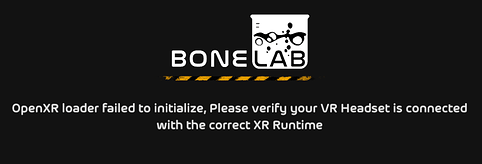damn tysm dude youre a beast,as always the community has to rescue pimax once again
i can confirm it works wonderfully and huge performance boost with foveated rendering from tool kit,tysm again mbucchia,pimax make it your no 1 priority that this man gets a 12k qled and a crystal!!.
thx man everything works now!
I just installed the new version and set to oculus touch controller, I didn’t know that I need to do that. I have a index controller. And everything work great now thanks for al your help we can finally play Bonelabs now. ![]()
No worries, that Oculus option is new in the very latest version. Took a little bit of tweaking!
works great, so thankful for this <3
Ok so I have disabled OpenXR Toolkit. And I am running PimaxXR
when I launch the game I get
I am running the oculus store version, since it was free with the Quest purchase.
You’re gonna need to provide logs. The one from PimaxXR (available through the Control Center app). And also the one for the game itself %userprofile%\AppData\LocalLow\Stress Level Zero\BONELAB\player.log.
here you go. https://pastebin.com/yvK5KYjY
I was wondering, just because Oculus is using OpenXR doesn’t mean they suddenly had a change of heart and are allowing Oculus Store games to run on any headset.
The error message seems to indicate that they are gatekeeping and want me to use the oculus openXR runtime
EDIT:
interesting
MarrowGame: Entitlement Check
The 'Oculus App Id (2951931988202114)' field in 'Oculus Platform/Edit Settings' is being overridden by the App Id (5088709007839657) that you passed in to Platform.Core.Initialize. You should only specify this in one place. We recommend the menu location.
ArgumentNullException: Collection cannot be null.
Indeed this looks so completely different from what the Steam version is doing. It does look like that version is locked down to the Oculus runtime only, and therefore only playable with Oculus devices ![]()
wow. just wow. ![]()
The implications of this for Pimax could be problematic.
They prided themselves on being able to run oculus store games. I wonder if Revive would work.
maybe not ?
https://www.reddit.com/r/BONELAB/comments/xrhbwo/bonelab_oculus_with_revive/
Can you check if there is perhaps a second executable in the game folder? Like an oculus version and a regular one?
The game can definitely work without OculusXRPlugin. Interestingly it looks like this version would work better than the Steam version if you run on Oculus device, eg it can use ASW 2.0 while the Steam version cannot. This makes so little sense…
Pardon my ignorance here, but I thought the Oculus store was only for Android apps running on Quest? Did not even realize they had a PCVR store. Can you share the link to where you got the game?
hmm… it seems this is a definetely a problem.
I dont see a second exe
Along time ago before Quest was a headset, and Meta took over. Oculus had the Rift and Rift S which were PC VR headsets. They sold games via their desktop app for windows (and they still do). so when you buy a Quest game it is cross-buy and you get the Rift PC version for free.
This is the reason I tend to buy oculus versions of games, because I get the Quest version and a PC version as well.
So I just acquired a Steam Version to try it and now I get this error log
2022-10-10 02:25:47 -0400: PimaxXR - v0.2.8
2022-10-10 02:25:47 -0400: PVR: 1.23.1
2022-10-10 02:25:47 -0400: Application: Unity Application; Engine: Unity
2022-10-10 02:25:47 -0400: Requested extension: XR_KHR_D3D11_enable
2022-10-10 02:25:47 -0400: Requested extension: XR_KHR_composition_layer_depth
2022-10-10 02:25:47 -0400: Requested extension: XR_KHR_visibility_mask
2022-10-10 02:25:47 -0400: Requested extension: XR_KHR_win32_convert_performance_counter_time
2022-10-10 02:25:47 -0400: Device is: Pimax Vision 8K X
er_time
2022-10-10 02:25:49 -0400: Device is: Pimax Vision 8K X
2022-10-10 02:25:49 -0400: Using Direct3D 11 on adapter: NVIDIA GeForce RTX 3080 Ti
2022-10-10 02:25:49 -0400: Parallel projection is enabled
2022-10-10 02:25:49 -0400: Recommended resolution: 3716x3160
2022-10-10 02:25:49 -0400: xrCreateSwapchain: pvrResult failure [1]
Origin: pvr_createTextureSwapChainDX(m_pvrSession, m_d3d11Device.Get(), &desc, &pvrSwapchain)
Source: D:\a\Pimax-OpenXR\Pimax-OpenXR\pimax-openxr\swapchain.cpp:394
2022-10-10 02:25:49 -0400: xrCreateSwapchain failed with XR_ERROR_RUNTIME_FAILURE
I’m done for tonight, need to sleep. I try again tomorrow.
Well it seems like mission accomplished.
I find this bad, but not sure it “breaks” the promise of their store given how you’ve described it.
Edit: looking more at the log, it looks like this version just doesn’t use OpenXR at all, and this OculusXRPlugin thing is just the name for the OVR plugin.
That error just means Pimax client is in a bad state. Reboot the PC should fix it!
That worked. Thanks! Now time to try the Toolkit. …
Question. So I just tried reshade and the way it normally works is that you get a menu in steamVR to adjust things.
But im guessing that since we are bypassing SteamVR that why it wont work.
Is this something you could implement to inject reshade at the correct place in the pipeline ?
Reshade only implements OpenVR hooks. It’s up to them to make an OpenXR port if they want.
Meanwhile OpenXR Toolkit implements some post-processing options.
I see,bonelab was looking rather soft to me and could desperately use some sharpness.