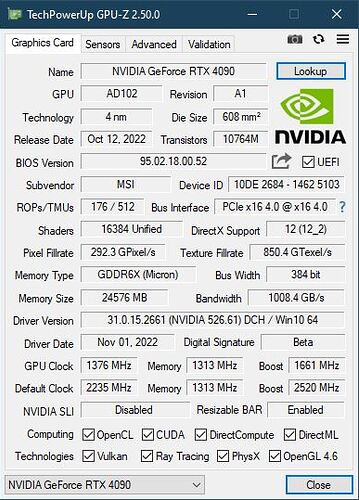8KX Lag / Latency Update
I just wanted to share my findings while troubleshooting this problem that cropped up since upgrading from RTX 3090 to 4090, that post can be read here if you have not already:
8KX, upgraded to RTX 4090 from 3090, weird lag latency that I cannot rectify.
My troubleshooting consisted of:
- Fully uninstalling SteamVR which consists of the SteamVR folder and the steamVR.settings at ProgramFiles (x86)/ Steam/ Config (2x actually as the problem persisted after the first full uninstall)
- Disabling both MSI AB and fpsVR
- Disabling HAGS
- Ensuring SteamVR process priority is set to Very High Priority in Task Manager.
- Swapped the USB and Displayports that the Pimax 8KX is using.
The problem persisted, so having felt that I sufficiently ruled out SteamVR I pulled my HTC Vive Pro 2 out of the closet, reinstalled it’s associated software, did the fully set up to get SteamVR to recognize it, repaired the Index Controllers to it and wouldn’t you know it, THE PROBLEM EXISTS THERE AS WELL @ 120 Hz no less.
The same exact problem, moderate, nauseating latency and a frame skipping problem every 5-10 seconds (the frequency of which is reduced by closing MSI AB, fpsVR has no bearing on this).
So I did more sleuthing, using the search terms “VR Latency Lag RTX 4090” and wouldn’t you know it Varjo Aero owners are also experiencing the same problem and Varjo has even come out and acknowledged that there is a problem and that they are working on it.
Excerpt:
"On 10/14/2022 at 2:13 PM, Supmua said:So Pimax also stutters at max FOV? What’s the common denominator here, NVIDIA software?
I think the current line of thought is it’s a driver issue at high throughput…possibly DSC related. Which likely means an Nvidia fix ???
Edited October 14 by zildac "
So the problem is most definitely real, affects all headsets, and is most definitely related to the RTX 4090, most definitely implicating the display driver and possibly pertains to the way DSC (Display Stream Compression) works.
If Nvidia reps could investigate and acknowledge and open up an escalated dialog with Nvidia that would be much appreciated, as I stated in my original post, I didn’t need more raster or RT with a 3090 at 5120x144 2D, my main justification for blowing $1600 US on this upgrade was because my 3090 struggled with VR across many demanding titles. How Nvidia dropped the ball with this is beyond me.
Thanks for reading.