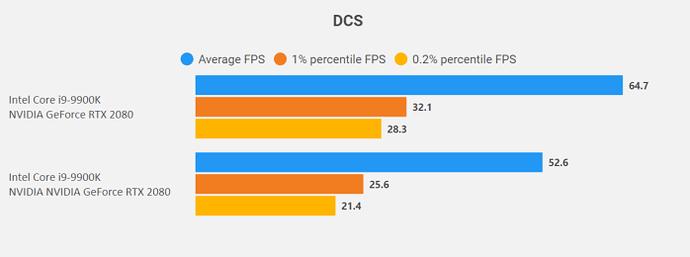Looks like someone has started something here.
looks super interesting .anyone played already around with it ?
i will try this later out.
adjustable renderScale and sharpness parameters sounds very very promising
Yea I have tried this and it seems to work but I am getting some very weird performance.
In DCS I can now turn absolutely everything up to the max and I get 27FPS, sipping to 26FPS frequently. Sometimes jumping to 41FPS (smart smoothing on). But nothing in between.
When at 27FPs it is smooth. When at 26FPS there is a constant stutter.
Weird thing is, if I turn everything down I still get exactly the same results, 27FPs smooth dropping to 26FPS stuttering.
I have an RTX3090 and i9-9900k.
I am using render scale 0.75 and sharpening 1.0.
It changing render scale and sharpening up or down I still get 27FPS dipping to 26.
Changing Pitool render quality and Steam VR res up or down I still get 27 dipping to 26.
Amd fsr is excellent tool for making vr games sharper. Their sharp filter is great, I tried it on IL-2 and I won’t go back.
I tried changing rendering scale, but this was not ok in this simmulator. Maybe for some other games that may be usefull.
Also, there is now foveated rendering thing in that tool, but the clear radius is in the center of pimax screen, and that is wrong spot  For foveated rendering applied use radius 0 - 1 (or 1.5), and for disabling it use 2.
For foveated rendering applied use radius 0 - 1 (or 1.5), and for disabling it use 2.
I highly recommend this tool, to make games sharper, and to experiment with other modes in regular games!
Ps: Installation is easy, find and backup openvr_api.dll of any game. Put there moded file openvr_api.dll and openvr_mod.cfg - here you can change settings.
my settings: renderscale 1, sharpness 1, radius 2, mipbias true!
That is all.
And Alyx and Squadrons do not work with it.
I tried it with the forest,and it worked on the pimax 8kx with a rtx3090… everything runs better… some very slight glitches…
I just popped this in VRChat last night and I’m pretty sure I got some significant FPS increases, could be placebo though, I didn’t actually measure. I think I’ll see about taking some measurements and tweaking some settings after work today, I feel like I may be able to push FSR pretty far before I notice any quality degradation given how far down I’m used to turning render resolution in some games.
Edit: I took a look through the code and I don’t think it would be hard to add a configuration to move the FFR center left and right for canted lenses like on the Pimax. I think I’ll see about submitting a pull request for that later today too.
Has anyone tried the FSR foveated rendering with the Varjo yet to try and enable the OLED display?
So it seems like someone beat me to adding the offset radius functionality, but I made my changes before I realized that so now we have two forks doing much the same thing. There is a bit of a discussion going on here about offsetting the radius for pimax: FSR radius out of sweetspot on wide Pimax headsets. · Issue #27 · fholger/openvr_fsr · GitHub
You can check out RamesTheGeneric’s fork here, which seems to be working from what I can tell: GitHub - RamesTheGeneric/openvr_fsr: Add FidelityFX SuperResolution to SteamVR games
Or you could check out mine here, that is completely untested, I don’t even know if it compiles: GitHub - Dazbme/openvr_fsr: Add FidelityFX SuperResolution to SteamVR games
If you’re a better computer scientist than me, you can compile one of these forks to give it a go and see if it works for you, BrziJoe mentions a couple values that worked well for him in the issue I linked earlier.
no need to compile it, on your right hand menu there is releases section which has already compiled project Release FidelityFX SuperResolution for SteamVR games v1.0.2 Wide FOV Fix · RamesTheGeneric/openvr_fsr · GitHub
ps. sorry i misread the post
It’s funny because if Pimax open sourced their code like they said they would some enterprising programmer such as yourself would have already done it for them.
hm. I can’t seem to find the open_vr.dll files in FS2020 Steam.
I can find the open v.dll launcher in the Steam/Steamapps/microsoftflightsimulator folder, but I don’t think that’s it. Can anybody point me in the right direction? My seeing eye dog can’t read well enough to help.
MSFS is Open XR unfortunatley, this only has openvr support
Interesting I wonder if the open fsr dev could also make a XR version
Ha! I was just thinking about that as well!
I believe he said it was noticeably more complicated and that, for now, there’s virtually nothing which runs on OpenXR and so not really worth the effort for them.
Sounded like they would if OpenXR starts becoming more used though.
Likely just a matter of time.
The dev just updated it. The position of the radius shouldn’t even need to be adjusted for canted screens now, it should be calculated and moved automatically.
If anyone has problems with it, check the issue for it here: FSR radius out of sweetspot on wide Pimax headsets. · Issue #27 · fholger/openvr_fsr · GitHub