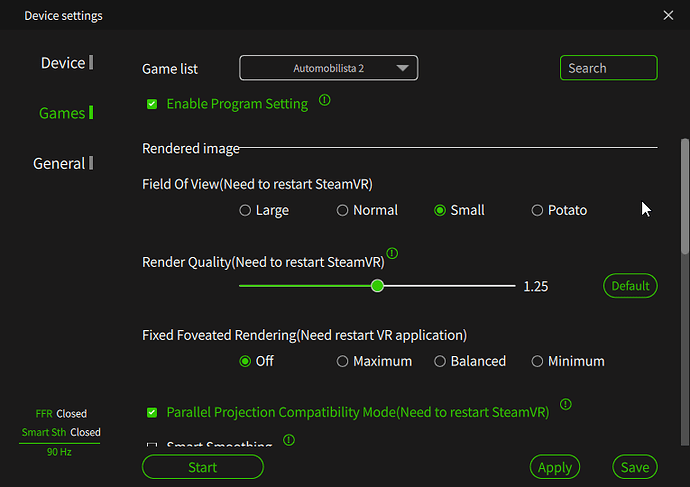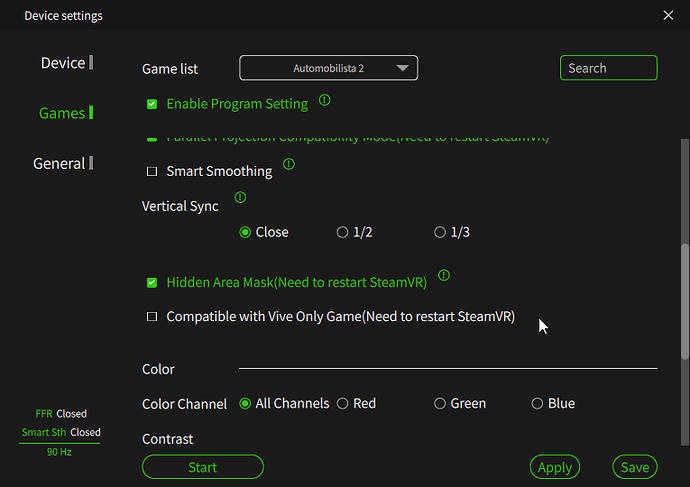dude, my apologies, i’m not getting 90 fps in PC2 with those settings (Large fov, Steam SS 150%), it’s more like 60 fps.
Could you try it on normal field of view too please
getting 90 fps on Normal 
With 150% sampling?
yes…but i don’t think the Steam SS is working properly. to me, the game does not look any sharper than default SS (100%). Edit: it appears Steam SS is not working for me, i upped the pitool quality to 1.5 and could immediately see the difference.
Then its not my pc luckely,thx for trying
try the maxRecomendedResolition around 16,000, not 8,000
I am getting very good FPS now in AMS2 with 1.25 in Pimax Tool, most settings in game up (its basically PC2) Only nights with rain like in Spa or Dayton bring it down, in most case 75+ist doable with some drops at the start around 68FPS. I ll post the in game and Pimax settings later when I get to my PC. Like said before, amassing how it looks and plays now especially considering it PP.
Moving from a 3090 to 4090 liquid-cooled playing MSFS 2020, I got 6 to 8 extra FPS on an 8KS. Very disappointed. Not to mention the fact the large FOV no longer works on the MSFS 2020.
do you mean 8KX?
what cpu have you got?
so you are using Normal fov, correct?
what is your TAA set at? Or are you using DLSS or DLAA?
Yeh the Large fov has glitches now, i got some glitching today even in Normal fov.
Yes, the 8KX, my bad. My system is an Asus Rampage Extreme with no 65 gigs ram @4000, Intel i9 10980XE, all cores running @ 4.7. all water cooled.
At the moment, I am using Normal FOV with DLSS and X12.
use TAA @120 or 130%, no SteamVR, no Repro/SS, no PP, normal FOV, @mbucchia s pimax-openXR, but Toolkit must be complete deactivated! Ingame, can be all Ultra…
Give also not more FPS, (i have 36 +/- 3, but it is 99% smooth and looks soooooooo much better.
DLSS in best Quality Setting, is only the 78% TAA Resolution. 

For more FPS in FS, we need much more faster CPUs. Hope DX12 give in in near future a little bit more boom.
What about Pitool quality 2.0 in rain (not light rain) at 150FOV, all max AIs in @Monza (no chicane)? Can you give me a report on fps? SteamVR resolution is maybe around 4200x 3200 (estimate).
Pitool 2.0 and 150% Steam are much too high - this gives nearly 10.000 Pix h per eye
Or mean you with 150 normal FOV @75-80%Steam?
ahh, sorry, have read your end resolution.
That’s the ticket. Pimax Experience automatically changes it because people used to run in to this problem so often.
Yes @dstar makes some good suggestions about msfs. Use PimaxXR instead of SteamVR, gives extra fps. Use TAA instead of DLSS, i have my TAA at about 165 as this sets the resolution really high making my 4090 work hard, I get about 35 fps.
Sure will, sorry need to wait till later, when the kids are in bed ![]() .
.
But it’s 1.25 in Pitool max for me 2.0 will be rather hard on everything.
I also noticed that there are some issue switching games. Played AMS2 then went over to ACC again and only had about half the frames. So reboot and restart acc - normal behavior again.
I did a Video of AMS2 and tried one with acc but had several issues when OBS was recording - games froze. So I need to edit and see if I can get it to capture something useful.
Edit:
The Video Recording yesternight went bady - sorry but in case you dont have aything else todo - its silent, it crashed but at the end are the in game settings - FPSVR is there at the start put not in game ![]()
Edi2: @reptilexcq with normal and PP the per Eye ist at 1.25 to high - average about 62 - worst 45FPS its about 5692x4936 per eye - its in the lower left of the image
withh 1.0 in Pimax
Your resolution is too high. It should be around maybe 4200x3200. I dont know about you but i always set my Pitool quality to 1.5 or 2.0. And I’m playing with 60hz mode…max AIs with light rain@Monza no chicane 120FOV using Ultimate Formula V2 and I’m getting 60fps with 3090. So I’m wondering how much frame rate I’m getting under 4090 based on the same settings. That’ll give me an idea how powerful 4090 is. Im guessing i should be able to widen the FOV to 150 and enjoy playing in rain (not light rain) @60fps or more easily.
But my PiTool is set to 1.25 which is already less then your settings. That was also @dstar s argument if I am not mistaken, 2x will blow it out of the sky if 1.25 already does. And I did not use large, only normal or small as FOV/resolutions.
I did use rain, not light rain  . It’s explicitly the settings text in AMS2.
. It’s explicitly the settings text in AMS2.
What is your point? I am asking you to set the parameters/settings exactly what I wrote down to see what is the fps? You can’t do it? You mean you can’t change Pitool quality to 1.5 w/ res 4200x3200 and test it?