Fantastic, works on 2080ti. No issues noticed so far, everything seems pretty solid
I realize that. I was reacting to the post that @Century made where he said that his 1080ti did not work at all with the new firmware. I know that 90hz won’t work on a 1080ti. I was asking if it was true that the 1080ti would not work in 75hz mode with the new firmware. If that is the case then I was asking if a firmware would be made that would give the other improvements listed for cards like the 1080ti.
yes, this is exactly the question I was asking…
Yes, but I was interested in the firmware itself without using 90hz. My firmware also has a 90hz function, but it, of course, does not work with 1080ti. I checked this for a long time ![]()
The strange thing is that the new firmware does not work at all on 1080ti.
Usually all firmwares were suitable for all video cards.
As @Acegamer already mentioned, it would be very interesting to get improvements like this:
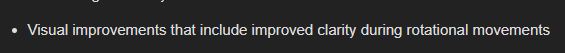
Yeah why I asked for more clarity from Pimaxquorra. As it would be strange to have a firmware with improvements to other things not work on other cards making the hmd so to speak a paperweight on non supported gpus.
not forget, this is an Test Firmware. Not final
Has there been any stable and non-beta version yet…? 
During my limited testing, I have not seen any black screens. Once after a reboot, the initial Pimax logo screen showed bands of colored noise, instead of stars. Rebooting the headset in PiTool fixed that.
So far, it’s working quite well.
I have been waiting so long for this and damn was this ever a flawless update. Worked quickly and without problems for me!
Windows 11 and driver 471.41
If you have an Asia UEFI motherboard, you cannot disable the intel onboard graphics from the bios. You have to do so from device manager.
Cheers
Yea I couldn’t disable it in my bios… however, I did have my 3rd monitor plugged in to onboard following a bios update I did the other day and I ended up wiping all my settings. So plugged that monitor back into the 3090 and rebooted and now the Pimax HMD is working!
Thanks for those that mentioned that here and in discord.

I had all sorts of trouble with the 8KX recently- Doman Chen and I worked on it for hours yesterday. First it stopped tracking the base stations, then it gradually stopped working in stages until I had to manually set DFU. Even that didn’t work… So I restarted windows 10 from my backup image… VOILA! everything worked. I don’t think there was ever anything wrong the HMD. I think win10 just didn’t play well with the 8kx. My hope is that this new firmware- whichj is working really well for me- will be more stable with Win10.
I’m scared to update to win11 until I see more results from users.
SO far So Good… and Doman Chen is STILL a five out of five allstar support tech! Great service and commitment from Pimax tech support! My stystem: intel 9900, 32 gigs ram. MSI Geforce 3090. 29-30 fps over Chicago with pitools set to 1. 75m steam to 50% (roughly 3000x3000 per eye, supeesampling in FS2020 set to 100.
Just seeing a we bit of shimmering sometimes. Not bothersome.
Works perfectly: Gainward Phoenix 3090, optical cable and Intel 10900KF with the latest Nvidia driver
Thanks, keep it up
Updated firmware, then Pitool; steamvr does not work any more with pimax (pimax add-on is constantly shut down, I enable it, but it goes down again).
I removed pitool and steamvr, cleared all tracks from them, restart and new install: still not working…I lost several hours on it, and still does not work…
Joe @neal_white_iii had a similar issue.
Yes, he solved it with Pitool reinstall; it does not work for me.
Try this: 1.all cables at both ends of the 8kx.
2. Go into task manager and end pitool service and pitools.
3. Shut down the computer and disconnect its power cable( or use the ‘off’ switch if you have one)
4. Wait a few seconds, then reconnect power to the computer and reboot it.
5. Connect the hmd cable to the 8kx and then to the computer. If possible use a different display port and USB port(s).
Then restart the computer. If the headset works great! If only the display port is showing as disconnected, you may be able to reflash the firmware via dfu.exe in the Pimax/runtime folder.
If this doesn’t work try manually putting the headset into dfu mode and use the command line to install your selected firmware. That is a trickier process and I recommend you contact tech support with a ticket. They can send you a complete ‘how to’guide with a video.
If All that doesn’t work you may need to do as I had to do and roll windows back to a saved earlier image.
If you don’t have a backup image, you might have to go to a bit more trouble and reset windows.
I’ve been through this four times and it seems to me the problem is more windows than pimax. Good luck!
Of course, when I go back in Fs2020 and see how great it is on the 8kx- it all seems worth it!
That’s most unfortunate. I don’t have anything to add, Finn seems to have covered it all.
Generally speaking, to disable you have to change more than one option.
Disabling it in Windows Device Manager doesn’t work, it must be switched off in bios.
What’s your motherboard ? Yours too @spamenigma