have created one now - number 15514
they answered me yesterday and said a senior tech is going thru the logs to see the issue. Thats last i heard.
But we do need more people to submit tickets and provide them with logs and more info so they can find the problem.
Thank you!
Hi Mike,
I was searching for such an issue right now:
I experienced exactly what you described yesterday once and today twice (at least that I can remember exactly):
While in-game, just the 8K-X screen blacks out for 2-3, maybe up to 5 seconds, so I first feared the game was frozen. But just as you said: The game is running fine, I have sound and music, and I am even able to crash my truck while seeing nothing  The last time, this happened one hour and a half ago, at the beginning of an evening session of ETS2. 2-3 seconds, music kept playing, I instantly pressed ESC - and when the screen came back, I was in the game’s menu and was able to continue playing for another hour without any issues.
The last time, this happened one hour and a half ago, at the beginning of an evening session of ETS2. 2-3 seconds, music kept playing, I instantly pressed ESC - and when the screen came back, I was in the game’s menu and was able to continue playing for another hour without any issues.
So, from my side, too, you’re not alone.
Though my issue might go a little deeper, if ever this is related:
I’ve built my new computer (board, CPU, RAM and GPU) in last December, and including today, I already had three times WIndows boot hang / blue error screen just before the login screen.
First time in January, I asked in a German forum, nobody was able to help, I didn’t bother too much.
Second time was two weeks ago, I once again asked for help, this time, it was mentioned it could be my RAM overclocked to 3800 MHz. But I remained sceptical since I was able to work and play everything without any freeze, CTD, BSOD, or the like.
The third time was this evening, a couple of minutes before playing: I started my computer, and once again blue screen and auto restart. While Windows was collecting crash data, I unplugged wheel and pedals, and Windows startet well in that second attempt.
But - and now it comes:
The 8K-X LED is always connected to the PC, too; i never unplug it. So, normally, the headset’s LED instantly glows dim red after Windows boot / desktop reached - but this time, it was dark. No light at all.
I switched on the power plug via its USB wall adapter - still no light.
I started PiTool, tried a reboot - no reaction, no LED.
I unplugged the 8K-X - Windows sound USB unplugged. Okay.
I re-plugged the 8K-X - and Windows mentioned, that USB device could not be recognized and installed properly.
I unplugged and re-plugged to another USB-port - same result - USB device was not recognized and installed properly.
I unplugged the 8K-X once again and did a Windows restart.
Windows did a flawless boot.
I plugged the 8K-X to its former USB-port - and this time, it was recognized, LED lit up dim red, and I was able to play.
I checked the reliability monitor:
=> and the times shown exactly fit first the blue screen with restart and second the failed detection of the 8K-X.
Therefore, I don’t think it’s my wheel or pedals any more responsible for the blue screens, since it now was the headset which didn’t start right away as usual.
And, as described at the beginning, I then had those 2-3/5 seconds of blackout after perhaps 5 minutes or so.
Could be pure coincidence - but… I doubt it.
In the end, it’s not the first time, my 8K-X creates some USB / hardware error trouble: I already had them in autumn last year before upgrading my computer with my former board, CPU, RAM and GPU - so, when also considering other stories here on the forum, from you, as well as about other VR headset manufacturers (i.e. G2), I come to the conclusion that both, current high-end headsets as well as mainboards / their USB hubs aren’t 100% completely made to work with each other yet…
Or it’s the sheer amount of USB devices attached at the same time while booting:
Keyboard, mouse, joystick, wheel, pedals, headset… though the headset certainly draws most of the power…
For the upcoming time, I will swallow the bitter pill and unplug the 8K-X before booting my PC in order to see whether this solves the sporadic blue screen issue.
But concerning those black-outs… I don’t know… as @pecra mentioned, if it’s only happening once a day or even (much) less (at least for me until now/yesterday), I will learn to deal with it.
All that I can say is, that it is not tracking-related - if the headset looses connection to the basestation (when I move to close to it or accidentially block the sensors with my hands), the screen takes 1-2 seconds to dim out. And it takes a second or so to come back as soon as it is re-connected.
But this “new” black-out happens instantly, the same when showing image again => instantly. No dim out, no “dim” on.
Hopefully, all this isn’t a sign the 8K-X is going to “say goodbye” within the next days, weeks or months… would be really very very annoying especially regarding its price…
You seem to have multiple issues aside from the 8k x blackouts… I do suggest you start a support ticket with pimax. They need to know what’s happening with these blackouts and your other issues. They need to know the issue is more widespread than they think.
I also have my headset always connected to my PC but i changed my Bios settings to completely power off all power to the usb ports when i turn off windows… I did that because the light would still be lit red when the pc was off meaning it was still getting power. Originally when i first got the 8k x i noticed the top of the headset, right above where the cable was going into the hmd, it was feeling warm/hot to the touch, so i figured it wasnt good to always have it plugged in. But i got annoyed unplugging it after every time i powered off the pc, so i just found a work around by turning off the power to the usb ports in the bios.
Other than that, i suggest you give pimax support all of the info you can… Ive been waiting 1 week+ for an answer to the logs i sent them and i just wrote @PimaxQuorra this morning as well to try and get some kind of response from them. Ive recorded all the logs i could. If they can’t figure out what’s causing the blackouts, i will be getting rid of the 8k x and sticking with the 5k Super (which is a very decent headset itself too).
I think these blackouts are becoming a bigger issue the longer headsets are used. I too had absolutely no issues initially now I can expect a blackout once a day.
It’s disappointing such a high value headset has such a major flaw.
Where do I find the logs to attach?
Since years already, my PC is attached to a power strip, which I turn off when the PC is off. And the 8K-X’s power USB is connected to a wall charger which I can switch off separately. So from that side, no issues for me.
As I mentioned, I’ve already read a lot of similar issues from G2 owners, as well.
Furthermore I also now, that all mainboard manufacturers have run into USB issues in the recent years.
There’s even a new BIOS for my board:
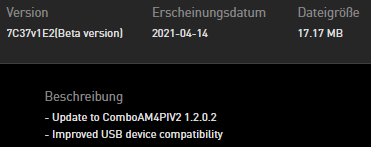
… but it’s only Beta yet, and for the moment, I prefer remaining a bit careful before trying betas. “A bird in the hand is worth two in the bush.”
I’ll give it a try as soon as it is officially released.
Concerning a downgrade to a 5K+ or Super… well… I really got used to the 8K-X’s resolution very much, so it really would be such a pity to downgrade… And I’d have to invest another 500-800€ for that… ![]()
I can confirm that i tried 2 other brand new 8k x headsets - both had blackouts right sway
You need to submit to pimax support. They will send you the logging tool to take the logs when the blackouts happen.
I had the same blackouts happening on a Z390 motherboard so I’m not sure how much of it is down to the AM4 chipset USB issues.


Yes.
I think it is a mixture of current high-end headsets such as Pimax’s or G2, causing much more data transfer and drawing more power, and incompatibilities of mainboard chipsets which aren’t able to handle those requirements 100% of the time properly.
As long as it stays with sporadic black-outs and even less BSOD without causing any hardware damage, I can deal with it.
I just fear those incompatibilities and high-demanding VR requirements might damage anything the sooner or later… Running hardware always close to the limit or even slightly beyond probably won’t work forever…
Well in some of our cases, when sim racing, it’s unacceptable to have even a 1 second blackout. It could ruin your race and crash other people’s cars as well ruining their races.
I wouldn’t mind if i was using this headset to play HL Alyx or Beat Saber, but that’s not what it’s used for.
You’re generally right, and it certainly always depends of the individual use case / game ![]()
Me too, I would get quite annoyed and pi**ed-off, if my race would be ruined either by crashing myself due to black-out or being crashed by someone whose headset blacked out ![]()
On the other hand, I always try to recall myself that - fortunately - these are only games and not real life ![]() Fortunately, no car / truck is really damaged, and even more, nobody is really hurt or the like.
Fortunately, no car / truck is really damaged, and even more, nobody is really hurt or the like.
Nevertheless, those issues must be addressed and solved. My key argument simply is, that that 8K-X did cost quite a large amount of money, as 5K+ upgrade already, and when bought completely new from the shelf even (much) more - and for that price I can expect it to work correctly, no matter whether playing online racing sims or “just” watching 3D movies.
But the thing is also: What, if it is not the headset manufacturers fault but the one of the mainboard manufacturers… Of course, Pimax then has to address this to ASUS, MSI, Gigabyte etc. - but I fear, the mainboard manufacturers don’t really care about the enthusiast VR market ![]()
![]()
![]() If ever they do care about the VR market at all, including FB-Oculus.
If ever they do care about the VR market at all, including FB-Oculus.
Just my humble opinion ![]()
Their last comment was that in my log after the blackout there’s a line that says “TE NOK!” and that is an abnormal statement in the logs i had and they’re trying to recreate the situation themselves but it’s taking a while to pop up.
I dont think it has to do with motherboard manufacturers at all as the headset is not powering off, it’s just getting a blackened display for a few seconds. Tracking and the power still stay on. So more than likely it has to do with too much bandwith trying to come through the DP cable with the GPU and when that happens it has a 3-4 second blackout.
They probably knew of this issue for a while now but don’t have a fix for it - that’s what i believe… As many people have noticed the same issue.
And it also seems mostly related to Nvidia GPU’s as i dont hear many mention an AMD GPU and these blackouts.
Either way, there’s no response yet they need to figure it out.
And unfortunately yes it’s a game, but in iRacing there’s a race every 2 hours and if you blackout on every other race and crash others, you will eventually get banned for it happening so often. It’s happened at least 5-6 times in a race session for me - 2 times i crashed and once i ended up causing a wreck with another person. After the last time where someone crashed into me because of the blackout, i put the headset down and am using the 5k super for now instead. If they dont find a fix soon, im selling the 8k x.
And it also seems mostly related to Nvidia GPU’s as i dont hear many mention an AMD GPU and these blackouts.
Either way, there’s no response yet they need to figure it out.
I think the problem here is, that no AMD GPU is really strong enough for VR yet, especially for ethusiast high-end VR such as Pimax. So, there probably aren’t enough people with AMD GPU & Pimax out there; the vast majority probably uses NVidia.
Yeah, I understand. I admit I didn’t know about those special frame conditions ![]()
Recent reports 90hz is working with Amd Gpu. There Gpus have proven strong enough. My old r9 390 still runs the 5k+ and og 8k quite decently. The r9 is after a long time being more properly utilized.
If you check the Amd thread here we have seen some of the highest results for DCS though there are still some driver fixes needed for other issues. As mentioned at present the Blackouts seems to be more with Nvidia and by pimax statements Nvidia is working on fixing the 90hz so it maybe a side effect of different fixes nvidia is implementing for other features causing problems.
Yes, I already read that DCS is working well and sometimes even better with AMD than with NVidia ![]()
On the other side, it always depends on the game, too, and its graphics details.
In ETS2 / ATS and Elite Dangerous, I’ve maxed out all graphic details and am playing with “normal” FOV - so I can already be lucky, if I’m reaching 70-75 FPS with my 3080 - no need to dream about 90 FPS from my side (although I do, of course ![]() ) That’s why I haven’t installed the 90Hz beta yet, since I don’t get any additional use of it.
) That’s why I haven’t installed the 90Hz beta yet, since I don’t get any additional use of it.
Nevertheless, black-outs as described - in 75Hz mode. NVidia 465.89.
I received my new 3090 a few days ago so I’ve created a ticket offering to help in gathering debug logs/info.
Awaiting their response… 
EDIT: Already received a response (from Doman Chen himself)… 
"Hi Christian Wilken,
Thank you for reaching out. The team is working on this and we already have enough logs about this issue. Please just wait for the new update from the team, thank you for your cooperation and support.
Much appreciated!"
So that’s really good news actually (sounds to me like they have identified the cause already)… 
So no need to create any more tickets people… 
Really good news.
Let’s hope they are able to fix it ![]()
![]()
I would not be too sure about that unfortunately…
That’s allmost exactly what they said when I reported issues with LH 2.0 tracking and 8KX
(That was in October 2020) I guess we have seen more than a few updates since 
And to my knowledge they have not fixed that issue as of yet (not to turn the focus away from the OP)
I have not had any blackouts yet on my 8KX and RTX 3090 (same card as DrWilken)
But I guess that’s cause I have not used it in longer sessions (more than 45 minutes) yet
You’re right… That’s sadly how it often works (priorities change left to right) but that said I think this is probably highly prioritized as “Dual 4K / 90 Hz” is a unique feature… 