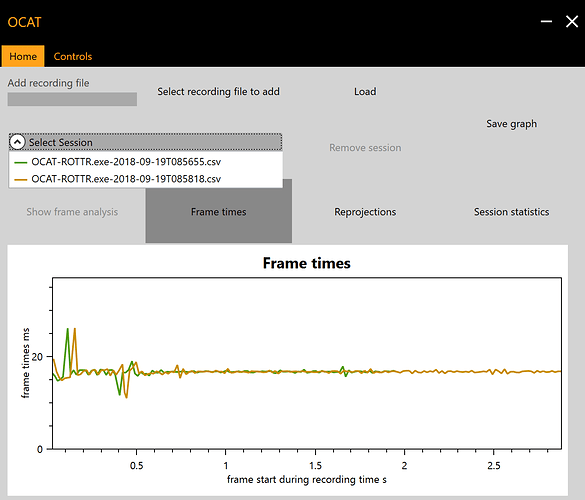mazi
September 21, 2018, 8:58am
1
The open source measurement tool on github OCAT turned version 1.2 supports now all major VR devices with an overlay in HMDs.
Anybody into measuring performance of VR should have a look at OCAT and give it a try. System requirements are Windows 7/10 in 64bit.
From the readme:
New settings options
Overlay position is adjustable
Recording output path can be specified
Custom user notes for summaries
Recording delay setting
Recording detail level (simple, normal, verbose)
Red dot in the overlay to denote recording
VR support!
Overlay is now shown inside the HMD for OpenVR and libOVR supported devices
HTC Vive, Oculus devices, Windows Mixed Reality all supported
Statistics support for WMR applications via PresentMon
Custom ETW logging for SteamVR and Oculus compositor providers
New configuration to disable event logging for VR compositors
Visualisation tool
Visualise frame times, reprojections for HMD systems and common session statistics
Detailed session visualisation is available using the Select Session tab
Visualise multiple session recordings together
Save visualised sessions as PDF
System information
Where possible, OCAT now collects detailed system information including
Mainboard, OS, CPU, RAM, GPU driver version, number of GPUs
Detailed GPU information where possible:
AMD: GPU name, core clock, memory clock, memory size
Nvidia: GPU name, core clock, memory size
Intel: GPU family, core clock, memory size
For downloading an executable go here
5 Likes
VR technology is the one of the most high class technology, and the mentioned information is really very interesting, But when I try to open it to my Hp Support Assistant computer I didn’t do anything can anyone suggest me any technique to doing this thing.
Innovation fostering excellence in education and VR is one of the most changing innovation. But when i start using it with my tablet, HP Support Assistant utility blocking it.
This is Latency? if yes pimax announce 15ms?and we have 16-17ms? if yes i think it’s a honorable result… ty for the post.
mazi
December 17, 2018, 12:17pm
6
OCAT turned version 1.3ocat.readthedocs.io/en/latest/changelog.html#
Changelog
1.3.0 - 2018-12-13
Notes
Please make sure to uninstall any previous release before installing 1.3.0
There is a known issue that prevents the installer from succeeding that will be fixed in a future release!
Added
Reworked UI
Changed to make it much more intuitive to use
New Overlay, Capture, Launch App and Visualize tabs
Overlay tab controls overlay configuration
Capture tab controls capture settings
Launch App tab controls overlay injection settions for a single application
Visualize tab launches the visualizer!
Read OCAT usage for more detailed information
User-supplied blacklist
OCAT maintains its own internal blacklist, but also lets you provide your own
That ensures OCAT doesn’t remove your own blacklist settings when OCAT is updated
See Blacklist for more detailed information
Launching Steam apps via Steam AppId
Allows OCAT to work with many more Steam games and lets the explicit hook work in more cases
Read Launch App for more detailed information
Changed
System specifications added to the first line of the verbose log
Fixed
Lots of game and application compatibility bugs!
See GitHub issues and the new Steam AppId support for more details
1 Like
mazi
March 20, 2019, 3:30pm
7
Ocat turned version 1.4https://ocat.readthedocs.io/en/latest/changelog.html#id1
1.4 - 2019-03-15
Notes
New version numbering scheme: major.minor.build (used to be major.minor.0.build)
That pesky zero broke things so we nuked it from orbit
Added
Audible indicators for starting and stopping recording
Helps when the overlay isn’t compatible or available
Overlay now prints the graphics API being used
Rolling plot of frame times added to overlay
95th and 99.9th percentile frame times in the performance summary
FCAT-style per-frame coloured bar
Changed
Hotkey hooking method changed to Windows’ global hooking
Fixed
Windows 7 compatibility
Destination folder for captures is properly remembered between launches
Properly deactivate the Vulkan overlay layer on OCAT crash
2 Likes
mazi
July 23, 2019, 1:57pm
8
A new version was released
1.5 - 2019-06-25
Added
Lag indicator overlay
Mutually exclusive to rest of overlay
Changes color on lag indicator hotkey signal
Estimated driver lag metric in performance summary and verbose log files
Resolution information in performance summary and verbose log files
Audible indicator toggle
Option to require ALT + hotkey combination instead of single hotkey only
Changed
UI has now a latency tab with the lag indicator hotkeys and the FCAT-style per-frame coloured bar visibility hotkey
Fixed
Fixed some hotkey issues causing it to not work correctly with a bunch of games
Vulkan overlay compatibility with other Vulkan layers
Proper usage of user blacklis
1 Like