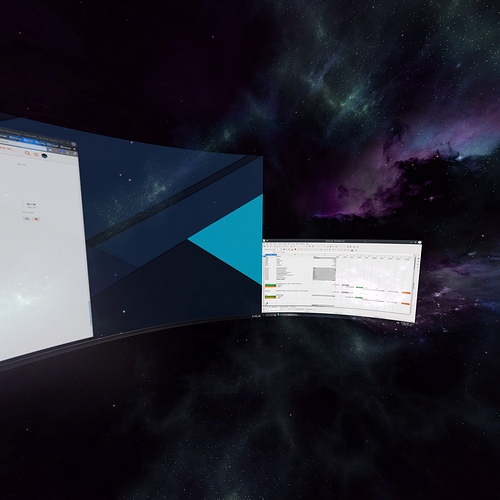tldr
Extremely impressive. Truly huge virtual screens can built up at very near typical monitor resolutions.
VRToolbox provides by far the sharpest text, the best color quality, and is quickest to rearrange.
VirtualDesktop, VRToolbox, BigScreen, WorkInVR, and OVRToolkit are visually competitive with typical real monitors.
OVRDrop is not quite as sharp, built-in supersampling would help. Please consider supporting and encouraging the developer!
VRToolbox, VirtualDesktop, BigScreen, and OVRDrop are recommended. Each does a specific job well. As a set, they comprehensively cover the functionality users need.
A few hours of use are needed to develop an improved ability to read fine details in the headset.
Pixels/subpixels/SDE are usually entirely absent or very difficult to observe.
_
Alternate Hardware
Many gaming laptops should be able to drive these VR desktop/overlay apps.
Beware many DisplayPort headless ghost devices do NOT claim 4k@60Hz, apparently instead 4k@17Hz. Use adapters. This combination I have tested.
Reference Hardware
- Pimax Vision 8kX
- Desktop monitor, 65inch 4k, 24inch from eyes.
These items will be referred to as ‘headset’ and ‘monitor’.
Common
Pixelation
- Physical pixels, aka Screen Door Effect (SDE), in the form of pixelation at high supersampling, are only visible on thin objects with exceptionally high contrast (ie. thin white line on black background).
- Color sub-pixels (ie. RGB stripe) are not observable.
Sweet Spot / Optical Center
- Blurring, >35% towards lens edges. Fine text becomes hard to read.
- Chromatic abberation, >40% towards lens edges. Large white mouse cursor, black background, being the worst case. Slight rainbow effect.
- Head movement imposed is similar to that already typical, as one would already be disinclined to read a document with their head turned away from it.
Learning curve - after a few hours of use human eyes seem to develop a much better ability to read fine details in the headset.
Brightness - as with any large display up close, bright white can cause serious eyestrain for some users. Turning down brightness slightly one way or another helps prevent this. Nevertheless, a high brightness backlight is a desirable to have when appropriate.
VRToolbox
Clarity and color quality are particularly outstanding, due to built-in postprocessing filters, well beyond 80% of monitor.
Both supersampling and an image sharpening filter are included. Moderate use of the image sharpening filter goes beyond what supersampling can achieve, apparently countering blur occurring in the headset itself.
This is a compelling demonstration of why a basic, cheap image sharpening filter should be available for VR users to force on their applications at the driver level.
Arrangement of virtual screens can be done by pointing at them with the controllers and using touchpads. This is much more efficient than having to reach out and grab them directly, especially if there are obstructions in the physical space used.
As an app to sit back and do some work, this is the best.
VirtualDesktop
Clarity is as good as one would expect on the Pimax 8kX, about 80% of monitor.
Multiple monitors are joined together according to the layout specified in MSW settings. Speaking “Reset Orientation” brings it to focus. Any lack of sharpness due to SteamVR Video resolution settings can be quickly corrected by adjusting a single slider on the front page.
As an app to quickly get a view of the desktop for launching other VR apps or support programs, this is the best.
VirtualDesktop Dashboard
Not extensively tested.
BigScreen
Clarity of private screens, placed optimally, is on par with other solutions.
Hosts will still need to manage shared screens placed far away in cinema environments for text readability. This will inevitably remain the case as human eyes and headsets will continue to be variable for many years.
As a VR conferencing app, this is the best.
OVRDrop
Clarity is maybe 60% of monitor, worse at edges.
Pimax Vision 8kX does allow the use of slightly smaller OVRDrop panels, helping a bit more to stay out of the way of busy flight decks.
Lack of curvature results in the corners of large 4k displays being at difficult angles. Lack of in-app supersampling allows sharpness to be degraded somewhat by the apparent blur filter in the SteamVR rendering pipeline.
Some versions support command line options (useful for macro automation), some versions have better hand controller support, sometimes SteamVR issues an obstruct popup (apparently security) notice if command line options are used.
The developer is very much active and supporting the project. So please consider pitching in your support so we can get more features and updates.
As a ship/kneeboard computer overlay, supporting macro automation, this is the best.
Donate (donation link, hope this is ok to post here)
WorkInVR
Clarity is at least on par with OVRDrop.
Uniquely, includes an augmented keyboard camera pass-through feature. I find adding tactile feedback bumps to keyboards more efficient, without risk of crowding busy flight decks.
I might be missing something here, but it seems the application would be more useful with at least the ability to completely hide the overlay and store profiles.
As an overlay, it might be helpful for some specific users and use cases.
OVRToolkit
Clarity is at least on par with OVRDrop.
Definitely under active development, and seems to be improving quickly.
As an overlay, it might be helpful for some specific users and use cases.
_
Attached screenshots are a rather good impression of what VirtualDesktop looks like, showing my triple monitor Linux workstation through VNC. Everything is about as readable as in these images, though some transparent things are helpfully at different depths.
Make sure to view these screenshots at full resolution.