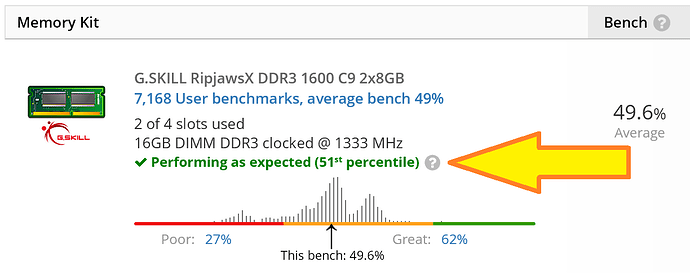Do yourself a favour and upgrade ur rig to x299 plateform, i.e. grab an x series processor. I did so before one year up from 6700 like u. After hundreds of hours of reading and looking up benchmarks, i chose 7820x over the 8700k, and I am so happy now. With 8 cores so easily clockable, u get everything done. I find it a naive statement which everywhere to be found, that games dont need more than 4 cores. In the background I have like 10 appilications running while gaming. And with the x299 plateform and the 7820x u get more cpu lanes, so if u ever need to do SLI, u would be able to get maximum profit out of that. Quadrable Ram channles not to be forgotten.
Cheers
Amen
20 characters …
This would be i7-9800X now, which looks interesting, according to Anandtech:
It is just that it “only” turbo to 4.5 GHz, which compared to i9-9900 5 GHz could make a difference.
You forgot to tell him that it is going to cost from 800 bucks for that upgrade, just for the cpu and MB…not counting the new graphic card. 
In any case, Intel just showed the new i9-98xx and i9-99xx LGA 2066 and new chipsets, plus new mainstream versions, perhaps it’s worth to take a look before choosing…
I meant exclusivly the 7820x because its an entry level cpu (costs around 500 euro). Of course u can get more performance with the more expensive cpu’s, but for us i think 7820x is the sweet spot. It overclocks up to 4,9 hZ, i am currently on 4,6 hZ with cpu temp not more than 50 c, that means i can go further no problem.
And its always possible to swap the cpu in future when they become cheaper 
Nice, my biggest issue is that I almost always have chrome open with 3-4 windows with 20 tabs each. So I have like 60-100 tabs open always lol and it noticeably makes vr performances go down. I also have Sony Vegas and other programs open too sometimes. So, in this scenario, the more cores the better? Or is upgrading to a cpu with the highest single core performance still a better choice…?
And when do the i9 9900k benchmarks come out, anyone knows?
Having so many windows open, even if you’re in vr, is like having a library and needing a whole gym because you want everything open instead of putting everything on the bookcase.
Analogy: Bookcase = Favorite-tab 
Wait until real reviews of the 9900k come out on Oct. 19th.
Hardware Unboxed ran the same tests and got far less impressive results. Lots of reviews will appear that day.
Thank you for the link! ![]() I tested my custom-built PC and discovered that my memory has been misconfigured since I installed it years ago. I was able to DOUBLE my RAM score, which added ~3% improvement to all my other component benchmarks. Not bad for a free “upgrade”.
I tested my custom-built PC and discovered that my memory has been misconfigured since I installed it years ago. I was able to DOUBLE my RAM score, which added ~3% improvement to all my other component benchmarks. Not bad for a free “upgrade”. ![]()
Care to explain how you checked that? I love free upgrades 
When I ran the benchmark (downloaded from the link above), most of my system components were performing well, except for the RAM. Here’s the pertinent details:
UserBenchmarks: Game 78%, Desk 69%, Work 53%
CPU: Intel Core i7-4770 - 73.1%
GPU: Nvidia GTX 980 Ti - 86.7%
RAM: G.SKILL RipjawsX DDR3 1600 C9 2x8GB - 27.5%
After the benchmark runs, it brings up a web page with details. There’s an easily missed (?) icon you can click, for details on any statistic… (Ignore the benchmark number, since (this time) I ran the benchmark with a bunch of apps active.)
When clicked, there’s info explaining possible things you can do to correct the problem. In my case, I needed to move a stick of RAM from slot 2 to slot 3, which yielded the following benchmarks:
UserBenchmarks: Game 82%, Desk 71%, Work 55% (+4%, +2%, +2%)
CPU: Intel Core i7-4770 - 76.9% (+3.8%)
GPU: Nvidia GTX 980 Ti - 104.2% (+17.5%)
RAM: G.SKILL RipjawsX DDR3 1600 C9 2x8GB - 51.5% (+24%)
And here’s the helpful info…
Causes of poor RAM status
[…]
◦ When RAM sticks are plugged into the wrong slots they may operate in single channel mode rather than dual channel mode. (Usually alternate slots should be populated - check your Motherboard’s manual)
My motherboard manual wasn’t clear on which RAM slots should be populated first.
My new GPU score is considered “104% Outstanding”, which is due to overclocking.
Huge thanks for this post, I’ll make sure to check it out.