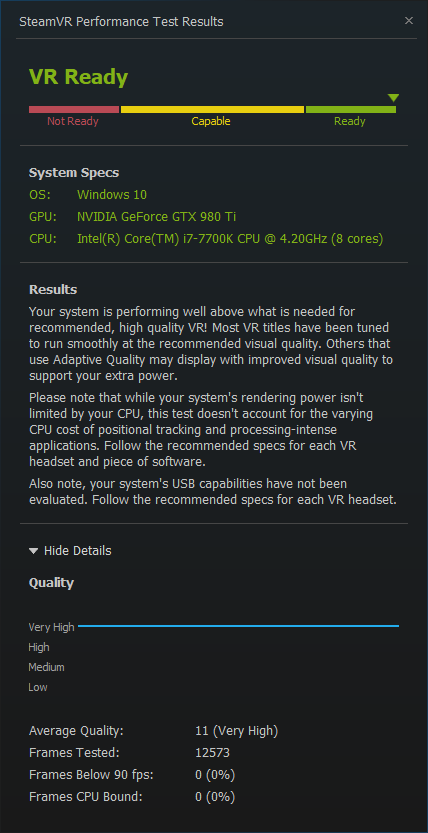Ok so i did some testing on my Elite Dangerous game with some graphics cards i have. For your info my PC specs are:
I7-4790 CPU @ 3.60Ghz, 8GB DDR4 on 64Bit Win10 ver: 1607 (OS Build 14393.1358) with 3x24inch 60Hrtz monitors running of DP connections. a Logitech G710 gaming Keyboard (requires 2 USB Ports) a Logitech G502 gaming mouse, Logitech G35 Gaming Headphones, A Thrustmaster T-Flight Hotas Joystick and obviously Pimax 4K
I decided to test 5 cards and here they are:
these are in order - EVGA GTX 750TI 6GB | EVGA GTX1060 8GB | GIGABYTE GTX 1080TI Aorus 11GB | GIGABYTE GTX 1080 8GB | EVGA GTX 750 FTW 6GB
I sorry if the Pimax got added in the photos…
All were tested on Elite Dangerous as a benchmark game and I have recorded the best graphics settings for each card.
Note:
The only settings that were changed for each test in game and in SteamVR were:
-Supersampling in Steamvr
-Ambient Osculusion in game settings
-Enviromnent Quality in game settings
-Supersamping in game settings
-Terrain quality in game settings
-Terrain LOD blending in game settings
-HMD Quality in game settings
the following settings were set to their lowest settings
-Shadows in game settings
-Reflections in game settings
-Galaxy Map quality in game settings
mid range cards: GTX750TI & GTX750 FTW
The FTW card was able to run at a slightly better FPS that the TI card due to its better ability for overclocking, however the TI card had better FPS and less stutter in game when both cards were not over clocked.
to produce the best visuals,
-Supersampling in Steamvr was set to 1.0
-Ambient Osculusion in game settings was set to Low
-Enviromnent Quality in game settings was set to Medium
-Supersamping in game settings was set to .75
-Terrain quality in game settings was set to low
-Terrain LOD blending in game settings was set to low
-HMD Quality in game settings was set to .85
this produced a visual that was defiantly playable with little judder unless you went into hi res sites/asteroids/planet surfaces and a slight bit of judder where quick redrawing was needed. having any shadows or reflections on… even on LOW caused major work for the cards. the FTW card handeled them better when overclocked.
Mid-High range cards
GTX 1060ti
moving from the 750 range cards to the 1060 allows you to push the graphics HMD quality up and increase the Steamvr SS as well. you will still get some stutter in high graphics areas but the view in the cockpit is much better.
-Supersampling in Steamvr was increased to 1.1
-Ambient Osculusion in game settings set to medium
-Enviromnent Quality in game settings set to medium
-Supersamping in game settings was set at .75
-Terrain quality in game settings was set to Medium
-Terrain LOD blending in game settings was set to medium
-HMD Quality in game settings was set to 1
looking at the graphics changes it does not appear to be much, but the small changes in all of the graphics setting improved the overall readability of the text in game and the quality of the realism.
Hi-end cards
GTX 1080
the game changed when this card was used. I was able to increase the SS in steamvr and increase ‘most’ of the in game settings to high - but not all! I did find if the HMD quality was pushed further than 1.25 in graphics intensive areas like stations i had some stutter and screen flashes when moving my head.
-Supersampling in Steamvr set to 1.25
-Ambient Osculusion in game settings was set to High
-Enviromnent Quality in game settings was set to Ultra
-Supersamping in game settings was set to 1.0
-Terrain quality in game settings was set to High
-Terrain LOD blending in game settings was set to High
-HMD Quality in game settings was set to 1.5
Top-end Cards
GTX1080ti Aorus
This card is designed for VR as it has the Aorus VR Link front facing dedicated VR HDMI port. as well as 3 additional HDMI ports and a further 3 DP and a DVI port on the back plate. you need a PC that can handle the power connectors as it requires 2x8pin PCI power plugs (16pins) but it does indeed improve on the 1080. (a minimum of a 700watt PSU - 650 for the card plus your peripherals)
-Supersampling in Steamvr was increased to 1.5
-Ambient Osculusion in game settings set to Ultra
-Enviromnent Quality in game settings set to Ultra
-Supersamping in game settings was set at 1.5
-Terrain quality in game settings was set to Ultra
-Terrain LOD blending in game settings was set to High
-HMD Quality in game settings was set to 1.5