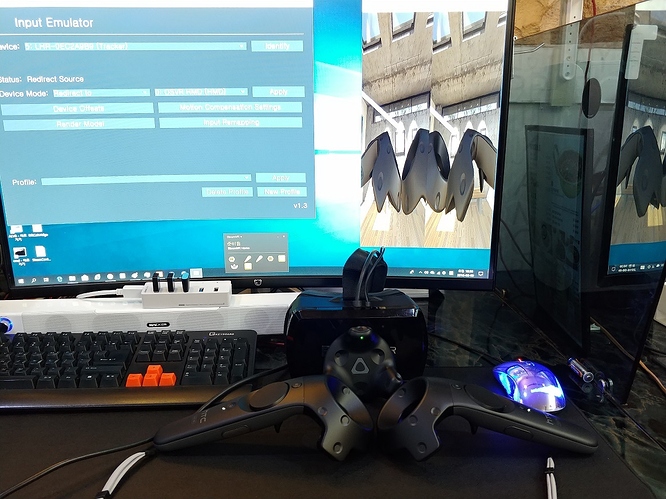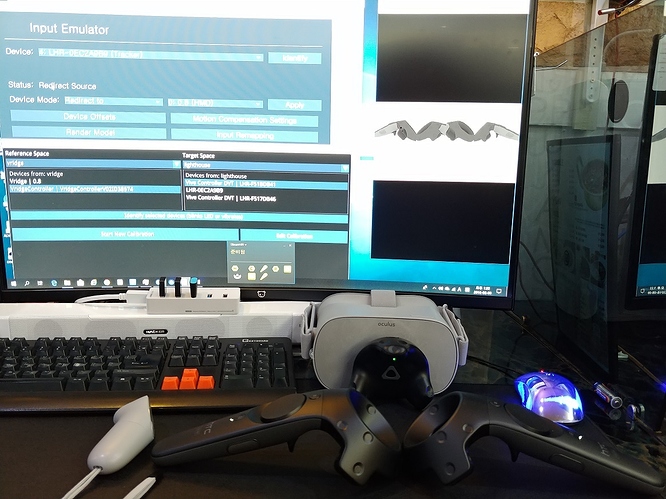Vive Trackers/Vive Wands with the Pimax 4K:
Have Trackers/Wands already paired (View SweViver’s Windows Mixed Reality with Vive Controllers on setup process).
After seeing that video a lot of this should already be familiar.
Piplay 3.0.0.81 (AKA Ghost City)
Install OpenVR-InputEmulator v1.3.
Launch SteamVR and open the SteamVR Dashboard.
Select the OpenVR-Input Emulator icon.
Set the Device option to Vive Tracker.
Set Device Mode to Redirect to.
Select Rift P1 (HMD).
Apply.
Move the Tracker/Wand around to verify it’s been redirected to mimic a headtracker.
Select Device Offsets and checkmark Enable Offsets.
Adjust the WorldFromDriver offsets until the Tracker is oriented correctly. (This can take a while).
When satisfied, go back to main OpenVR-InputEmulator screen & Create/Save a profile to avoid having to readjust Tracker orientation after SteamVR is shut down.
This profile will need to be loaded whenever SteamVR is restarted.
Now somehow get the Vive Tracker on the front-center of the Pimax with the Micro-USB port facing upwards towards the ceiling. (Otherwise the view will look distorted).
A Vive Wand could also be used but it would probably be too weighty.
Very Useful:
OpenVR-SpaceCalibrator saves me from having to adjust the Tracker/Wands manually but it was used with my Rift Touches so don’t know how other controllers fare.
Launching the app immediately aligns Trackers/Vive Wands on my side.
Tips:
Recommend to setup Head Tracking. (Otherwise the Pimax drift will just cause annoyance when adjusting offsets).
Browse to OpenVR-InputEmulator install location & run the desktopmode .bat file.
SteamVR should start.
Make sure SteamVR is centered. (Enable SteamVR’s Mirror Mode and click anywhere inside the window & press Z to recenter).
Now adjust the offsets with mouse until satisfied.
Save Profile.
Use OpenVR-InputEmulator’s desktopmode.bat to redirect/enable Profiles.
More observations if Head Tracking can be utilized:
Start SteamVR & have the HMD facing the play area’s forward position.
Redirect Tracker/Wand as Head Tracker w/ OpenVR-InputEmulator.
The View inside the HMD should show the correct basestation(s) orientation.
At this point, turning on extra Trackers/Wands should auto align to the play area without any need for manual offset adjustments.
Having the Vive 2.0 Tracker on the Pimax 4K has given it tracking down to the floor.