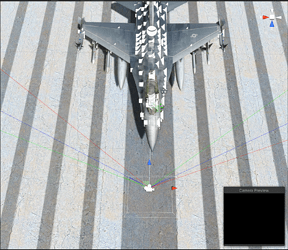No news really, but just want to remind you that the “clipping” or “culling” you see in peripheral view on certain games in Normal/Large FOV when not enabling Parallell Projection, can only be solved by the game developers with a few lines on code, at least in Unity engine:
void OnPreCull()
{
//move the camera back 2m to cater for large fov
Matrix4x4 worldToCameraMatrix = Matrix4x4.Inverse(Matrix4x4.TRS(m_Camera.transform.position - m_Camera.transform.TransformVector(2 * Vector3.forward), m_Camera.transform.rotation, new Vector3(1, 1, -1)));
m_Camera.cullingMatrix = m_Camera.projectionMatrix * worldToCameraMatrix;
}
A German company & game developer I visited last month fixed that issue in their Unity game, within a few minutes.
So whats the point of this thread? Simply help out and make the developers aware of this fix!
I know many games like Half Life Alyx aren’t made in Unity, but I suspect their engines arent that different after all…
Original reddit post about this topic: