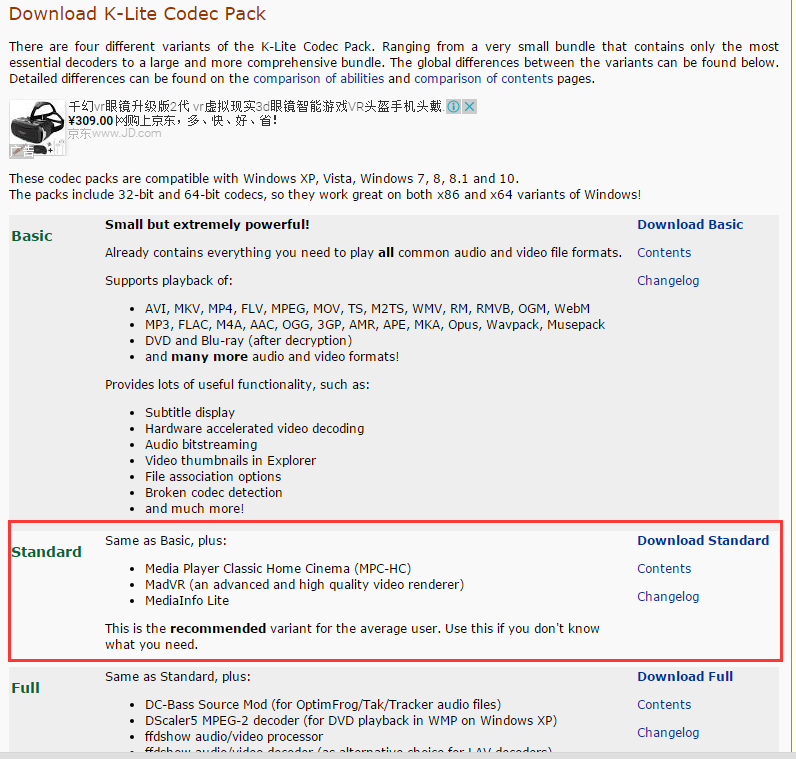I’ve compared a lot of VR video players, if i must choose one for daily use, “Simple VR Player” is a good chose. It’s very powerful, good brightness, excellent image quality and easy to use.
To reach the best home theater experience, we must do some settings.
First connect piplay with direct mode, run steamVR, then open Simple VR Video Player.
you need to download and install Standard K-lite codec pack here
Enter the “Super Advanced Settings” and set the video decoding engine to “DirectShow”
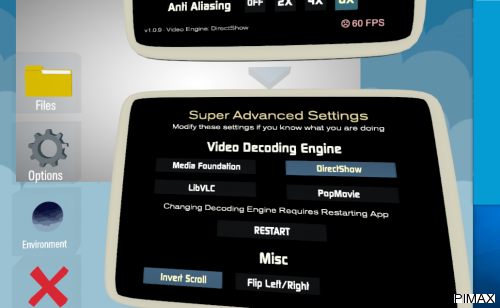
Now your Simple VR Video Player could handle almost all the common video formats, try to play any movie, if your graphic card and CPU are good enough increase the Super Smapling Resolusion to 200%, and 8X Anti Aliasing.
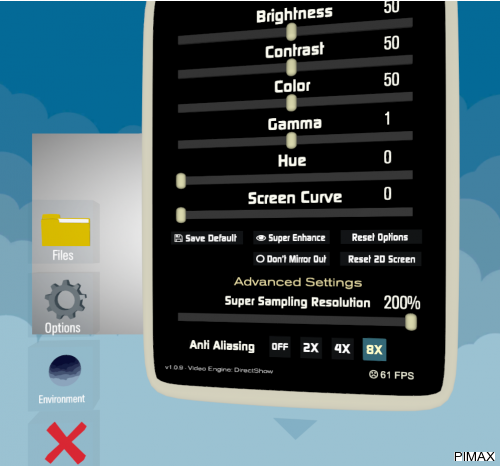
If you are playing a high definition video, you may notice that the details are blurred, they are even flickering, it is because there are mass pixels crowding in a very small area. to Resolve this problem, you could set the screen distance to around 30 meters, then enlarge the screen size according to yourself.
If you want to watch a HEVE(H265 4K) Video without occupying almost all the CPU resources, you could decode the video by your graphic card with the setting below:
1.double click the red icon of “LAV DECODER” on the bottom right corner of your desktop.
2.Select hardware decoder : DXVA2(copy-back), then choose your graphic card model.(To decode H265 4K, It’s available for GTX 960 and series 1000).
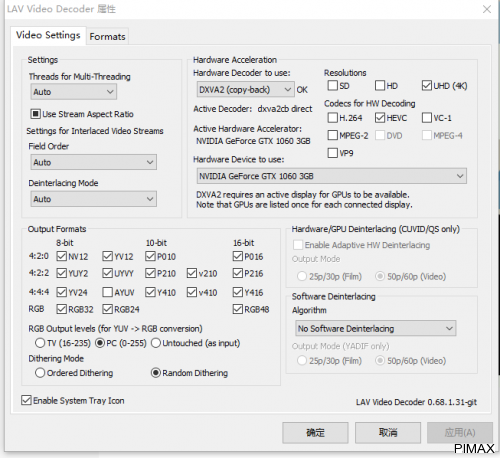
End.
Have fun!