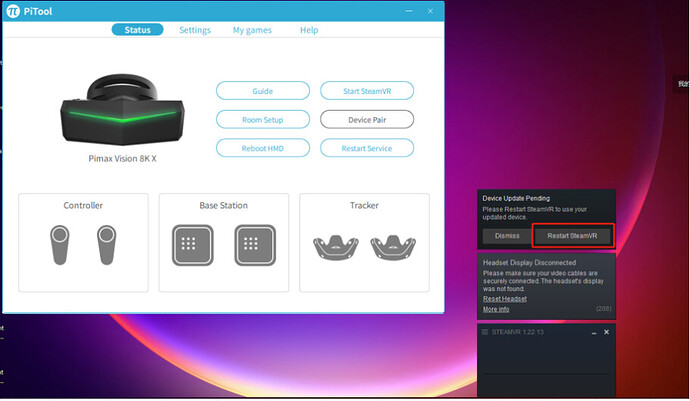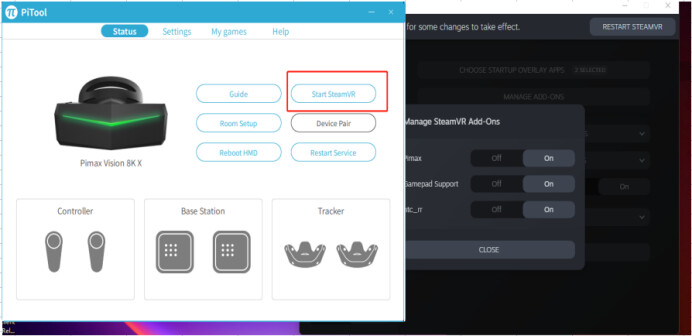1.Connect the HMD on Pitool.
Select “Restart SteamVR”at the pop-up notification.
2.Enter SteamVR Settings interface, select “Unblock All”at the Add-Ons setting.
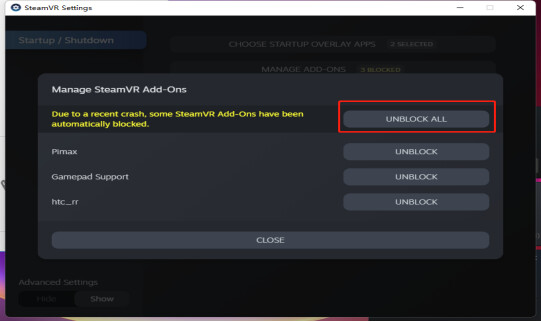
3.Connect the HMD on Pitool.
Select “Restart SteamVR”at the pop-up notification.
4.Enter SteamVR Settings interface, select “Unblock All”at the Add-Ons setting.
5. After completion of Step 1 & 2, restart SteamVR thru Pitool.
Take note : Please do not restart SteamVR service via Steam.