We were promised that a screen brightness control would be provided in PiPlay weeks ago. Could you please update us on if, and when, that will be available? This is badly needed. I have asked about this multiple times via PM but my messages have not been given a reply and I have seen no further mention if this capability from other members of the PIMAX Support Team. Could we please be given the courtesy of a reply? Thank you.
Yes, I would like to know this as well.
Support, please reply.
I am also curious, It’s not a must and I can understand if it’s already at max brightness, but it’d be nice to be able to adjust it if possible.
Switch cool colors on it
Helps a little. We really need the brightness control.
It must not be at max since PIMAX said they would add a control to increase it.
Pimax support, you hear your customers?? Dim image in Pimax mode its very big problem for ALL. Just make default brightness and contrast as in htc vive and oculus.
Hi guys,
Sorry for the later reply, We’re testing the brightness control command internally, and this function doesn’t work perfect by now, but anyway, we can put the beta version in next release and let you have a try.
@PimaxVR That’s great. Thanks for keeping us updated!
We really appreciate the reply, I hope you guys get it figured out. Having to work out a data sheet can be difficult. Just to let all of you guys know, this is one the first products with an igzo micro display.
@PimaxVR Can we please get an update? It has been too long. There have been some beta releases and no mention of the brightness control.
esta peña va a su rollo.
If at least there is a brief explanation users are lost
HI ALL,
We just finished the beta version build. and ready to be released by today.
sorry for long delay since we encounted some unexpected issues when we tried increase backlight power. moreover, the pannel gamma also need fine tunning.
Thanks for the work and the update, much appreciated !
We really appreciate it, It’s nice to see that you guys are doing the work unlike some other companies who just reassure their customers that they will. Thank you
Hi guys, the version is ready on mega now, and here is the link to download
There are the steps about the brightness control as follows,
-
make sure ur firmware is the latest beta version(1.0.0.236), u can update it by select the “Participation Firmware Beta version” checkbox in the “Settings”window。
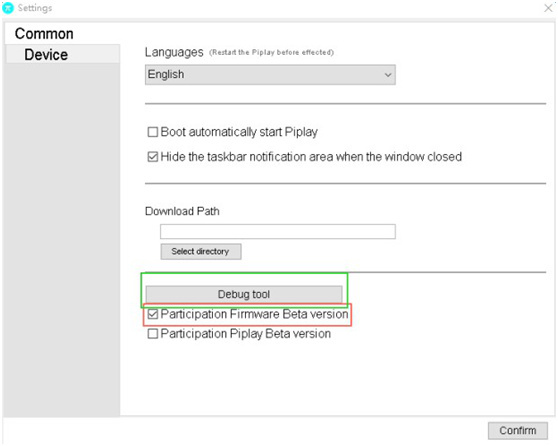
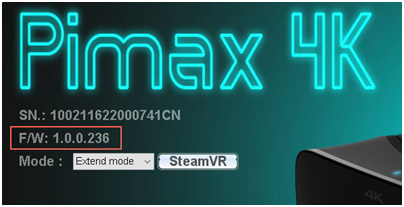
-
If the firmware is ready, and then open the debug tool by the button “debug tool” of Settings window. And u can send the special command to control the brightness.
Enhance the brightness ------ 10033011
Restore the default brightness ------ 10033000


That’s great news! Many thanks for your hard work on this feature. Can’t wait to try it.
@Richrad Thank you for this! I’m assuming we need to be very careful sending the command. Can we cause problems if we send the wrong command string?
Can confirm that it is decently brighter and there doesn’t seem to be any light bleeding or color desaturation.