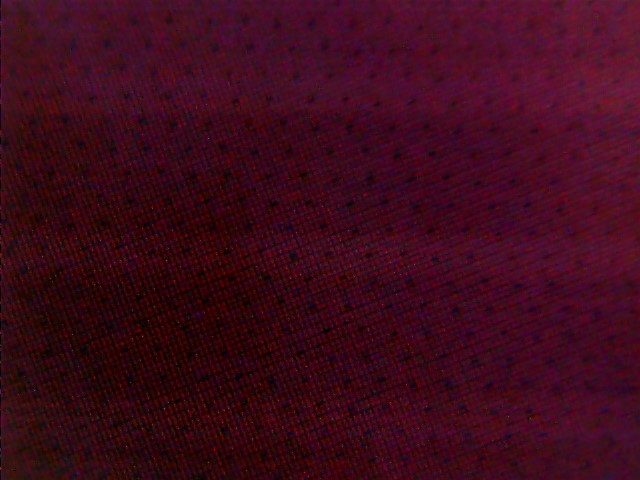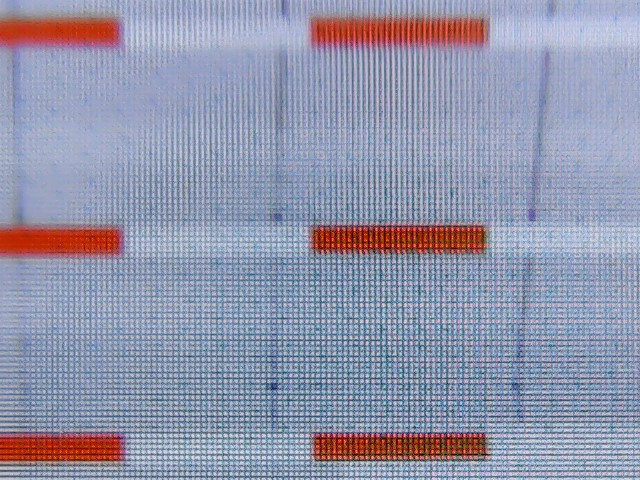Finally, I got my 5k+ yesterday and today I spent playing with it. My 5k+ seems to rather correspond to the “old” version from the video discussed here https://community.openmr.ai/t/tyriel-wood-pimax-5k-broke-the-new-one-arrived-but-why-are-they-different/13690.
It came in the dirty box with layered foam cutouts for the headset and the accessories as presented in the video, also with the slightly bulging plastic around the blue chevron (I post the pic in the other thread).
Contrary to the video however the headset case feels rather sturdy and even when applying light torque it does not squeak nor budge. It came also with very distinct smell of being freshly manufactured ![]() .
.
I could not care less about the dirty box or the bulging plastic, as long as it does not have an impact on the function, so I proceeded with the installation.
Despite the horror stories published here, everything went rather smoothly.
- I installed the PiTool version 0.95 from the web.
- Then connected the headset.
- PiTool told me it would update the Firmware, and it did (v181).
- I run SteamVR, but could not get the basestation recognized (V1).
- I tried restarting SteamVR or PiTool to no avail, only after I rebooted the PC it started working alright.
- Once basestations were recognized I could pair the controllers (Vive wands).
Then PiTool asked me to define the room space. I am not sure I did it exactly right, but I ended with something like “standing/seating” experience instead of the room scale. I am not sure if it is even possible to define room scale in PiTool. It seems it does not matter however because later I was able to re-run SteamVR room scale setup to get my previous “play room” I used with my Vive.
Just until now I was playing with Vive and mostly Space Pirate Trainer (SPT) only, but when I fired up the first time SPT in Pimax I had some mixed feelings.
- The colors were not so vibrant as in Vive. It is something I can imagine I would get used to easily, but when just doing the switch it is rather painful to see how the colors are washed out compared to Vive.
- On the other hand, the blacks seemed alright (but I must admit my Vive is pretty grayish even on black - definitely not on that famous OLED black level).
- What surprised me was I experienced rare intermittent stuttering in SPT even though according to fpsVR I was well inside the CPU and GPU performances. I never saw anything like that in Vive. Therefore I am not sure if it was caused by the CPU or GPU contention or by some other problem (i.e. BT tracking traffic drop out). Otherwise the tracking worked perfectly well all the time, I have not seen any “blanking” or “stuck” motion, etc.
For the record, I connected the headset USB to my PC USB 3.1 (gen2) port.
I experimented a bit with the rendering quality. First trying to crank up PiTool rendering quality up to 1.5, but then SteamVR suggested 34% SS in global auto, which I considered rather low as I believe SteamVR SS should not be lower than 51%. So I then changed the strategy, put PiTool to 1.0 and took SteamVR setting for the finetuning. With PiTool at 1.0 SteamVR suggested 76% supersampling which seemed better (>51% and still plenty of room for improvement).
The practical advantage of fixing PiTool value and tuning SteamVR value is that SteamVR uses linear factor for SS value (i.e. it factors number of pixels rendered in respective resolutions), and allows much finer scaling. PiTool on the other hand uses somewhat coarse scale and also seems to factor dimensions, so the difference between two different settings is quadratic (in terms of performance requirements) which is not intuitive.
Eventually I ended up with PiTool at 1.0 and SteamVR at 125% which gave sharp visuals and still did not put my system to the ground (Ryzen 5 2600X, GTX 1080 Ti). I imagine there is still a room for some tweaking, but for the first day, I was satisfied.
Screens seems to be without any defect, backlight seems also to be ok, but there is however one thing which makes me sad and that are black dots. I spotted them immediately (though I was already conditioned for looking for them) on the “Pimax planet” (the scenery which is shown when the HMD is powered on, without anything running). The purple/magenta planet on the horizon gave them up quite easily. I thought this has been resolved already, but it seems my headset was not affected. Now, if my understanding is right, it is a hardware issue (property) of the panel and the only way to fix it is to change the panels, right?
The black dots are not visible most of the time (in colorful/moving environment), but when they are they are quite distracting.
I gave also quick shot to Skyrim, The Blue and Elite:Dangerous and I must say that the last two really make Pimax shine. On the other hand, Skyrim looked even worse than in Vive, the low poly models with low res textures were even more evident. I like the game (spent more than 200 hours in the pancake version), but I cannot bring myself to play this anorectic version in VR :(.
Elite was joy though and I guess, after some tweaks (mentioned elsewhere), should be even better.
Apart from black dots, the other problem I faced was fitting the headset on my face. I wear glasses (rather large, 134 mm from hinge to hinge), my face is also large (IPD of 72 mm), and when I put the headset on with the glasses I clearly felt they were pushing the end pieces onto the lenses.
I assumed that wearing it like that would be the easiest way to scratch the lenses (not to say it presses the glasses onto my nose), so I temporarily replaced the original cushion (13 mm - the top thickness) with Vive “narrow” face cushion (following @cazman321 example), which is also uncomfortable, because it squeezes my and my glasses temples, but at least it reduces the pressure on the lenses.
I guess I might go for velcro double-scotch mod (as described by @sikjar here https://community.openmr.ai/t/glasses-attachment/13685/3). I hope Pimax will release some thicker (but not narrowing!) cushion to keep the face farther from the lenses. I got so used to the DAS on my Vive with prescription insets that I did not realize, how difficult it is to even put the headset on with the glasses on. I have to release the strap on one side, put it on, and then tighten the strap again. There is no way I could put or remove the headsets with the glasses without releasing the straps.
I was also spending some time trying to capture screen subpixel configuration, only to realize that my “digital microscope” from uncle Ali is a crap and my smartphone camera is too smart for the over-the-lenses shooting. I managed to capture the black dots though.
Some pics follow: