8k could only be #4 right bottom, next to the vive.
Thought so too do to the pentile/ diagonal look. And one seems to be softened ( 1st in 2nd row).
Seriously?
20 characters…
No…? ![]()
OK well can you make a new thread without the fun and games please @SweViver. I promise not to come into this thread and spoil the answers for those who want to play guess the HMD.
Well that’s 8k vs 8k+
On image 6 
Thanks for the tip! I get my Index Friday. Anymore suggestions for best Image?
Still not a single good one,we need RGB OLED…
Will we see Samsung 4K OLED before 8K-X ships to consumer’s? Place your bets here 
Yes, latest firmware and did the settings in SteamVR Dashboard. Couldnt see any difference though. Not sure whats wrong or if its supposed to look like that. Its not always visible though. Depends on what u look at (color combination).
The vertical look of subpixels seems to be because the subpixels are indeed aligned vertically on both Index and HP Reverb. On 8KX/8K+ the subpixels are horisontal.
A fast example of Index/HP subpixel alignment:
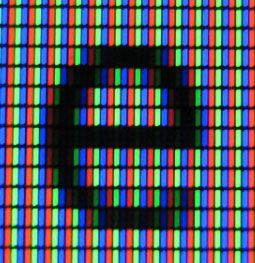
And 8KX/8K+ subpixel alignment:
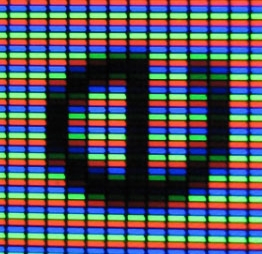
Heh looks like a metallic grid?
OK, here are the answers:
IMAGE1:
Left: 8KX
Right: HP Reverb
Note the different subpixel alignment for each. 8KX has horiontal subpixel lines, whilst Reverb has vertical
IMAGE2:
Left: 8KX
Right: HP Reverb
IMAGE3:
Top Left: 8KX
Top Right: HP Reverb
Bottom Left: Valve Index
Bottom Right: 5K+
IMAGE4:
Top Left: 8KX
Top Middle: HP Reverb
Top Right: 8K+
Bottom Left: Valve Index
Botom Middle: 5K+
Bottom Right: Original 8K
IMAGE 5:
Left: HP Reverb
Right: 8KX
This is a tricky one, but as you see, the SDE clearly shows both are 4K. The difference is the poor rendering of HP Reverb (using highest 3840x2160 rendering in Windows MIxed Reality Portal, and SteamVR SS 150%). Also, the contrast levels of the HP Reverb is terrible (probably way too high), which can easily be seen in any bright scene. Black pixels are killed by white surrounding areas. There is NO WAY I can take a proper photo of HP Reverb in RealOVirtual text chart having good looking text. The only way to get a more proper text with HP is to decreasing the exposure with lets say 2 levels in the camera, which makes the whites not being white anymore. I dont know if this is because of the panels, or just the fact that HP Reverb doesnt have any proper contrast/brightness adjustment.
In the case of 8KX, the PiTool Brightness/Contrast was on 0 on both, so default values.
Here is how HP looks slightly better than before, but thats just by having exposure waay down on the camera, which is not a proper way of taking TTL photos, I guess?:
IMAGE 6:
Left: Original 8K
Right: 8K+
Image 6 really surprised me.
Regarding the text, stepping down the camera exposure with 1 step on HP, I get this comparison
(Note, this photo is NOT Macro. This is taken with 12mm lens (same as 24mm full frame):
FULL PHOTO
Left: HP Reverb
Right: 8KX
Zooming in the image
Left: HP Reverb
Right: 8KX
Zooming in the image more
Left: HP Reverb
Right: 8KX
I kinda start hating my 8K now… The difference is too big.
Oh and @SweViver, could you do some of us a favor and try some shots through the lens of the Pimax 4K please? Just for us old school fanboys. 
I got them all right!!! That means i win a free 8KX!!! Sweet!!! 

Martin, when will you be able to give us some indication of the difference in fps between the 8K+ and 8KX all other things being equal?
I have the Pimax 4K BE with me. It’s going to be in a Musuem one day lol.
Will do, but I dont expect much difference at all. Stay tuned!










