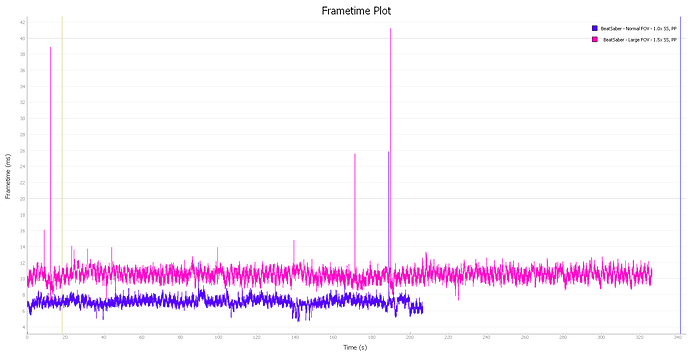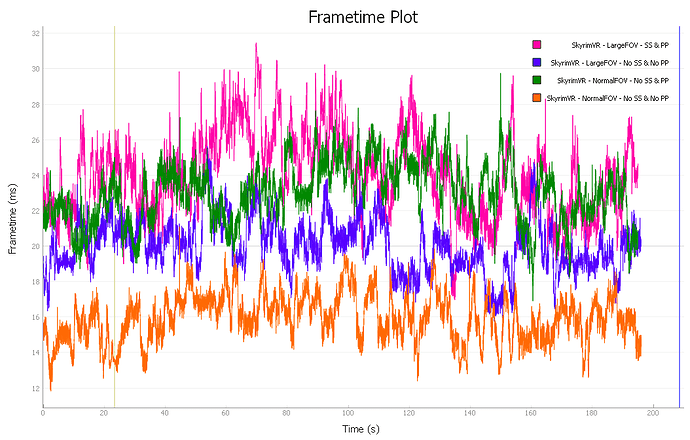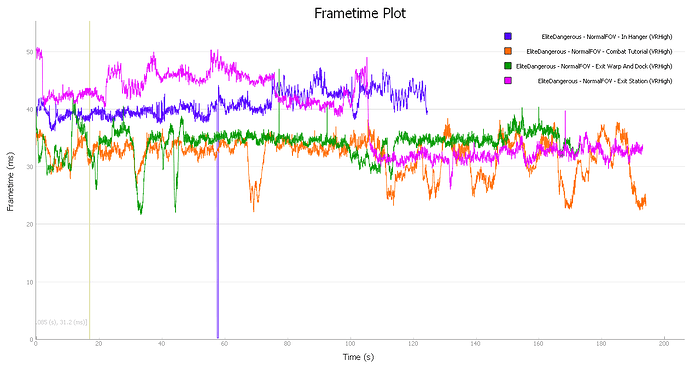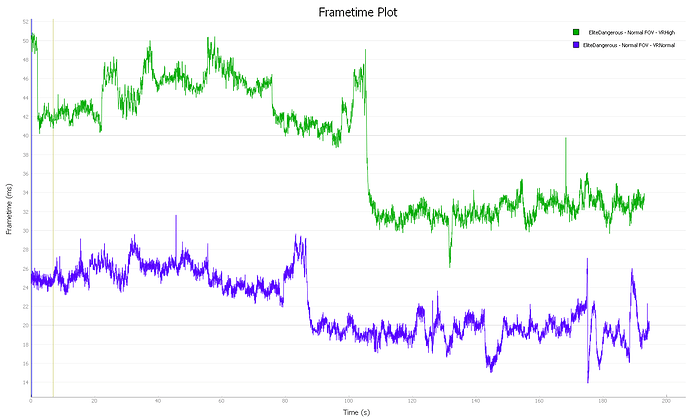I have a 5k+ and an RTX 2060 and I couldn’t find any posts where anyone had posted performance information, so I did some testing with FCAT VR on a few of the game that I have.
FCAT reported two numbers “Delivered FPS” and “Unconstrained FPS”. The delivered FPS seems a bit odd in Beatsaber because on Large FOV with 1.5 in game SS the delivered FPS was around 60 even though the game ran at around 90 FPS the entire time and there is very little difference in-game between the performance of the two.
Here is a summary of the results:
System
PiTool .103 (PiTool quality at 1.0 and SteamVR at 100%, All Brainwarp Settings OFF)
RTX 2060 (Nvidia Founders Edition. Default Settings. Overclocks itself to around 1.9GHZ)
Intel i7-6700K 4.0GHZ
32GB DDR4 RAM
Windows 10
BeatSaber (I ran with Parallel Projection on because the lighting is odd if I don’t)
Normal FOV 1.0xSS
Unconstrained FPS 141.31
Delivered FPS 87.91
Large FOV 1.5xSS
Unconstrained FPS 94.60
Delivered FPS 64.53
SkyrimVR (I tried with and without Parallel Projection. There are some artifacts in lighting, fog and foliage with it off)
Note: I have mods installed to use 4k textures, “improved” static meshes and foliage, and improved water textures. The in game settings are High. The results were lower than expected because the game was still playable. The frame drop was a little noticeable with the High FOV and In-Game SS turned up.
Normal FOV (No In-Game SS, Parallel Projection Off)
Unconstrained FPS 62.99
Delivered FPS 52.40
Normal FOV (No In-Game SS, Parallel Projection On)
Unconstrained FPS 43.71
Delivered FPS 38.16
High FOV (No In-Game SS, Parallel Projection Off)
Unconstrained FPS 50.17
Delivered FPS 43.33
High FOV (In-Game SS 1/2 max [1.5?], Parallel Projection On)
Unconstrained FPS 41.97
Delivered FPS 36.88
SairentoVR (Ran around in Dojo)
Normal FOV (Highest Settings, No AA, No SS, Parallel Projection Off)
Unconstrained FPS 81.56
Delivered FPS 56.04
EliteDangerous
Disclamer: This section could use more testing. I haven’t played the game in a long time and the graphics settings need tuned. When I started up the game it was set to Ultra settings. I couldn’t get to the individual custom settings without a mouse so I set it to “VR High” default settings. There are probably things like AA and SS that could be tweaked to improve performance. Also Parallel Projections is On because the game is unusable without it.
Normal FOV (VR High, Sitting in Hanger looking at menus)
Unconstrained FPS 24.49
Delivered FPS 22.44
Normal FOV (VR High, Exit Station)
Unconstrained FPS 26.45
Delivered FPS 24.23
Normal FOV (VR Medium, Exit Station)
Unconstrained FPS 46.05
Delivered FPS 40.86
Normal FOV (VR High, Warp, Travel, then arrive at Station)
Unconstrained FPS 29.44
Delivered FPS 26.83
Normal FOV (VR High, Combat Tutorial)
Unconstrained FPS 31.63
Delivered FPS 28.69
I was very surprised when I saw these FPS numbers. The game wasn’t jumpy and seemed smooth. It was playable for me and I didn’t get motion sick during the combat tutorial. I also didn’t have the Brainwarp motion smoothing turned on.
FCAT VR also does frame timing charts, so I have those too for the above scenarios. The target is to render in under 11-ish milliseconds (90-ish fps). So lower is better with the goal to be below 11 the entire time. Higher means lower FPS, so spikes are drops in FPS and dips are jumps in FPS.
BeatSaber
SkyrimVR
EliteDangerous
EliteDangerous VRHigh vs VRNormal (Docking Tutorial)