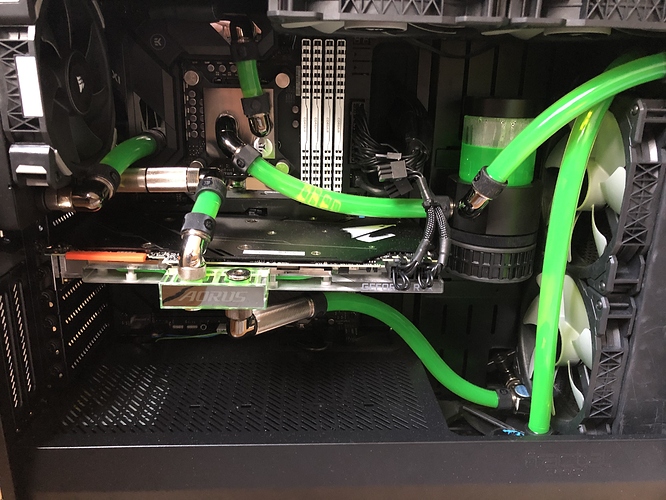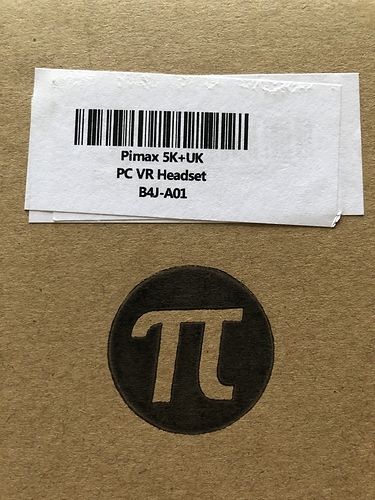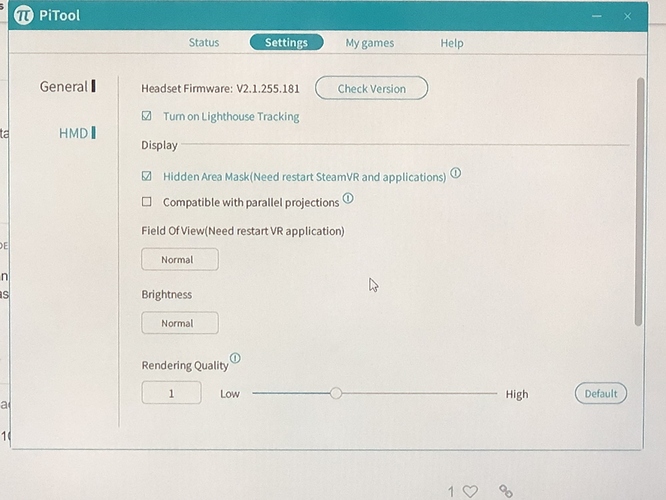So going on this forum daily, I know that for some, a review is not any help and all you want is that sweet pimax, but I felt like I might as well input something into this forum.
TLDR - I like it a lot, but there are a few things that could be simply fixed for the ergonomics.
A quick note on setup, I received the headset yesterday after delaying my DPD as I knew I wouldn’t be able to get it Thursday and in that time the .103 Beta was taken down, so rather than trawling through the forums for the .91 or .103 direct file, I just went with .95 which I know has some issues so if you spot those here, don’t panic… I know.
My Rig:
Fractal Design S2
Asus ROG Maximus XI Formula
Intel 9900K (@ 5.1GHz all cores)
Corsair LPX 64Gb 3200Mhz
2x Samsung 970 Pro M2
Gigabyte Aorus Waterforce WB 2080ti (@ 2025Mhz stable)
Open Loop with 1x 420, 1x 280 & 1x 120 rads
(I’ve been waiting a long time, so this build has been swapping out parts for the last two years to arrive at this, waiting for the pimax with open arms
Packaging & Unboxing:
So I know this has probably been covered but I noticed on the side of my box, maybe 5 barcodes that had been placed one on top of the other, all saying roughly the same but might be the way the headsets arrive without any charges.
Peeling one off I managed to read on the second label “VR GLASSES” poking through but as the paper is so thin I couldn’t get it separated more. The rest of the stickers all said roughly the same as the first one so not sure why there was 4-5 of them. In terms of the ‘dirty box’, yeh I love to keep boxes, all original packaging. This is not a big issue as it looks to just be the small fibres of cardboard dust that during shipping have shaken off. The pattern you see I think is not a production belt, but rather the corrugation of the cardboard leaving a print in the dust. If possible @anon74848233 @PimaxUSA a thin cellophane wrapper would do wonders for the presentation, and make the product feel a ton more premium. It’s the difference between knowing that you are the first person to own it, or being the person who’s just bought a well kept second hand version.
Setting it Up:
So Setup was pretty simple I must say. From the sounds of things on this forum I know people have had a nightmare getting this thing to pair. I bought an original Vive for the purpose of utilising the controllers and base stations, so currently this is the only thing that I’ve had to link to this pc, but pimax handover was very simple, and after maybe 15 minutes of setup and checking I still had room scale setup properly I was ready to go.
(sidenote: Getting that velcro through the top strap is a damn nightmare! That took me probably as long to complete as the software side!)
So for headset firmware I seem to be running an older version from the looks of things in the forum, I’m on V2.1.255.181 and I’ve seen here .193 so not sure if that will change when I move to the newer update coming out soon for .106.
First Impressions:
I know sweviver talked about clarity, and to those who have never tested a Pimax it’s like when you learn to drive a manual car, it’s like talking about the ‘bitting point’… no idea until you try it what they mean.
It’s really clear, surprisingly so.
I can only compare to the vive original, and the difference is night and day, I stop feeling like I have to squint, move my head around to understand what I’m seeing, it’s just there. The screen door effect is still noticeable, but so greatly reduced it is so quickly gone from your brain.
I tested this almost all of yesterday afternoon and evening with a buddy who’s got a PSVR. One of the first things we had to do was steal the kiwi cover ( https://tinyurl.com/y2v7cops) from the vive I had. With the 18mm PLUS the original Pimax cover, finally we could get our IPD to the correct(ish) spot. He has an IPD of around 60mm and I have a 63mm IPD, but both of us found that around a +3mm IPD increase actually helped with letting your eyes feel ‘relaxed’. To compare with the vive, there is almost no plastic that pushes your face away from the lenses, so for both of us the lenses would bite on your nose bridge.
If VR covers or even Pimax start approaching this, I’m not sure that we need more padding (as this leads to movement whilst trying to perfect positioning) but rather a set of spacers that take you out from the headset maybe 12-15mm potentially with some way to space the top or bottom more to create that perfect angle. Whilst on this I also must add that the area around the nose and the glasses holes do leak a fair amount of light. The immersion is high so you rarely pay attention to it, but removing that with a soft rubber nose guard would be a simple fix that will make a difference.
Testing
Being with a buddy we mainly focused on games that we could take turns in. We spent a whole load of time in the VR home environment, and there is a huge jump in the visuals here. Textures and details that must have been there from the start are now visible. We were using .95 so we would have the ‘watery-edge’ at the peripherals with items popping in and out of vision, but with the double facepad I stopped noticing this as much.
I haven’t felt like I needed to play around with the graphics settings whilst in game but we weren’t playing incredibly demanding titles. We played a whole heap of beat saber, some archery in the lab, and some superhot. We also poked our heads into a few other titles but not for long. I tried budget cuts and found I was getting some very odd stuttering, but this felt more like a tracking issue than a pimax issue. All in all the headset was great and performed well in each situation.
The not so good:
So the only really hardware issue we both saw was on any black screen, you would have this crazy sub pixel fireworks display going on. Little instances of red, blue and green just firing very very rapidly all over the field of view. I tried multiple times to confirm that the cable was fully pushed in but to no improvement. I also feel like towards the end of the evening, maybe as the unit had heated up, we were getting a more regular visit from these randomly firing subpixels. I don’t have any black dots issues so maybe this is one of the newer screen types? I also know on here someone was wondering if they were overclocking the displays so they could reach 90Hz native, so it could be a consequence of that.
Let me know if you think I should try anything, I am open to suggestions.
Big thanks to Pimax for delivering!