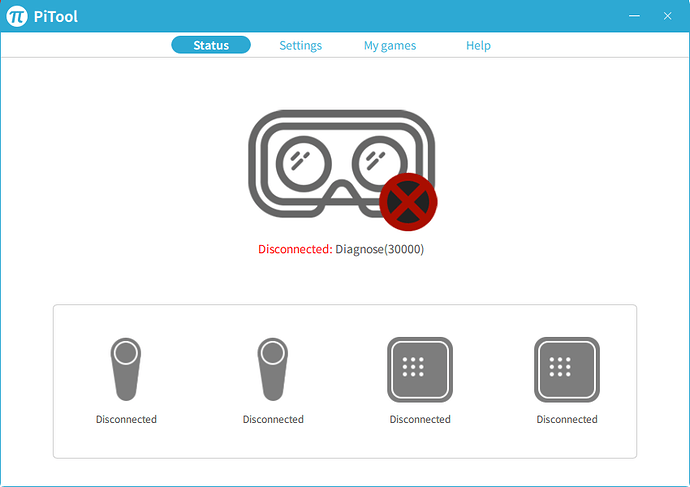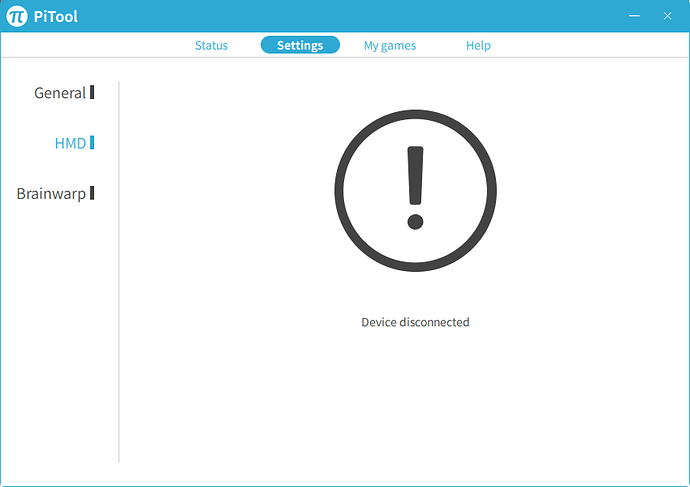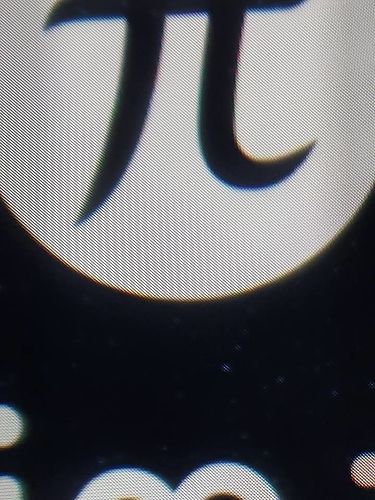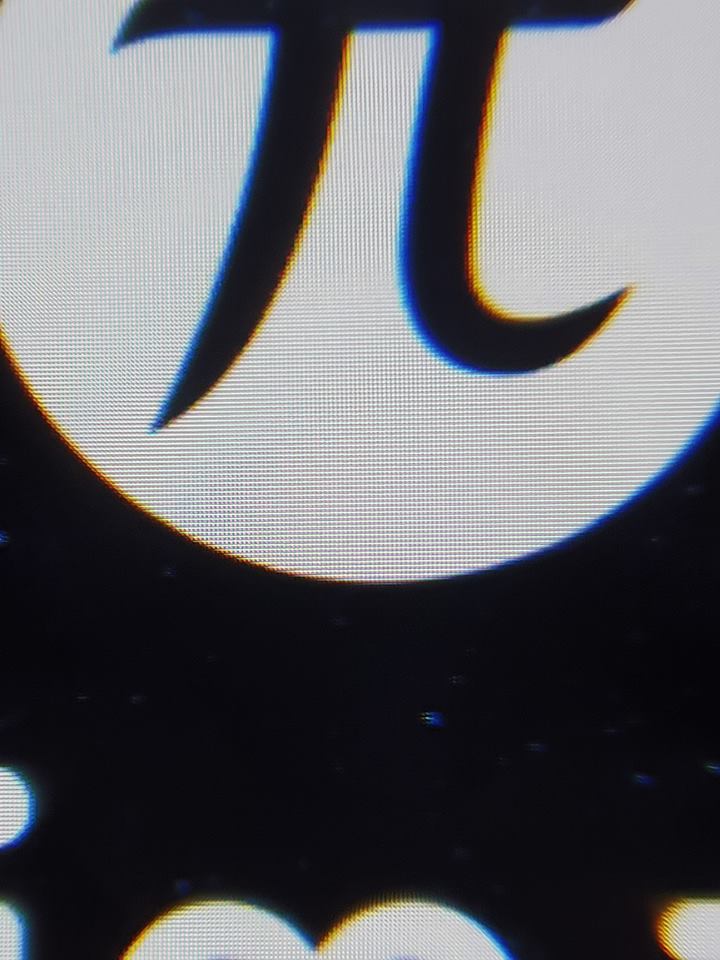I will review only detail which I think it is important for improvement, if you has any question, please ask for more detail, but may I don’t understand all when english is not my native language ![]()
Shipping & Packaging.
-
When I am the collector, I always collect the box. Unfortunately Pimax never use bubble wrap to protect the box and it get damage at the edge, so I forget to care about it.

-
Custom, I got custom (not expensive because the price is specific at low price) and it 's not great when you claim the headset and you have to paid custom again and shipping cost for return, but Pimax has a good suppport about this cost and you can get money back from Pimax

Box & Headset
- When I get the 8k box, I am not sure that this is 8k or 5k+ and I am afraid of wrong shipping, when get the headset out of the box I still can’t know that what is 5k+ or 8k. So this make me to be confused, you will know about it when you plug it to PC and checking in Pitool.
When we sell the headset, may buyer can’t check about this, at least Pimax should have sticker on the headset for this detail. ![]()
Face foam
As we know that pimax has 3 thickness of face foam, 11.5 mm. may not good enough for me because you can see distortion at the edge easily.
But after I got 13 mm., it is better. When I try to use VR COVER of vive, although you can’t see the edge distotion, but you will see some distortion at the center instead. It is up to each people, so you have to choose the correct thickness for you ![]()
Headstrap vs Vive DAS
Velcro is too short, you can’t make the headstrap to be fit if you use the 11.5 mm. face foam. When my kid wear the headset, it is loose because the velcro is too short.
When I use Vive DAS, it is not fit enough,so the headset + DAS make more weight on your head. ![]()
Solution : when I can’t use other face foam, I have to use some material to make the headstrap to be fit with the head. ![]()
Lenses
I follow all update since kickstarter is begin, I am very excited with the big lenses and I think this is the best lenses in the present, when I ever test StarVR (first version), you can see some inner lenses to be overlap at the center, that is very annoyed and I love this big lenses so much. ![]()

Pimax vs Wearality (cardboard)
Nose room
I think the nose room is so big for me, so my left eye can see some image from the right lens, it need 1 month to be familiar with this effect. ![]()
Solution : It need some wall at the center for preventing this effect if you not familiar with this issue.
I can see the image at the bottom, but not a big issue when you want to look something without detach the headset from your head.
Housing
I got 2 5k+ which has cracking issue, I still wait the third unit to check about this issue. ![]()
Still no any problem with 8k because I use it carefully.
Solution : You can print some protection cover by 3d print which be gived by pimax. ![]()
Recommedation : Pimax should sell the silicone for the headset.
Cable & Mask
When I want to detach the cable, I try to detach the mask and it is not easy. But I just know that it is soft plastic and you can press it. So you can detach the cable without detach the mask.
Turn on the headset right now.
PiTool
-
Connection
When I get the first headset, I always have problem about headset disconnected and I make the topic here
https://community.openmr.ai/t/how-to-solve-disconnect-or-not-tracked-of-headset-base-station-controller-randomly-image-follow-head-although-not-use-base-station-pitool-91/11776
But it look some folder in new version of Pitool is changed and we can’t use some technique again, but it great when latest PiTool has some feature to restart HMD and PiTool Service, when you have issue about controllers are disconnected, you can use restart PiTool service to solve the issue. ![]()
-
Restart Headset
I just talk about restart PiTool Service in PiTool, but when the headset show Diagnose (3000), you can’t use that button because it is in the HMD menu
Recommendation : Developer should move restart button to show in other menu.
-
Fov
In old version, when you change fov, you need to restart the headset of close steamvr and open steamvr again.
In new version, if you use small fov, you can change it to be bigger fov without restart HMD (or you can restart if you need it).
When I test lucky tale, the fov is change a little bit, so I think you should start HMD with normal fov since the first time.
If you use normal fov first, when you change the fov to be small, you will see some picture at the edge and you can’t change back to the normal fov. So you should not change from bigger fov to smaller fov.
Tips : I found that I can’t start Lucky tale at large fov because I use low spec of PC, but you can start Lucky tale with small fov and change fov to be bigger later. So you can play the game with bigger fov by this tip (PiTool V1.0.1.121) ![]()
-
Render Quality
I ever post topic.
https://community.openmr.ai/t/parallel-projections-steamvr-application-resolution-setting-ss-fpsvr-conclusion/11990
Note : For me, the small fov + 500% sampling is very great, but it can’t set this value for SteamVR 1.3.22 , not sure what happned. But I can set only 150% right now, but still make 5k+ to has more clarity than 100%.
If it can set only 150% sampling, I think normal fov has same clarity.
-
Value Setting
In PiTool V1.0.1.121 You can adjust a lot of value on the PiTool such as Brightness, Contrast, IPD. I think that when I change these value, each value choose show on the Headset too. If I change Brightness to be -1, it should show -1 on the headset and I can know the value right now and make the comparison of the result.
Note : Setting brightness of 8k using more time than 5k+ and make issue sometimes.
Setting profile of each game still be needed, such as parallel projection setting.
-
Revive
You can play oculus game by Revive, but PiTool already support oculus game. Problem is
You can’t open steamvr dashboard when playing oculus game by PiTool.
When you use the Revive on Pimax, you will find some strange distortion when you moving the head around, it is not natural movement.
-
My games
When you start some game such as “Archangel” in steamvr, it will be “vive version”, but if you run the game in “My game menu”, it will be “oculus version” and I don’t know how to change this default.
Now, look into the headset and check the display.
Display
-
Dead Pixel
Unlucky, I got 2 5k+ with some dead pixel or struck pixel on both of them, I found some little artifact or any defect of pixel on 8k. It look I don’t be lucky and I will wait for the next replacement of 5k+. Sometimes, it look like a tearing of the film on the display and I am not sure what is it. -
Blinking dots
I found the issue of blinking dots entire of screen, but I can solve this issue by change the cable from the first headset. Power adapter or some device for prevent the signal can’t be solved the issue for me. -
Black dots
I found the black dots on the first headset (5k+). You can check here.
https://community.openmr.ai/t/black-dots-in-each-games-which-you-may-can-notice/14301/7
But no issue on the second headset of 5k.
Note : Pimax will check issue case by case for replacement (not all headset).
I just got the 8k and I try to check the dead pixel. I found that I can see little black dot on 8k in “green mode”. But not bad as 5k+.
-
Brightness & Contrast
The first 5k+ look dark and has low brightness, the second unit is very better.
When I got the 8k this week, I found that 8k look more dark than the 5k+. It is very strange when 8k+high brightness is worse than 5k+ with low brightness. Not sure about display calibration although I can set brightness & contrast in new PiTool.
8k (high brightness)
5k+ (low brightness) -
Pixel or SDE.
Pixel size of 8k is not different from 5k+ so much, it is similar and I think 5k+ is better when you get more clarity. I test by “The Great C” and always to look the face of character in some scene, 5k+ is win for me. (8k may better if it don’t have horizontal line issue and better brightness, I willl check other 8k later next week). -
Black Colour
In new PiTool version, I don’t see any different from both of them, I think it has the same black. Only one issue is you can see some light bleed or some light layer (white) which cover all of screen (Titanic, Affected The Manor). In Affect the manor, I increase brightness and contrast and I can see the object easier.
When I adjust the brightness and contrast for vive, I found that low contrast will make the same issue, but it look I still can’t solve this issue for 5k+ & 8k.
-
Distortion
You still can see some distortion although you using the small fov, you need to use the correct distance between your eye and lenses and face foam is important. -
Vertical line
You can see some vertical line on 5k+, not sure what is it. It will not show at the center of the screen (on the top and bottom of screen only). -
Horizontal line
When I use the 5k+, it will always see some horizontal when you move your head. You can see anything like this on windows mixed reality such as acer.
When I test the 8k, I also found this issue and see some horizontal white line every 1 cm. I have to check this later with higher spec PC. Maybe it is about refresh rate or anything. And I think 5k+ is look better if not include the vertical line.
Conclussion
I think 5k+ is enough because it has more clarity and lower price while the pixel of both are not different too much for me.
When you play game on 5k+, it feel like you playing game in HD mode while 8k is non HD mode (But I will test 8k with higher sampling next week and make comparison again).
Do I happy with it?
Yes for sure, but it will better if no any defect on display with annoying me sometimes.
I am using 1070 and hope that I can upgrade my GPU soon ![]()
This is every thing which I can remember and will update later because I am very busy in this week.
Thanks for reading and sorry if it has some wrong grammar.