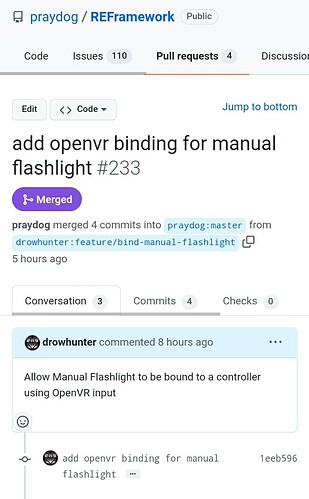Where can I find it and and how and where to change values ? What changes . More performance or better sharpness?
This is the link: GitHub - fholger/openvr_fsr: Add Image Upscaling via AMD FidelityFX SuperResolution or NVIDIA Image Scaling to SteamVR games
Check there for how to. Do not forget to backup original game files.
After install you need to edit cfg file, I wrote a few posts above my setting, but again:
I use Fholger´s OpenVR_FSR:
“enabled”: true,
“useNIS”: false, (AMD_FSR is performing better)
“renderScale”: 1.40, (final vertical resolution is about 40% higher)
“sharpness”: 0.15, (low sharpness, game has it already high)
“applyMIPBias”: true,
“debugMode”: false,
If you set there scale less then 1, then you get performance.
If you set it more then 1, you will get better picture.
Sharpness is extra, if you want it.
PS: You may test it with your current setup, but if you have problems, it is good to slightly reduce your pitool/steamvr resolution, to be able to bump up FSR scale.
Wait, there is easier way, Fholger made a new tool, vrperfkit:
Just download it, and extract 2 files to your game folder. Edit vrperfkit.yml config file as you like.
hi i dont find the dxgi.dll file
Download again, maybe your antivirus erase or quarantine it, check messages.
I use Chrome for browsing, when downloading fholgers file I can not have it directly, but I have to click drop down menu, and “keep”.

Save this zip somewhere as backup (do not erase it), as your antivirus sometimes erase dxgi.dll again.
I made 2 screenshots from fholgers tool, with zoom to see details; you can clearly see the difference on your monitor. Left is without fsr (ver. cca 3000pixels), and right is fsr upscale to vertical cca 4000pixels:
Wow thats huge difference and its still playable interms of fps ?
Yes it is playable. Usually I tune my settings to maximum possible with acceptable fps, and then reduce my steam resolution about 10%, to bump up fsr scale to +40%.
As I said before, you can get much more then what you spend with that tool.
And I use it in all games where it works.
how are the black levels?
Im not sure I get this. I didn’t realize going beyond 1 was an option.
So lets say im running 3000x3000
fsr at 0.5 renders 1500 and upscales to 3000
so 1.5 renders at 4500 and downscales to 3000?
or does it render at 3000 and upscale to 4500?
It renders then at 3000, and fsr upscale to 4500.
It is great this way, as you can have always same pitool and steam ss setings, and just with fsr scale you can fine tune each and every game to the limit. Some demanding games need less then 1, and others can be bumped up.
do you find only adjusting the yml file enough to meet your performance needs?
What i mean is, if 0.5 fsr more or equal in performance than steam vr at 50%
also, I assume that when you set it to 1.5 you won’t see 4500 px in stream.?
Mostly it is ok to change just fsr scale in yml.
What I generally use:
Pitool ss1, Steamvr ss1 - that is 3160 pixels vertical.
In demanding games I put FSR scale to 0.84 - that make game rendering on 2860 pixels vert., and then fsr scale that to 3160 - that is what I see.
In non demanding game I use same pitool and steamvr settings, but fsr scale is 1.4.
That makes game to render on 3160 pixels vert., and fsr scale that to 4424 pixels vert.
Just sometimes I use other settings, i.E. for IL-2 currently I have Pitool 1, steamvr generally ss1, Steamvr per game ss0.84, and then I upscale with fsr high (like 1.3).
It is just for this game, as low initial resolution will show me small dots in a distance, and high fsr scale later will give nice picture too.
PS: scale is not same for steam and fsr; steamvr 0.5 will give half of total pixels, and fsr will give half pixels on scale 0.77.
Just like oculus vs steam supersampling scales.
nothing special , g2 has bit better blacks
Hmm so check your debug logs. If you get a “can’t find eye” error it means VRS isnt working.
Edit: Reading further into the comments I see you’ve found this exact issue already. Good try to bribe him to fix IL-2🤣
Pleased to announce my pull request to allow binding if the manual flashlight to be bound to your VR controller has been merged and is available on future releases of this mod. Link
github
A small accomplishment but I’m proud of it nonetheless. ![]()
I couldn’t understand how this functionality wasn’t implemented on release, to turn on the flashlight you had to press the F key on the keyboard after enabling Manual Flashlight in the mod menu.
I find due to limited button space, in steam VR bindings you should set it to a hold of the X or A button on the left controller.
This topic was automatically closed 60 days after the last reply. New replies are no longer allowed.