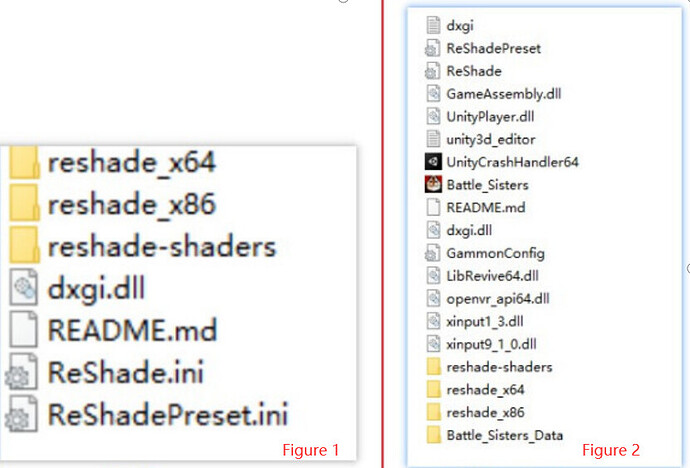The article is written by Chinese VR enthusiast “Mohan” and has been authorized to share.
————————————————————————————————————
ReShade is a generic post-processing injector for games and video software developed by crosire . Imagine your favorite game with ambient occlusion, real depth of field effects, color correction and more … ReShade exposes an automated and generic way to access both frame color and depth information (latter is automatically disabled during multiplayer to prevent exploitation) and all the tools to make it happen.
After setting, even the color of the LCD screen can be very bright, and even the dark scene can have a very good picture quality performance .
Comparison on 8KX :


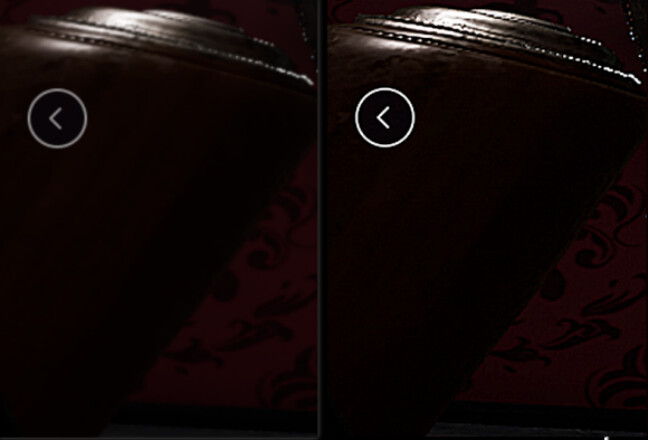
Download:
Installation:
Selected Tonemap and L umasharpen Plugin.
Unzip the file (Figure 1) to the folder where the game exe (battle-sister.exe) is located (Figure 2)
3. Note: Compress to the correct folder
It must be placed in the folder where the game exe is located. It is invalid to place it in the launcher exe folder. and the name of the game exe is not fixed. It may be called the game name-Win64-Shipping.exe, or game. exe, or UE4Game.exe
4. In addition, the location of some game exe files is relatively remote. For example, a game exe may be located in the game name folder\Engine\Binaries\Win64 directory. If you couldn’t find the correct path, use C rtl+F to locate the file by entering exe . Right-click the correct exe file, select the location of the file, and you can directly navigate to the folder where the game exe is located.
5.After running the VR game, switch the computer to the game screen window, press the HOME button on the keyboard to call out the ReShade menu, the menu is displayed on the left side of the computer desktop, and then check the corresponding function plugins and adjust the parameters. If the parameter didn’t show up, you need to move the mouse to the edge of the menu to minimize.
Note : If you need to modify the default Home/Pos1 hotkey to toggle ReShade’s interface on, without having access to it, you’ll have to change it out-of-game.
Navigate to your game’s main directory (game .exe location) and open ReShade.ini with any text editor.
Locate KeyOverlay=36,0,0 under the [INPUT] section, and change it to whatever value you desire (on old ReShade versions pre-4.8 this was called KeyMenu instead).
The KeyOverlay line is composed of three numbers, of which each one is separated by a comma.
The first number is the keycode value. The second one defines if ctrl needs to be hold or not (0=no - 1=yes). The last one has the same purpose of the previous one, but it indicates shift .
6. The “ E nd ” button will quit the software. If you accidentally press end, you must press it again to activate the effect.
How to use the Tonemap:
Suggested configuration as shown below.
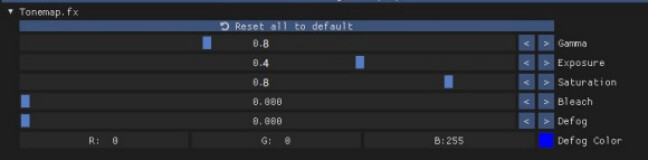
Please take note :
High - value Exposure may cause dazzling effect.
High - value Saturation may cause distortion, recommend to tune depends on your behavior.
How to use Lumasharpen:
- Select “Fast”on the Sample Pattern and configure maximum for the Sharpening Limit and Offset Bias.
Sharpening strength will be vary based on the image, drag to right to maximize the sharpening effect.
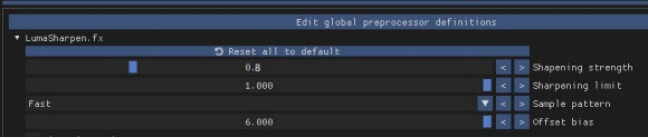
More Troubleshooting :